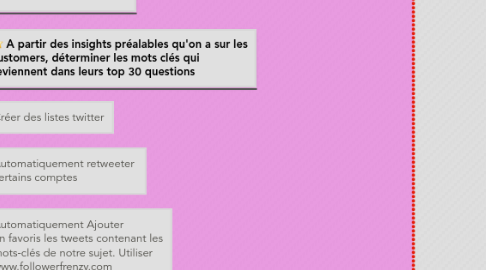
1. FOREWORD: A LIRE AVANT DE POURSUIVRE !!
1.1. MODELE: LE LEAN MARKETING FUNNEL
1.1.1. Mon plan marketing se base sur ce modèle marketing efficace pour le web. Il est en 4 étapes ( voir image ci dessous). Notre plan marketing pour ce projet suivra les mêmes étapes. Ce mind map est le détail de la stratégie
1.1.2. Employee
1.1.3. Search query classification funnel
1.2. DEFINE CLEAR MARKETING GOALS
1.2.1. Define them here
1.2.2. DETERMINE YOUR CUSTOMER LIFETIME VALUE
1.2.2.1. Enter it somewhere and add it to the Clear marketing goals sheet
1.2.2.2. NOTE: NEUROSCIENCE MARKETING TIPS TO IMPROVE CONVERSION
1.3. DEFINE CLEAR INBOUND MARKETING GOALS
1.3.1. Define them here
1.3.2. is it to Improve sales ?
2. ELABORATION DU CONTENU
2.1. ELABORATION DU CONTENU
2.1.1. A PENSER AVANT DE COMMENCER
2.1.1.1. Define the objective of our content in order to keep it coherent all around the different channels
2.1.1.1.1. is it Generate leads ?
2.1.1.1.2. is it to Improve sales ?
2.1.1.1.3. is it to Buld a community ?
2.1.1.2. Define the core message that will be congruent through all the channels
2.1.1.3. QUELQUES INFOS A CONSIDERER
2.1.1.3.1. Average number of shares dependingon the type of the content
2.1.1.3.2. .
2.1.2. FAIRE LE CROISEMENT ENTRE PERSONA ET TYPE DE CONTENU ADAPTE
2.1.2.1. A partir du travail d'analyse du marché, déterminer les différents persona
2.1.2.1.1. .
2.1.2.2. Pour chaque persona, associer les [questions qu'il se pose] , les [motivations sous jacentes], les [objectifs concrets] à chaque étape du BUYER'S JOURNEY
2.1.2.2.1. .
2.1.2.3. Identifier ce qu'on lui dira à chaque stage , comment et via quel type de content
2.1.2.3.1. Average number of shares dependingon the type of the content
2.1.2.3.2. is it to Improve sales ?
2.1.2.3.3. is it to Buld a community ?
2.1.3. PLANIFIER LE CONTENU
2.1.3.1. Entrer le planning OPERATIONNEL dans le CALENDRIER plannig de contenu
2.1.3.2. Make a Plan of what you're going to say , where, to who, when ?
2.1.3.2.1. Fill your CONTENT MAPPING TEMPLATE
2.1.4. PRODUIRE LE CONTENU
2.1.4.1. CONTENU TEXTE: BLOG POSTS, ARTCILES...
2.1.4.1.1. Test your headlines with this tool
2.1.4.1.2. Test how well is the text witten with hemingway app
2.1.4.1.3. ULTIMATE HEADLINE
2.1.4.1.4. Actionable content model
2.1.4.1.5. Obtain Blog TITLE ideas with this tool
2.1.4.1.6. CHECKLIST TO VERIFY YOUR ON-PAGE SEO
2.1.4.2. Mettre en place l'infrastructure et les plugins au niveau du site web
2.1.5. PROMOUVOIR LE CONTENU
2.1.5.1. Obtenir une quote/ participation d'un industry leader
2.1.5.1.1. Utiliser notre inspiration
2.1.5.2. Reach out to people we see sharing similar content
2.1.5.3. Turn your content into a video or podcast to broaden its scope
2.1.5.4. Email the sources you quote in your articles
2.1.5.5. Turn your content into a video or podcast to broaden its scope
2.1.6. REPURPOSE LE CONTENU
2.1.6.1. Don't just copy and paste, but use the old substance to make something crafted differently and relevant. Likelyhood aimed: 85%
2.1.6.1.1. CHEAT SHEET: HOW TO REPURPOSE YOUR CONTENT
2.2. LES OUTILS A METTRE EN PLACE AU NIVEAU DU SITE WEB POUR PRODUIRE DU CONTENU DE QUALITE
2.2.1. LES 11 PLUGINS WORDPRESS INDISPENSABLES
2.2.1.1. WORDSTATS PLUGIN
2.2.1.2. PREPOST SEO PLUGIN
2.2.1.3. EDITORIAL CALENDAR PLUGIN
2.2.1.4. WORDPRESS KEYWORD SUGGEST PLUGIN
2.2.1.5. EASY CONTENT TEMPLATE PLUGIN
2.2.1.6. SEARCH EVERYTHING PLUGIN
2.2.1.7. SEO INTERNAL LINKS PLUGIN
2.2.1.8. ZEDITY ( on-page content organizer) PLUGIN
2.2.1.9. IMAGE INJECT PLUGIN
2.2.1.10. EDIT FLOW PLUGIN
2.2.1.11. Installer le Google sitemap Plugin
2.3. OUTSOURCING THE CONTENT
2.3.1. FIND THE WRITER
2.3.1.1. go to freelancer.com, odesk, problogger.com
2.3.1.1.1. How you should write your post to find a good match
2.3.1.1.2. .
2.3.2. HOW TO SELECT THE BEST MATCHES
2.3.3. .
2.3.4. TIPS FOR THE FIRST BLOG POST
2.3.4.1. .
2.3.4.2. ULTIMATE BLUEPRINT FOR A GREAT BLOG POST
2.3.5. PROMOTION
2.3.5.1. you should be shooting for 25 external links for every 1,000 words of content you are writing.
2.3.5.1.1. How to write to webmasters in order to get your content linked to
3. GETTING PRIOR INSIGHTS ON THE MARKET
3.1. SUR LES CUSTOMERS
3.1.1. DEFINING BUYER PERSONAS
3.1.1.1. WHEN YOU DON'T HAVE MUCH INFO. USE FACEBOOK HACKS
3.1.1.1.1. Répertorier 5-6 pages facebook assez garnies de concurrents
3.1.1.1.2. FACEBOOK AUDIENCE INSIGHTS
3.1.1.2. DEEP UNDERSTANDING OF OUR PERSONAS
3.1.1.2.1. http://www.google.com/insights/consumersurveys/
3.1.1.2.2. https://www.consumerbarometer.com/en/
3.1.1.3. POUR CHAQUE BUYER PERSONA : DEFINIR LES INTERACTIONS QU'IL A AVEC LA MARQUE A CHAQUE ETAPE DU FUNNEL
3.1.1.3.1. .
3.1.1.4. WHEN IT'S POSSIBLE TO GET THE INFO YOU NEED
3.1.1.4.1. The process
3.1.1.5. ESTABLISH THE PERSONA ON THAT LIST
3.1.1.5.1. Lancer une analyse fanpage karma et analyser la typologie des fans de la pages
3.1.2. CONCERNING THE PRODUCT
3.1.2.1. LIST OUR PROSPECTS' TOP 30 QUESTIONS
3.1.2.1.1. Check Amazon reviews
3.1.2.1.2. Check Forums
3.1.2.1.3. Check Yahoo answers
3.1.2.1.4. run a google consumer survey
3.1.2.1.5. Identify our top 10 competitors
3.1.2.1.6. Make A Customer Journey Map
3.1.3. CONCERNING THE CONTENT THEY LIKE
3.1.3.1. GETTING THE RELEVANT TOPICS
3.1.3.1.1. Identify Our top 10 competitors
3.1.3.1.2. Go to their blogs
3.1.3.2. KNOWING WHAT SOCIAL MEDIA CONTENT PERFORMS BEST WITH OUR AUDIENCE
3.1.3.2.1. Identify Our top 10 competitors
3.1.3.2.2. Go to their Facebook Page
3.1.4. CONCERNING THE IDEA / THE MVP
3.1.4.1. GETTING 100 TARGETED CUSTOMERS FEEDBACK , 100 INTERVIEWS
3.1.4.1.1. Go to fiverr , use this gigg to get 100 persons to repsond to your poll
3.1.4.1.2. Ask them at the end of the poll if they want to Havea phone interview and get their phone number
3.2. SUR LA CONCURRENCE
3.2.1. Analyser leurs mots clés PAID
3.2.1.1. Utiliser spyfu pour avoir un rapport, utiliser la section ADS
3.2.2. Analyser Ces FACTEURS là
3.2.2.1. SIMILAR WEB PRO
3.2.2.1.1. Part de traffic organique VS paid
3.2.2.1.2. Mots clés générant du traffic organique
3.2.2.1.3. Mots clés paid sur lesquels est positionné le site
3.2.2.2. SPYFU
3.2.2.2.1. Déterminer leurs ads et où elles sont
3.2.2.3. EASYCOUNTER.COM
3.2.2.3.1. Déterminer le nombre de visites mensuelles
3.2.2.3.2. Déterminer des insights généraux sur le site
3.2.3. Analyser les mots-clés sur lesquels ils se positionnent DE FACON LIGHT
3.2.3.1. Utiliser spyfu pour avoir un rapport, LE regarder en OVERVIEW
3.2.3.2. Lancer une analyse light sur leur domaine avec le Google keyword planner
3.2.3.3. Faire un plan global
3.2.3.4. Faire un plan détaillé point par point
3.2.4. Identifier quels sont leurs influenceurs
3.2.4.1. Lancer une analyse SEM RUSH sur leur domaine complet. On obtient une liste des différents articles. Checker la section "BACKLINKS" pour savoir qui a mentionné chaque article et a fait pointer vers lui
3.2.5. Identifier les réseaux sociaux sur lesquels leur contenu marche
3.2.5.1. Utiliser Buzzsumo
3.2.5.2. Sharetally.co
3.2.6. Espionner leur stratégie social media
3.2.6.1. TWITTER
3.2.6.1.1. Créer des listes regroupant [eux],[leurs employés], [leurs influenceurs] pour faire une veille sur ce dont TOUT ce qui gravite autour d'eux parle
3.2.6.2. FACEBOOK
3.2.6.2.1. S'abonner à leurs pages et suivre ce qui y est publié
3.2.7. ESPIONNER L'EVOLUTION DE LEUR SITE WEB AU FIL DU TEMPS
3.2.7.1. Voir ce qui a été fait et quelles améliorations ont été apportées
3.2.7.1.1. Wayback machine avec http://archive.org/web/
3.2.8. ESPIONNER AVEC QUOI ILS ONT CONSTRUIT LEUR SITE DE Aà Z
3.2.8.1. Utiliser builtwith
3.2.8.1.1. avec http://builtwith.com/
3.3. SUR LE MARCHE
3.3.1. APRES CES ANALYSES, REPONDRE AU PREMIER SET DE QUESTIONS
3.3.1.1. U
4. ACQUISITION - I
4.1. ACQUISITIONS ONE SHOT
4.1.1. BLOGS
4.1.1.1. C'EST SEULEMENT POUR LANCER LE PROJET QU'ON UTILISERA CES SOURCES
4.1.1.2. Identifier les blogs vraiment importants dans le domaine. Utiliser laquery suivante: " Best blogs in xxx "
4.1.1.2.1. Identifier tous les sites similaires de taille comparable qui existent. Passer via SEM RUSH
4.1.1.2.2. Identifier tous les petits sites et blogs qui gravitent autour
4.1.1.3. CREER UNE LISTE COMPLETE DE TOUS LES GENS QU'ON VA CONTACTER AVEC A COTE LEUR PORTEE POTENTIELLE
4.1.2. SITES DE DECOUVERTES DE PRODUITS
4.1.2.1. C'EST SEULEMENT POUR LANCER LE PROJET QU'ON UTILISERA CES SOURCES. LES CONTACTER ET ESSAYER D'Y AVOIR NOTRE PRODUIT FEATURED
4.1.2.1.1. https://betalist.com/
4.1.2.2. Trouver l'équivalent de tech crunch ou angel list français
4.1.2.2.1. https://betalist.com/
4.1.3. MEDIAS SOCIAUX
4.1.3.1. TWITTER
4.1.3.1.1. Aller à la chasse aux comptes twitter liés à notre sujet et ayant un bon following ( entre 2000 et 5000): - engager une discussion avec eux - leur pitcher le concept - leur demander un retweet de notre Tweet type qui sera mis en tweet épinglé
4.1.4. MAILING
4.1.4.1. COnstituer un partenariat avec Les pointures du milieu afin qu'ils envoient un mail promotionnel à leur BDD
4.1.4.2. Dresser une liste de ces partenariats ( sûrs et sérieux) + la portée potentielle de ces derniers
4.1.5. EARLY ADOPTERS
4.1.5.1. C'EST SEULEMENT POUR LANCER LE PROJET QU'ON UTILISERA CES SOURCES. Il faudra les identifier sur les pages qui touchent à nos bons sites similaires, et LES SOLLICITER POUR QU'ILS RELAIENT LE MESSAGE
4.1.5.2. Identifier les pages facebook des SITES RELEVANT qui parlent de notre sujet
4.1.5.2.1. Lancer fanpagekarma pour identifier les autres petites et grandes pages related
4.1.5.2.2. Lancer sociograph.io sur chaque page pour trouver les VRAIS INFLUENCEURS sur qui on pourra compter pour le lancement
4.1.5.3. CHERCHER COMMENT LES ORGANISER DANS UNE LISTE FACEBOOK
4.1.5.4. REACH OUT TO THEM
5. ACQUISITION - II
5.1. ACQUISITIONS CONTINUES INBOUND
5.1.1. RÉSEAUX SOCIAUX
5.1.1.1. DEFINIR UN CALENDRIER EDITORIAL
5.1.1.1.1. Each month define it and adjust it on the go
5.1.1.2. TWITTER
5.1.1.2.1. FAIRE UN ETAT DES LIEUX
5.1.1.2.2. SE FAIRE VOIR
5.1.1.2.3. PUBLIER DU CONTENU RELEVANT
5.1.1.2.4. GÉNÉRER DU TRAFIC POUR NOTRE SITE WEB
5.1.1.3. PINTEREST
5.1.1.3.1. xxxx
5.1.1.4. SCOOP IT
5.1.1.4.1. Créer des tableaux de curation
5.1.1.5. MEDIUM
5.1.1.5.1. Mettre le contenu original sur site en balise canonique
5.1.1.5.2. Créer notre compte medium
5.1.1.6. LINKEDin PULSE
5.1.1.6.1. Mettre le contenu original en balise canonique
5.1.1.6.2. Créer un compten linkedIn
5.1.1.6.3. Publier sur linkedIn
5.1.1.7. LINKEDin
5.1.1.7.1. Find a large and Active Linkedin Group
5.1.1.7.2. Write a killer piece of content for that group
5.1.1.7.3. Create a PDF whitepaper out of the article
5.1.1.7.4. Find the owner of the group and ask for promotion ( see instructions in the notes section )
5.1.1.8. SLIDESHARE
5.1.1.8.1. Article complet sur comment bien utiliser ce réseau
5.1.1.8.2. Identifier les contenus qu'on voudra faire en version slideshare
5.1.1.8.3. How to make a Great Slideshare ? ( best practices)
5.1.2. MAILING
5.1.2.1. FAIRE UN BILAN SUR LA NEWSLETTER ACTUELLE
5.1.2.1.1. METRICS IMPORTANTS
5.1.2.2. PLANIFIER LA NEWSLETTER A ENVOYER
5.1.2.2.1. Tous LES ELEMENTS DE PLANIFICATION DISPONIBLES ICI
5.1.2.3. PREVOIR UN MAILING FUNNEL RELATED
5.1.2.3.1. Tous LES ELEMENTS DE PLANIFICATION DISPONIBLES ICI
5.1.2.3.2. EN FONCTION DU PERSONA et du stage dans lequel il se trouve, prévoir les différents mails, qui lui seront envoyés et à quelle fréquence. Il faudra utiliser un logiciel d'automation de mails.
5.1.2.4. IDEES DE NEWSLETTER INTERESSANTE
5.1.2.4.1. 10 types d'emails à envoyer à sa mailing list : CHECK LIST !!
5.1.2.4.2. 6 Cold email examples that work !!
5.1.2.4.3. Les RESULTATS DES TESTS voir section "TESTS" dans la partie [retention]
5.1.2.5. Delight nos customers fidèles en personnalisant leur mails avec YET ANOTHER MAIL
5.1.2.6. PREVOIR LES SEQUENCES DE TRIGGERED EMAILS
5.1.2.6.1. LA METHODE
5.1.2.7. CREATE USEFUL TOOLS
5.1.3. SEO
5.1.3.1. OPTIMIZING THE WEBSITE FOR SEARCH ENGINES
5.1.3.1.1. OPTIMIZE YOUR ON-SITE INDEXABLE CONTENT
5.1.3.1.2. SOLVE PROBLEMS MATCHING QUERIES TO CONTENT
5.1.3.1.3. SOLVE PROBLEMS OF CRAWLING AND INDEXING
5.1.3.1.4. OPTIMIZE YOUR ON-SITE INDEXABLE CONTENT
5.1.3.1.5. BUILD DOMAIN AUTHORITY
5.1.3.2. LINK BUILDING
5.1.3.2.1. Think like a User not a content producer
5.1.3.2.2. LINK BUILDING METHOD
5.1.3.2.3. GUEST POSTING
5.1.3.2.4. DIRECTORY LISTING
5.1.3.2.5. BLOG / FORUM COMMENTING
5.1.3.2.6. Resource link Building
5.1.3.3. LANCER UN AUDIT S.E.O
5.1.3.3.1. SUR NOS TARGETED KEYWORDS
5.1.3.4. MIXING UNDERSTANDING OF OUR CUSTOMERS WITH SEO
5.1.3.4.1. USER INTENT : KEYWORDS vs QUERIES
5.1.3.4.2. INDENTIFY WHAT KIND OF QUERIES BRING PEOPLE TO THE TOP OF OUR FUNNEL
5.1.3.4.3. SORT OUT & SHARPEN THE IDENTIFIED QUERIES TO KNOW PRECISELY THE KEYWORDS
5.1.3.4.4. METHOD TO GET BLOG TOPICS ( check the original article)
5.1.3.5. SEO TACTIC IN A HARD NICHE
5.1.3.5.1. What is a hard niche?
5.1.3.5.2. FOCUS ON LONG TAIL QUERIES
5.1.3.5.3. PUT LIKE 50 -100 ARTICLES ON THOSE LONG TAIL QUERIES
5.1.3.5.4. GET LINKS FROM RELATED NICHES
5.1.3.5.5. BORING NICHE ? ADD SOME FUN
5.1.3.5.6. USE THE STRENGH OF AN AUTHORITATIVE WEBSITE
6. ACQUISITION - III
6.1. PAID ACQUISITIONS
6.1.1. FIRST AND FOREMOST
6.1.1.1. The customerLifetime Value
6.1.1.1.1. Determine the customer Lifetime Value
6.1.2. ON LINKED IN
6.1.2.1. SPONSORED CONTENT ADS
6.1.2.1.1. best ad template
6.1.2.1.2. Push the relevant content to our persona
6.1.2.1.3. Language and internationalization subtieties
6.1.2.2. TEXT ADS
6.1.2.2.1. Renew the text each week to not be victim of ad blindness
6.1.3. ON FACEBOOK
6.1.3.1. CUSTOM AUDIENCES
6.1.3.1.1. VIA LE PIXEL FACBOOK
6.1.3.2. FACEBOOK AUDIENCE INSIGHTS
6.1.3.2.1. ABSOLUMENT INDISPENSABLE POUR SAVOIR QUI EST REELEMENT NOTRE AUDIENCE et COMMENT LUI PARLER
6.1.4. SAAS DIRECTORIES
6.1.4.1. USEFUL INSIGHTS
6.1.4.1.1. SaaS directories are some of the best paid acquisition channels that every SaaS should utilize. Each directory is different, each one has more focus on specific software categories (i.e. Inventory Management, LMS, CRM etc) and they have different advertising plans and traffic quality. Some of them are selling leads, so they are good for lead generation, others drive high quality traffic to your site and some of them act as the Yelp of SaaS businesses.
6.1.4.1.2. So, it’s imperative to first get 5 or more high quality reviews and then engage in a directory’s advertising plan.
6.1.4.2. FACEBOOK AUDIENCE INSIGHTS
6.1.5. EMAIL SPONSORSHIP
6.1.5.1. USEFUL INSIGHTS
6.1.5.1.1. Depending on the size of the list, accuracy, reputation of the site and other factors the price can vary, but it’s usually $1K+ for a single email sponsorship. In 99% of the cases the sponsorship promotes a lead form to download a whitepaper or a blog post in the form of a native ad (meaning it subtly promotes the advertiser’s software).
6.1.5.1.2. So, it’s imperative to first get 5 or more high quality reviews and then engage in a directory’s advertising plan.
6.1.6. SPONSORED CONTENT
6.1.6.1. USEFUL INSIGHTS
6.1.6.1.1. Sponsored content is simply paying a media site to feature your article by following a minimal editorial process. This means that you bypass the normal selection process and the article might be about a topic and casually mention your company or about solely your company.
6.1.6.1.2. Insider’s knowledge: One very potent use of this method is finding articles that already rank for keywords you want to target and offering them $$ in exchange for a short promotional mention of your company in their article. This can work wonders if done right.
7. ACTIVATION
7.1. C'est la phase au cours de laquelle on "active" le prospect pour le transformer en lead. L'activation c'est comme CREER un lien avec le prospec. Dès que le prospect arrivera sur la landing page du challenge, on l'activera différemment en fonction des plateformes. Voir explications suivantes
7.2. Aller à la chasse aux blogs liés à notre sujet et ayant un bonne audience ( à partir de 2000 visiteurs mensuels): - engager une discussion avec eux - leur pitcher le concept - leur demander un article sur le blog. ( nous préparerons un article préécrit que nous leur proposerons pour leur faciliter la tâche si ils l'exigent)
8. RETENTION
8.1. NEWS LETTER
8.1.1. Une newsletter qui traitera de sujets liés à notre domaine, qui donnera un début des nouveaux articles / astuces et invitera le lecteur à POURSUIVRE SA LECTURE SUR LE SITE afin de le faire REVENIR et REACTIVER ce dernier.
8.1.2. Contenu de la newsletter
8.1.2.1. S'inspirer des newsletter des concurrents notables
8.1.3. Fréquence
8.2. SPECIAL RETENTION TRICKS
8.2.1. LES TESTS
8.2.1.1. Les gens sont friands de tests. Dans le planning (téléchargeable et présenté sur le dashboard du compte sur la plateforme du site), des tests seront pré-programmés (voir image). Pour pouvoir les faire, il faudra se connecter à son compte ( donc revenir sur la plateforme de cours = exposition aux autres cours disponibles) Il faudra que ces tests nous servent également à recruter de nouveaux prospects. Il faudra donc que nous fassions les tests de façon à ce que le résultat soit partageable sur les réseaux sociaux. Un résultat partageable c'est quoi ? --> c'est un résultat qui donne une information valuable et présentée de façon drôle ou intrigante. Ex de résultat de test partagé comme publication: [ Vous avez obtenu 17/20 au test sur le bonheur intérieur après 4 jours de challenge. Vous êtes devenue une LICORNE du bonheur qui enchantera les coeurs. Faites vous aussi votre test sur le bonheur intérieur avec Daredo. CLIQUEZ ICI] --> Normalement la personne qui n'a pas suivi le challenge ne peut pas avoir une bonne note, à l'issue de ce test résultant sur une mauvaise note, ON PROPOSERA DE REJOINDRE LE CHALLENGE ou UN COURS
8.2.2. LES CADEAUX CACHES
8.2.2.1. voir Image. Ce sont des cadeaux mystère inscrits au planning mais personne ne sait ce que c'est avant le jour J. En plus, il faut se connecter à son compte ( donc revenir sur la plateforme de cours pour découvrir de quoi il s'agit). Ce sont des moyens d'attiser la curiosité des participants pour faire revenir ceux qui se sont perdus en chemin. IDEES DE CADEAUX: - coaching one-to-one via skype en fonction des créneaux disponibles - code de réduction de X sur un cours plus poussé plus détaillé; offre limitée dans le temps
8.2.3. Delight nos customers fièdles avec Bond
9. CLEAR LAUNCH STRATEGY FOR MY TAILOR IS RICH
9.1. STRATEGY
9.1.1. Contenu de la newsletter
9.1.1.1. S'inspirer des newsletter des concurrents notables
9.1.2. Fréquence
9.1.3. STEP1: CHOOSE AN IDEA
9.1.3.1. ANSWER THESE QUESTIONS
9.1.3.1.1. What Interest would it serve ?
9.1.3.1.2. What is the curation going to look like ?
9.1.3.1.3. What would be the niche of the business ?
9.1.4. STEP2: KICK OFF WITH A PRELAUNCH
9.1.4.1. The idea here is to determine if other people who don’t know you at all to tell you this is something they’d pay for
9.1.4.2. RUN A PRELAUNCH EMAIL GATHERING CAMPAIGN (Strategy used to test the market’s response and build initial buzz around a product)
9.1.4.2.1. Keep it simple
9.1.4.2.2. Build your social channels
9.1.4.2.3. The prelaunch campaign will run on one thing: the natural reciprocation of social media users. You like photos, they like yours. You follow them, they follow you. It will create momentum, the perception of authority, and help you push traffic to your landing page.
9.1.5. STEP3: WORK OUT YOUR CUSTOMER ACQUISITION STRATEGIES
9.1.5.1. The idea here is to determine if other people who don’t know you at all to tell you this is something they’d pay for
9.1.5.2. Think about launching your blog
9.1.5.2.1. Build your social channels
9.1.5.3. Begin contacting bloggers, reviewers, instagramers, and other social influencers you plan to reach out to and OFFER something
9.1.5.4. Begin identifying niche-similar publications/pages that I might be able to trade exposure with
9.1.5.5. Take some google ad credit and start an early campaign
9.1.6. STEP4: STOP AND ANALYZE YOUR METRICS
9.1.6.1. These are the metrics to watch carefully
9.1.6.1.1. Total visitors
9.1.6.1.2. Total Shares
9.1.6.1.3. Total Signups
9.1.6.1.4. Total Conversion rate
9.1.6.1.5. Total Share conversion rate
9.2. STEP5: BUILD THESE UNAVOIDABLE TOOLS
9.2.1. Set up your CRM (see solve360)
9.2.2. Set up your CUSTOMER SUPPORT PLATFORM
9.2.2.1. ( It’s a waste of time to deal with support requests in a regular email client (like Gmail or Hotmail or whatever you normally use). These platforms take emails from a support address and feed them into a system where you can apply tons of features to speed things up.)
9.2.3. Set up your accounting software ( use wave accounting)
9.2.4. Make your FINANCIAL PROJECTIONS
9.3. STEP6: THE LAUNCH
9.3.1. If you want, start a countdown on Social Media
9.3.1.1. Total Share conversion rate
9.3.2. Prepare a set of emails that will be sent to your email list all over the 2 weeks preceding the launch
9.3.2.1. Total Share conversion rate
9.3.3. Launch a contest to make people gain something very rare. THE IDEA is to get people to spread your word
9.3.3.1. ( par exemple, pour ce qui est de l'extension, lancer un cours pour gagner des autocollants et le plus grand sharer va gagner)
10. REVENUE
10.1. BUDGETING
10.1.1. MASTER MARKETING BUDGET
10.1.1.1. Budget it Here
10.1.2. PAID ADVERTISING BUDGETING
10.1.2.1. Budget it Here
10.1.3. PRODUCT CREATION BUDGETING
10.1.3.1. Budget it Here
10.1.4. PUBLIC RELATIONS BUDGETING
10.1.4.1. Budget it Here
10.1.5. WEBSITE REDESIGN BUDGETING
10.1.5.1. Budget it Here
10.1.6. CONTENT BUDGETING
10.1.6.1. Budget it Here
10.1.7. BRANDING AND CREATIVE BUDGETING
10.1.7.1. Budget it Here
10.1.8. EVENT BUDGETING
10.1.8.1. Budget it Here
10.2. QUELS SONT LES MOYENS DE DEGAGER DU REVENU AUJOURD'HUI ?
10.2.1. Moyens de générer du revenu EN REEL ?
10.2.2. Moyens de générer du revenu ONLINE ?
10.2.3. Moyens de générer du revenu MIXANT LES DEUX CANAUX ?
10.2.4. VIA LA NEWSLETTER
10.2.4.1. On fera périodiquement des offres promotionnelles de cours/formations qui seront limitées dans le temps
11. MEASURING
11.1. MEASURING OVERALL PERFORMANCE
11.1.1. Each month: Run the following tests
11.1.1.1. Evolution du nombre de pageviews
11.1.1.2. Evolution du temps passé onsite
11.1.1.3. Evolution du BounceRate
11.2. MEASURING NEWSLETTER RESULTS
11.2.1. Tous LES ELEMENTS DE PLANIFICATION DISPONIBLES ICI
11.3. MEASURING CONTENT MARKETING
11.3.1. Remplir Mnesuellement ce tableau ( INVOX)
11.3.2. Each week: Test the Content Marketing Score
11.3.2.1. http://contentscore.conductor.com/
11.3.2.2. http://business.scoop.it/content-marketing-grader-for-roi/
11.4. ASSESS WEBSITE TECHNICALLY
11.4.1. Each week: Run the following tests
11.4.1.1. https://website.grader.com/
11.4.1.2. http://nibbler.silktide.com/en_US
11.4.2. Employee
11.5. ASSESS ON-PAGE SEO
11.5.1. Each 2 weeks run this test ON EACH PAGE and iterate
11.5.1.1. Avec www.varvy.com
11.6. MEASURING SEO RESULTS
11.6.1. Each Month keep track of
11.6.1.1. Direct navigation
11.6.1.2. Referral traffic
11.6.1.3. Search traffic
11.6.1.4. Conversion Rate
11.6.1.5. www.mozanalytics.com
11.7. ASSESS EFFICIENCY OF THE CONVERSION FUNNEL
11.7.1. Etablir le converson funnel, les étapes intermédiaires ainsi que les points de blocage
11.7.1.1. Direct navigation
11.8. MEASURING VIRALITY ON SOCIAL MEDIA
11.8.1. A chaque tiers accompli du challenge, on proposera subtilement des cours à "prix spécial challenge"
11.8.2. A l'issue des tests on pourra placer des offres de cours
11.9. ASK FOR FEEDBACK
11.9.1. Install a live chat on your website
11.9.2. Ask For feedback about the landing pages ( click the liink to get the recipe)
11.9.3. SURVEY BASED ANALYSIS
11.10. A/B TESTS
11.10.1. CALLS TO ACTION
11.10.1.1. Buy Now? Purchase? Checkout? Add to Cart? Change the call-to-action (CTA) text on our buttons to see which word or phrase converts more visitors.
11.10.1.2. Try varying the location of your CTA button, making some CTAs more prominent than others.
11.10.1.3. Test multiple CTAs per page against one CTA per page
11.10.1.4. Test different CTA hover states to make it more obvious that buttons are clickable and create a feel of interactivity on the page.
11.10.1.5. Test different colors, shapes, and sizes for CTA buttons on your website.
11.10.1.6. Test different CTA hover states to make it more obvious that buttons are clickable and create a feel of interactivity on the page.
11.10.2. CONTENT
11.10.2.1. Content tone can make a big difference in keeping users on your site. See what your visitors prefer by testing various tones and styles.
11.10.3. COPY
11.10.3.1. Test different headline text
11.10.3.2. Test paragraphs versus bulleted lists.
11.10.4. VISUAL MEDIA
11.10.4.1. Test different types images on your landing page
11.10.5. FUNNEL
11.10.5.1. Test the number of pages in the funnel funnel
11.10.6. SITE NAVIGATION
11.10.6.1. Test the order of menu items in your site navigation.
11.10.6.2. Test the display of your navigation bar. Do site visitors prefer a horizontal or vertical orientation?
11.10.6.3. Or what about a fixed navigation bar that travels down the page as your site visitors scroll?
11.10.7. FORMS
11.10.7.1. Test the length of sign-up forms
11.10.7.2. Try removing non-essential sign-up boxes or relocating them to a page further down the funnel
11.10.7.3. Nobody loves spam. Try adding text that assures users you won’t fill up their inboxes with unnecessary junk.
11.10.7.4. Try making individual form fields larger. Larger fields feel more friendly.
11.10.7.5. Try asking for different information in your form fields. For example, business email versus email, or work phone versus cellphone.
11.10.8. ADVERTISING
11.10.8.1. Test the headlines on your paid campaigns to see which ones get the most clicks
11.10.8.2. Try changing up the display URL on your ads
11.10.8.3. Nobody loves spam. Try adding text that assures users you won’t fill up their inboxes with unnecessary junk.
11.10.8.4. Try making individual form fields larger. Larger fields feel more friendly.
11.10.8.5. Try asking for different information in your form fields. For example, business email versus email, or work phone versus cellphone.
