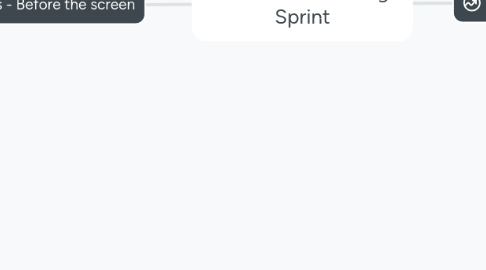
1. Design Process - Before the screen
1.1. Phase 01: Research & Mapping
1.1.1. What, Why, Who, When & Where
1.1.1.1. impact vs effort graph
1.1.1.2. Ideation sketches
1.1.1.2.1. Quick List of current features
1.1.1.2.2. Quick list of additional possible features for the future
1.1.1.2.3. Quick list of current features
1.1.2. Identify Goals
1.1.2.1. Identify Company Goals
1.1.2.2. Identify product/service Goals
1.1.3. Sprint questions
1.1.3.1. what do we need to answer?
1.1.3.1.1. Find user pain points
1.1.3.2. how can we meet our long term goals?
1.1.4. How might we
1.1.5. User Journey Map
1.1.5.1. User Flow
1.1.5.1.1. what might cause it to fail?
1.1.5.1.2. Information Architecture
1.1.6. Lightening Demos
1.1.6.1. Market Research
1.1.6.1.1. Existing Products
1.1.6.1.2. Existing/trending design solutions
1.1.7. Design Trends
1.1.7.1. AI & conversational UI
1.1.7.2. Growth Design
1.1.7.2.1. Revenue Generating Tech
1.1.7.3. Research
1.1.7.3.1. Bootcamp
1.1.7.3.2. UsabilityHub
1.1.7.3.3. Academy Xi
1.1.7.3.4. Trends.uxdesign.cc
1.1.7.3.5. Interaction-design.org
1.1.7.3.6. CareerFoundry
1.1.7.4. Current Trends (2023)
1.1.7.4.1. Content-focused Experiences
1.1.7.4.2. Device agnostic design
1.1.7.4.3. Extended Reality
1.1.7.4.4. AI
1.1.7.4.5. Product Personalisation
1.2. Phase 02: Sketches
1.2.1. Crazy 8s & Solution Sketches
1.2.2. Wireframing
1.2.2.1. Define Mapping in Design: Maintain the same visual styles as globally similar material
1.2.2.1.1. Get feedback for wireframes
1.3. Phase 03: Decide on the sketches & Story-board
2. Design Process - Behind the screen
2.1. Phase 04: Prototyping
2.1.1. Flexibility / Usability Tradeoff
2.1.2. Multimodal design
2.1.2.1. Desktop
2.1.2.2. Tablet
2.1.2.3. Mobile
2.1.2.4. Smart watch?
2.1.2.5. Holograms?
2.1.3. High fidelity Mockups (UI Design)
2.1.3.1. Research & Design
2.1.3.1.1. Learnability & Feedback
2.1.3.1.2. Predictability & percievability
2.1.3.1.3. Mapping & High signal to noise ratio
2.1.3.2. Affordance
2.1.3.2.1. Similar Design Convensions
2.1.3.3. Alignment, Typography, Colour
2.1.3.4. Depth of Processing
2.1.3.5. Hick's Law
2.1.3.5.1. Information Categorized into small digestible chunks
2.1.3.6. Confirmations
2.1.3.7. Recognition over recall
2.1.3.7.1. Patterns set by previous brands/apps/websites
2.1.3.8. Consistency in design
2.1.3.9. Accessibility
2.1.3.9.1. consideration for Vision Impairment / Text to speech
2.2. Phase 05: Test
2.2.1. User feedback
2.2.1.1. Iteration 2
2.2.1.1.1. Feedback
2.2.1.2. Split Testing
3. The Process in a nutshell
3.1. Step 1
3.1.1. User Research
3.1.1.1. User Interviews & Surveys to understand Pain Points
3.1.1.1.1. Tools: Lookback's Interview feature
3.1.1.2. Qualitative Vs Quantitative research data
3.1.1.2.1. Documentation: Lean Discovery Plan
3.2. Step 2
3.2.1. Planning: Ideation workshops
3.2.1.1. Address and align product goals with business needs
3.2.2. Conceptualise, Structure & Design: Prototyping (Paper/Digital)
3.2.2.1. Rapidly Create Prototypes of User Flows & Features
3.2.2.1.1. Tools: Paper/Adobe XD/Figma/ Sketch/Balsamiq
3.3. Step 3
3.3.1. Analyse: Usability Testing
3.3.1.1. Usability Tests
3.3.1.2. Feedback Collection
3.3.1.2.1. Documentation: feedback for Functionality Iterations
3.4. Step 4
3.4.1. Design: Design Iteration
3.4.1.1. Iterate on the Static Prototypes/Wireframes based on user feedback
3.4.1.1.1. Create Interactive Prototypes and bring it all to life
3.5. Step 5
3.5.1. Analyse: User Testing
3.5.1.1. Conduct Further testing with prototypes
3.5.1.1.1. Tools: Full story - Heatmaps & Session Replay Lookback's usability testing feature
3.5.2. Analyse: Feedback Collection
3.5.2.1. Gather Feedback & Insights from users nothing painpoints & areas of confusion
3.5.2.1.1. Documentation: Updates to the Design Systems/Functionality Report
3.5.3. Data Collection
3.5.3.1. Collect data on interaction; analysing where users spend the most time & where they encounter difficulties
3.5.3.1.1. Documentation: Updates to the Functionality Report & User Flow
3.6. Step 6
3.6.1. Data Driven Insights
3.6.1.1. Data Analysis: Analyse user data to identify patterns & Insights such as users frequently using a specific feature
3.6.1.1.1. Documentation: Updates to the Functionality Report & User Flow
3.6.2. User Behaviour Changes
3.6.2.1. Note any possible changes in user behavious such as increase engagement & dwell time
3.6.2.1.1. Documentation: Updates to the Functionality Report & User Flow
3.7. Step 7
3.7.1. Analyse: Key Metrics
3.7.1.1. Measure Key Performance Indicators
3.7.1.1.1. Increased user engagement
3.7.1.1.2. Higher task completion rate
3.7.1.1.3. Reduced support tickets
3.7.1.1.4. Documentation: Updates to the Functionality Report & User Flow
3.7.2. Plan: Feedback Loops
3.7.2.1. In app sueverys/ Feedback forms to continuously improve features
4. Documentation
4.1. 1. Assets
4.1.1. Brand Guidelines
4.1.2. Previous Designs
4.1.3. UI Samples
4.1.4. Meeting Plans
4.2. 2. UX Team Management
4.2.1. Leave Tracker
4.2.2. Resources & POs
4.2.3. Time Lines Tracker
4.3. 3. Discovery
4.3.1. Inception
4.3.2. Workshop Planning
4.3.3. Stakeholder workshops
4.3.4. User Research
4.3.5. Discovery deliverables
4.3.5.1. Journeys
4.3.5.2. Persona work
4.3.5.3. Product Roadmap
4.4. 4. Ideation
4.4.1. Whiteboard Photos
4.4.2. Scenarios
4.4.3. Storyboards
4.5. 5. Design & Prototyping
4.5.1. Live Prototypes
4.5.2. Archived Prototypes
4.5.3. User Testing Records
4.6. 5. Strategy & Comms
4.6.1. Prototype presentations
4.6.2. Promotional Material
