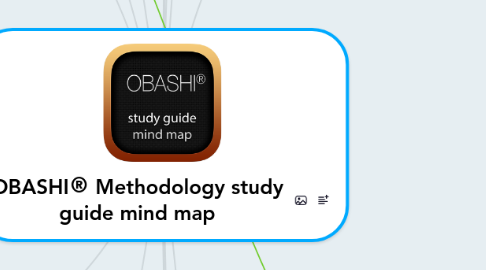
1. OBASHI® consists of: 5 Laws of Digital Dynamics, 9 Laws of OBASHI, 5 Core Principles, 2 Diagram types, 6 Layers types, 6 Element types, 3 types of contextual information, 10 Relationships Rules, 6 Relationships Types, 10 Impact Rules, 10 Spatial classifications, 1 Color Standard, 5 Generic Project phases (influenced by PRINCE2).
1.1. Download: OBASHI® Project Lifecycle based® ion PRINCE2 approach
2. OBASHI® - a methodology from UK (containing both framework, method and software) for mapping and visualizing business to IT relationships using 6 simple layers and 6 simple elements positioned within those layers. Based on it's simplicity business stakeholders (and decision makers) can clearly see impact of changed into IT infrastructure showing security, risk and compliance issues.
2.1. The OBASHI® methodology was originally developed in 2001 by Fergus Cloughley and Paul Wallis.
3. OBASHI® Official publications
3.1. The OBASHI® Methodology
3.1.1. ISBN: 978-0117068575
3.1.2. Pages: 216
3.1.3. http://www.apmg-businessbooks.com/books/project-programme-management/obashi-methodology
3.1.4. The most important, key position on OBASHI® preparing for Foundation exam.
4. OBASHI® Official resources
4.1. OBASHI® sample exams, available online
4.1.1. Foundation
4.1.1.1. http://online.apmg-exams.com/index.aspx?masterid=19&subid=76
4.1.2. Practitioner
4.1.2.1. ... under development, currently not available
4.2. OBASHI® White Papers
4.2.1. OBASHI® Explained
4.2.1.1. http://www.apmg-international.com/nmsruntime/saveasdialog.aspx?lID=3369&sID=7765
4.3. OBASHI® website
4.3.1. http://www.obashi.co.uk/
4.4. OBASHI® shop
4.4.1. http://www.obashi.co.uk/shop/default.aspx
4.5. OBASHI® forum "Think"
4.5.1. http://think.obashi.co.uk/
4.6. OBASHI® LinkedIn group
4.6.1. https://www.linkedin.com/company/obashi-ltd.
4.7. OBASHI® Twitter
4.7.1. https://twitter.com/_OBASHI
5. Watch: OBASHI® introduction video (by Fergus Cloughley)
6. This freeware, non-commercial mind map (aligned with the newest version of OBASHI®) was carefully hand crafted with passion and love for learning and constant improvement as well for promotion the OBASHI® methodology and as a learning tool for candidates wanting to gain OBASHI® qualification. (please share, like and give feedback - your feedback and comments are my main motivation for further elaboration. THX!)
6.1. Questions / issues / errors? What do you think about my work? Your comments are highly appreciated. Feel free to visit my website: www.miroslawdabrowski.com
6.1.1. http://www.linkedin.com/in/miroslawdabrowski
6.1.2. https://www.google.com/+MiroslawDabrowski
6.1.3. https://play.spotify.com/user/miroslawdabrowski/
6.1.4. http://www.miroslawdabrowski.com
6.1.5. https://twitter.com/mirodabrowski
6.1.6. miroslaw_dabrowski
7. Laws of Digital Dynamics™ (5)
7.1. Digital Dynamics™ is the study of the transmission and flow of data between people, process and technology.
7.1.1. Therefore Digital Dynamics™ is the study of Digital Flow.
7.2. Laws of Digital Dynamics™ are way of thinking behind OBASHI® Methodology.
7.3. 1. For flow to exist, the flow of data must have taken place.
7.3.1. If data has not been passed from one element to another, then there is no flow of data.
7.4. 2. Digital flow has two or more nodes.
7.4.1. If there is only one node, there is nowhere for data to flow to or from. Therefore, there must be a minimum of two nodes.
7.4.2. Supporting image
7.5. 3. Digital flow can consist of one or more digital flows.
7.5.1. When studying the flow of data between people, processes and technology, it is possible to combine digital flows to create the bigger picture.
7.5.1.1. Many of the smaller digital flows may need to interact with other digital flows. This creates s combined flow.
7.5.2. Supporting image
7.6. 4. An interruption in the transmission or flow of data causes an effect.
7.6.1. If a break in the transmission of data between the nodes will not effect the digital flow, then a digital flow does not exist.
7.6.1.1. There must be some form of dependency or connection.
7.6.2. Supporting image
7.7. 5. A measured value pertaining to a digital flow must be aggregated from the values of each node comprising that digital flow.
7.7.1. Financial values (or other context) are placed against every measured flow to monitor costs and maximize profits.
7.7.2. Supporting image
8. OBASHI® Core Principles (5)
8.1. OBASHI® is based around a core principle: that IT exists for one reason, namely, to manage the flow of data between business assets.
8.2. OBASHI® has 5 principles called - OBASHI® Core Principles.
8.2.1. OBASHI’s Core Principles outline the principles on which the OBASHI® methodology is based.
8.3. The OBASHI® 5 Core Principles have their origins in work undertaken in the UK oil and gas industry during the late 1990s.
8.3.1. 1770s:
8.3.1.1. mechanization, factories, and canals
8.3.1.2. flow of water
8.3.2. 1830s:
8.3.2.1. steam engines, coal, and iron railways
8.3.2.2. flow of steam
8.3.3. 1870s:
8.3.3.1. steel and heavy engineering, telegraphy, refrigeration
8.3.3.2. flow of electricity
8.3.4. 1910s:
8.3.4.1. oil, mass production, and the automobile
8.3.4.2. flow of oil, petrol
8.3.5. now:
8.3.5.1. IT
8.3.5.2. flow of data / information
8.4. 1. The understanding of the flow of data is fundamental to an organization’s financial well-being.
8.4.1. Understanding which data flows support the various business processes in an organisation, gives us an insight as to how the business works, and puts the roles of the assets that support and carry the flows in a business context.
8.4.2. How does the infrastructure support the flow of data / information around an organisation?
8.4.3. Who uses / depends on that data / information throughout the execution of a business process?
8.4.4. How valuable is the data / information?
8.4.5. What would be the total business impact if that data / information flow were interrupted?
8.5. 2. Business resources (including people) and IT assets are either providers or consumers of data, or are the conduit through which data flows.
8.5.1. Data / information is passed between individuals, departments, processes.
8.5.2. The IT infrastructure enables the flow of data.
8.6. 3. Information Technology exists for one reason, namely, to enable the flow of data between business assets.
8.6.1. Data in, data out.
8.6.2. Simplify a process.
8.6.3. Streamline a process.
8.6.4. Enable a process to happen.
8.6.5. Not the beginning or end of a process.
8.7. 4. Business risk cannot be fully assessed qualitatively or quantitatively unless the cause and effects of interruptions to a flow of data, or changes to any data contained in that flow, have been evaluated.
8.7.1. Where are we at risk of failure in terms of business at risk?
8.7.2. How great would the impact be on business objectives?
8.8. 5. A data security model cannot be fully assessed unless the cause and effects of interruptions to a flow of data, or changes to any data, have been evaluated.
8.8.1. How does the infrastructure support the Confidentiality, Integrity and Availability (CIA) of our information?
9. OBASHI® Laws (9)
9.1. 1. An element can represent any business resource or asset, physical or non-physical.
9.2. 2. An element can only reside in its own OBASHI® layer and cannot be resized beyond the dimensions of that layer.
9.3. 3. An element can be related to any other element.
9.4. 4. Any data type, or classification of data, can be attributed to an element.
9.5. 5. Elements can be related using one or more of the 6 Relationship Types.
9.6. 6. The 6 Relationship Types are Connection, Dependency, Spatial, Set, Layer and Sequential.
9.6.1. see Relationship Types for more information ...
9.7. 7. The relationship types adhere to the OBASHI® Relationship Rules.
9.7.1. see Relationship Rules for more information ...
9.8. 8. The OBASHI® methodology complies with the Laws of Digital Dynamics.
9.8.1. see Laws of Digital Dynamics® for more information ...
9.9. 9. Any data type, or classification of data, can be attributed to a Digital Flow of data.
10. OBASHI® Elements (6)
10.1. Elements characteristics
10.1.1. Each element represents an asset (logical or physical) or a resource.
10.1.2. Illustrated as a rectangle or square.
10.1.3. Elements size depends on relationships.
10.1.4. Elements positioning depends on relationships.
10.1.5. Same elements are used on B&IT and DAV diagrams.
10.1.6. Each element has it’s standard color.
10.1.6.1. see OBASHI® Colour Standards for more information ...
10.1.7. No one element type can be connected to every other type.
10.1.8. No element can connect outside of its adjacent layer.
10.1.9. Elements of the same type can be connected together – create hierarchical structures.
10.2. OBASHI® has 6 types of elements.
10.3. Elements should be given a name when positioned on a B&IT or DAV diagrams.
10.3.1. It is good practice to develop a naming convention for all types of elements before an OBASHI® project begins.
10.4. Ownership elements
10.4.1. What is it?
10.4.1.1. Business Process owner(s)
10.4.1.1.1. e.g. Project Manager, Business Analyst, Sales, Marketing department, London, Warsaw ...
10.4.2. 3 Categories of Owner
10.4.2.1. Personnel
10.4.2.2. Location
10.4.2.3. Organizational Unit
10.4.3. Can be mapped directly to:
10.4.3.1. in UML language ...
10.4.3.1.1. UML Actor (with custom stereotype)
10.4.3.2. in Archimate language ...
10.4.3.2.1. Archimate Business Actor
10.4.3.2.2. Archimate Business Role
10.5. Business Process elements
10.5.1. What is it?
10.5.1.1. Processes or functions used by the owner(s)
10.5.1.1.1. e.g. Order processing, Payment approval ...
10.5.2. Can be mapped directly to:
10.5.2.1. in UML language ...
10.5.2.1.1. entire UML Activity diagram
10.5.2.1.2. entire UML Sequence diagram
10.5.2.1.3. entire UML Interaction Occurrence diagram
10.5.2.1.4. entire UML Communication diagram
10.5.2.2. in BPMN language ...
10.5.2.2.1. entire BPMN diagram
10.5.2.3. in Archimate language ...
10.5.2.3.1. Archimate Business process
10.5.2.3.2. Archimate Business collaboration
10.6. Application elements
10.6.1. What is it?
10.6.1.1. Application, or a collection / suite of applications
10.6.1.1.1. e.g. Oracla DB, IBM DB2, Liferay Portal, JBoss Portal, MS Sharepoint, MS Office 2013, MS Outlook, Adobe Reader, WinRAR ...
10.6.2. Can be mapped directly to:
10.6.2.1. in UML language ...
10.6.2.1.1. UML Component (with custom stereotype)
10.6.2.1.2. UML Node with Execution Environment stereotype
10.6.2.2. in Archimate language ...
10.6.2.2.1. Archimate Application Component
10.6.2.2.2. Application Collaboration Component
10.7. System elements
10.7.1. What is it?
10.7.1.1. Operating systems (classic / bare metal or virtualized)
10.7.1.1.1. e.g. IBM AIX, IBM z/OS, IBM PowerVM, Oracle Solaris, RedHat Linux, VMware ESXi, Windows Server, Windows 8 ...
10.7.2. Can be mapped directly to:
10.7.2.1. in UML language ...
10.7.2.1.1. UML Component (with custom stereotype)
10.7.2.1.2. UML Node with Execution Environment stereotype
10.7.2.2. in Archimate language ...
10.7.2.2.1. Archimate System Software
10.8. Hardware elements
10.8.1. What is it?
10.8.1.1. Computer hardware
10.8.1.1.1. e.g. Sun Blade 6000, SunFire X2200, IBM x3560, Dell Workstation ...
10.8.2. Can be mapped directly to:
10.8.2.1. in UML language ...
10.8.2.1.1. UML Node with Execution Environment stereotype
10.8.2.1.2. UML Node (with custom stereotype)
10.8.2.2. in Archimate language ...
10.8.2.2.1. Archimate Node
10.8.2.2.2. Archimate Device
10.9. Infrastructure elements
10.9.1. What is it?
10.9.1.1. Computer network hardware and logical network configurations
10.9.1.1.1. e.g. Switches, Routers, Multiplexers, Bridges, Hubs, VPN, DMZ ...
10.9.2. Can be mapped directly to:
10.9.2.1. in UML language ...
10.9.2.1.1. UML Node (with custom stereotype)
10.9.2.1.2. UML Component (with custom stereotype)
10.9.2.2. in Archimate language ...
10.9.2.2.1. Archimate Node
10.9.2.2.2. Archimate Device
11. OBASHI® Layers (6) (a.k.a. OBASHI® framework)
11.1. The OBASHI® models the enterprise / an organisation in 6 horizontal layers on both diagram types: B&IT and DAV.
11.2. The layers provide a framework (aka. the OBASHI® framework) for organising individual elements that represent individual Business or IT assets and resources.
11.2.1. Elements can only reside in their own OBASHI layer.
11.2.1.1. Once an element has been created and positioned in a particular layer it becomes implicitly associated with that layer.
11.3. The OBASHI framework is used to create Business & IT Diagram (B&IT).
11.4. Typical hierarchies within a layer
11.5. Ownership Layer
11.5.1. The Ownership Layer contains elements representing the person(s) or group(s) that ‘owns’, or is responsible for, business processes portrayed in the Business Layer.
11.5.1.1. Ownership elements can be positioned beneath other ownership elements to create a hierarchy of owners.
11.5.2. Example elements could be:
11.5.2.1. Accountancy
11.5.2.2. Planning Manager
11.5.2.3. Logistics
11.5.2.4. New York
11.5.2.5. Purchasing Officer
11.5.2.6. Environmental Health
11.5.2.7. ...
11.6. Business Layer
11.6.1. The Business Layer contains elements representing the business processes or functions that are being used by the ‘Owner(s)’.
11.6.1.1. These elements are positioned under their appropriate ‘Owner’.
11.6.2. Example elements could be:
11.6.2.1. Monthly Balance
11.6.2.2. Sales Transactions
11.6.2.3. Tank Stock Management
11.6.2.4. Production Data
11.6.2.5. Capture Budgeting
11.6.2.6. ..
11.7. Application Layer
11.7.1. The Application Layer contains elements representing software applications.
11.7.1.1. These are positioned beneath the business processes that utilise them.
11.7.2. Example elements could be:
11.7.2.1. Excel
11.7.2.2. Oracle
11.7.2.3. Sage
11.7.2.4. SAP
11.7.2.5. PeopleSoft
11.7.2.6. ...
11.8. System Layer
11.8.1. The System Layer contains elements representing the operating systems on which the applications run.
11.8.1.1. These elements are positioned beneath the appropriate applications.
11.8.2. Example elements could be:
11.8.2.1. Windows XP
11.8.2.2. Windows 8.1
11.8.2.3. Unix
11.8.2.4. Solaris
11.8.2.5. Linux
11.8.2.6. ...
11.9. Hardware Layer
11.9.1. The Hardware Layer contains elements representing the computer hardware on which the operating systems run.
11.9.1.1. These elements are positioned beneath the appropriate operating systems.
11.9.2. Example elements could be:
11.9.2.1. Workstations
11.9.2.2. Servers
11.9.2.3. Laptops
11.9.2.4. Tablet PCs
11.9.2.5. Mainframes
11.9.2.6. ...
11.10. Infrastructure Layer
11.10.1. The Infrastructure Layer contains elements representing the network infrastructure into which the hardware is connected.
11.10.1.1. Infrastructure elements can be positioned beneath other infrastructure elements to create a hierarchy that supports the business.
11.10.2. Example elements could be:
11.10.2.1. Switches
11.10.2.2. Routers
11.10.2.3. Multiplexers
11.10.2.4. Bridges
11.10.2.5. Hubs
11.10.2.6. ...
12. OBASHI® Diagrams (2)
12.1. Diagrams characteristics
12.1.1. Each diagram uses the same 6 types of elements.
12.1.2. Often DAV diagrams have exactly the same layers and elements only to show contextual information not displayed on B&IT diagrams.
12.2. OBASHI® has 2 types of diagrams
12.2.1. Business & IT Diagram (B&IT)
12.2.1.1. What is it?
12.2.1.1.1. A B&IT diagram is a diagrammatic representation of the logical and physical relationships (connectivity) between an organisation’s IT assets and resources and the business operations which they support.
12.2.1.1.2. 6 layered model, showing how the people, processes and technology of a business interact
12.2.1.1.3. Layers logically divided on 2 groups:
12.2.1.2. Layers are used to create B&IT diagrams.
12.2.1.3. Easy for understanding for non technical people.
12.2.2. Dataflow Analysis View (DAV)
12.2.2.1. What is it?
12.2.2.1.1. OBASHI® Dataflow Analysis View (DAV) is a graphical and statistical document that illustrates a subset of elements, in a pre-defined sequence, from one or more B&IT diagrams.”
12.2.2.1.2. 6 layered model, illustrates how IT systems support the flow of data / information within and between business processes.
12.2.2.1.3. Model, analyse, value and report on all the data flows that underpin your business, across multiple B&IT diagrams.
12.2.2.1.4. Facilitates same layers from B&IT diagrams.
12.2.2.1.5. Provides clear visualization of data / information Suppliers and Providers.
12.2.2.2. In comparison to B&IT diagrams, DAVs adds so called: Additional contextual information:
12.2.2.2.1. 3 types
12.2.2.2.2. Contextual information can be placed:
12.2.2.2.3. Contextual information is optional.
12.2.2.3. Same OBASHI® Layers are used to create DAV diagrams as in B&IT.
12.2.2.4. Same as B&IT diagram, easy for understanding for non technical people.
12.2.2.5. DAVs allows you to extract full value from the data appended to your elements in your B&IT diagrams. (requires software - Control Centre).
12.2.2.6. DAVs enables cost / value statistics to be generated to understand the contribution IT assets make to the business. (requires software for automation).
12.2.2.7. Analysis of the DAV can highlight vulnerabilities, mis-alignment and areas for consolidation.
13. OBASHI® Relationship Rules (10)
13.1. 1. An element placed beneath or above another element has an implicit relationship with that element.
13.2. 2. All elements within the same layer have an implicit relationship to each other.
13.3. 3. Connected elements have an explicit relationship to each other, with rules governing connectivity.
13.4. 4. A dependency is a uni-directional relationship i.e. element X may be dependent on element Y, but element Y might not be dependent on element X.
13.5. 5. An element may have one or more instances within a layer.
13.6. 6. An element can exist on more than one OBASHI® B&IT diagram.
13.7. 7. A dataflow comprises two or more connected or dependent elements.
13.8. 8. A dataflow can contain one or more dataflows, enabling a hierarchy of dataflows.
13.9. 9. A dataflow may span multiple B&IT diagrams.
13.10. 10. Element relationships prersists across an OBASHI® model.
14. OBASHI® Relationship Types (6)
14.1. OBASHI® has 6 Relationship Types.
14.2. Relationships characteristics
14.2.1. Relationship Persistence
14.2.1.1. Relationships on one B&IT hold true across all B&IT diagrams whether shown or not.
14.2.2. Impact Rules
14.2.2.1. Impact rules determine how impact would cascade through the OBASHI®model.
14.2.2.2. see OBASHI® Impact Rules for more information ...
14.2.3. Dependencies v Connections
14.3. Connection
14.3.1. Bi-directional.
14.3.2. BLACK LINE - standard color.
14.3.3. Explicitly connected to show a bi-directional coupling.
14.3.4. Signify ONLY data paths.
14.3.4.1. Does NOT necessarily signify that data is exchanged bi-directionally between the elements.
14.3.5. Straight lines, horizontal and / or vertical or right angled connections.
14.3.6. No limit on number of connections.
14.3.6.1. Multiple connections between two elements.
14.3.7. An element can be connected to any number of other elements - in accordance with the OBASHI® relationship rules.
14.3.7.1. Can be used for showing eg. resilent networks.
14.3.7.2. Can be used for identifying SPOFs - Single Point of Failure.
14.4. Dependency
14.4.1. Uni-directional.
14.4.2. Not restricted by layer.
14.4.2.1. Line may follow any path.
14.4.3. RED ARROW - standard color.
14.4.4. Explicitly connected uni-directionally to show how one element is dependent on another.
14.4.5. An element can have one or more dependencies / dependent(s).
14.4.6. No limit on number of dependencies.
14.5. Layer
14.5.1. An implicit relationship which exists between all elements within a particular layer.
14.5.2. Two or more elements within the same layer have an implicit relationship (see Relationship Rule 2), know as a Layer relationship
14.6. Set
14.6.1. A set is a grouping of elements according to a specified relationship.
14.6.1.1. Just logical grouping (without regard for their position on one or more B&IT diagrams, thus creating sets of related elements), as simple as that.
14.6.2. Two or more elements within the same set have an explicit relationship, known as a set relationship.
14.6.3. Explicit logical groups of elements, that exist without regard to their position on a B&IT diagram.
14.6.4. Any element can be assigned to a Set.
14.6.4.1. No restriction on the number of Sets to which an element can be assigned.
14.6.5. There are no formal rules governing Sets
14.6.5.1. Any element can be placed within sets.
14.6.5.2. Any element can exists in multiple sets.
14.7. Sequential
14.7.1. An explicit relationship denoted by a list of elements in which adjoining elements in the list have a connection relationship or dependency relationship - i.e. a string of connected elements.
14.7.2. Sequential relationships are used within OBASHI® to model data flows.
14.7.3. A list of elements, the order of which forms a sequence.
14.7.4. Sequences therefore consist of chains of connected or dependent elements or sequences.
14.8. Spatial
14.8.1. An implicit relationship which is formed between elements which are placed above or below each other.
14.8.2. Geographical positioning relative one to another.
14.8.3. if an element is placed directly above or below another element there is an implied relationship between them.
14.8.4. There are many classifications of Spatial relationships which are derived from how an element is positioned in relation to another on a B&IT diagram.
14.8.5. Spatial Rules
14.8.5.1. There are many classifications of Spatial relationships which are derived from how an element is positioned in relation to another on a B&IT diagram.
15. OBASHI® Project Lifecycle with Phases (5) (based on PRINCE2® process model)
15.1. OBASHI® project lifecycle was derived from PRINCE2® project lifecycle.
15.2. OBASHI® project phases can be interative or sequential based on requirements
15.3. OBASHI® project lifecycle does not defines any roles since role will be derived from your chosen project management practice.
15.4. OBASHI® project lifecycle has 5 phases
15.4.1. 1. Scope
15.4.1.1. Objectives
15.4.1.1.1. Establish the project.
15.4.1.1.2. Create a set of management products to enable the project to be set up and approved.
15.4.1.2. Steps
15.4.1.2.1. not defined
15.4.1.3. Associated documentation:
15.4.1.3.1. Daily Log
15.4.1.3.2. Lessons Log
15.4.1.3.3. (Outline) Business Case
15.4.1.3.4. Detailed Business Case
15.4.1.3.5. Project Brief
15.4.1.3.6. Project Plan
15.4.1.3.7. Strategies
15.4.1.3.8. Registers
15.4.1.3.9. Establishment Document
15.4.2. 2. Capture
15.4.2.1. Objectives
15.4.2.1.1. Gather and analyse information used to create OBASHI® model.
15.4.2.1.2. Source and validate the information that represents the people, process and technology in each of the OBASHI® layers.
15.4.2.2. Steps
15.4.2.2.1. Step 1 - Identify Information Sources.
15.4.2.2.2. Step 2 - Evaluate Scope Against the Information Sources.
15.4.2.2.3. Step 3 - Plan Workshops.
15.4.2.2.4. Step 4 - Prepare Questionnaires.
15.4.2.2.5. Step 5 - Manage Communications.
15.4.2.2.6. Step 6 - Ensure Security Clearance.
15.4.2.2.7. Step 7 - Perform Interviews.
15.4.2.2.8. Step 8 - Hold Workshops.
15.4.2.2.9. Step 9 - Extract Information.
15.4.2.2.10. Step 10 - Link to Data Sources.
15.4.3. 3. Design
15.4.3.1. Objectives
15.4.3.1.1. Analyze and model the information gathered during the Capture phase.
15.4.3.2. Steps
15.4.3.2.1. Step 1 - Create a B&IT diagram.
15.4.3.2.2. Step 2 - Add Elements (by manual drawing or using a software tool / application).
15.4.3.2.3. Step 3 - Review Element Positioning.
15.4.3.2.4. Step 4 - Connect Elements.
15.4.3.2.5. Step 5 - Relate Dependent Elements.
15.4.3.2.6. Step 6 - Add Holds and Notes for Information that is Outstanding.
15.4.3.2.7. Step 7 - Create Dataflow Analysis Views (DAVs).
15.4.4. 4. Refine
15.4.4.1. Objectives
15.4.4.1.1. Prepare the OBASHI® model, and all the B&IT diagrams and DAVs associated with the project, for approval and sign-off.
15.4.4.2. Steps
15.4.4.2.1. Step 1 - Review B&ITs.
15.4.4.2.2. Step 2 - Review DAVs.
15.4.4.2.3. Step 3 - Update B&ITs.
15.4.4.2.4. Step 4 - Review Registers (with authorized personnel only).
15.4.4.2.5. Step 5 - Approve Sign-off on Revision No. 1 and Issue for Comment.
15.4.5. 5. Handover
15.4.5.1. Objectives
15.4.5.1.1. Ensure the deliverables created during the project are passed into the operational business environment.
15.4.5.1.2. Close out the OBASHI® project and transfer the OBASHI® knowledge and documentation over to operational environment.
15.4.5.1.3. Master documents should slot into the existing critical document processes to be controlled and managed in a similar way to other business critical documents.
15.4.5.2. Steps
15.4.5.2.1. Step 1 - Prepare Planned Closure.
15.5. Yet originally OBASHI® project lifecycle is based on PRINCE2® model, it is very generic and can be replaced with any other project management practice (e.g. PRINCE2®, PMBOK® Guide, DSDM®, AgilePM® etc.).
15.5.1. see DSDM® AgilePF (v6, 2014) mind map
15.5.2. see AgilePM® mind map
15.5.3. see PMBOK®5 mind map
15.6. OBASHI® project lifecycle as most of the project lifecycles can be incorporated within programme mamagement practice (e.g. MSP®, AgilePgM™ etc.).
15.6.1. see AgilePgM™ mind map
15.6.2. see MSP® mind map
16. OBASHI® Color Standard (1)
16.1. OBASHI® Color Standard for elements and connections on all diagrams.
16.2. OBASHI® visual standards ensure consistency across all of the B&IT diagrams covering.
16.3. It is often the case that non-standard colors are used to highlight particular parts of a B&IT diagram to aid the communication of a particular message.
16.4. Where different colors or visual guidelines are used in the creation of B&IT diagrams, a legend should be attached as an explanation.
16.4.1. Visual effects can be placed on the elements such as beveling, patterning or gradients to give an enhanced appearance, but they should not vary too far from the standard color unless a legend is included indicating what the non-standard appearance signifies.
16.4.2. If any color other than black is used to represent connections a legend must be supplied on the diagram to show the meaning of the colored connections.
16.4.3. If any color other than red is used to represent dependencies a legend must be supplied on the diagram to show the meaning of the colored dependencies.
16.5. Ownership
16.5.1. #d5b7e1
16.5.2. R: 213 G: 183 B: 225
16.6. Business Process
16.6.1. #e8d6e3
16.6.2. R: 232 G: 214 B: 227
16.7. Application
16.7.1. #ffb0b7
16.7.2. R: 255 G:176 B: 183
16.8. System
16.8.1. #c4d8e5
16.8.2. R: 196 G: 216 B: 229
16.9. Hardware
16.9.1. Hardware
16.9.1.1. #eeea9d
16.9.1.2. R: 238 G: 234 B: 157
16.9.2. Hardware - Server
16.9.2.1. #ffc82e
16.9.2.2. R: 255 G: 216 B: 229
16.10. Infrastructure
16.10.1. #abdebe
16.10.2. R: 171 G: 222 B: 190
17. What is OBASHI®?
17.1. A methodology for creating a visual map of a business relationships with IT assets, which shows:
17.1.1. “big picture” of how the business works.
17.1.2. How a business is supported by IT assets.
17.1.3. The assets that make it work.
17.1.4. The interdependencies between the assets.
17.1.5. How data / information flows around the business.
17.1.6. How critical IT is for business.
17.1.7. How failure of IT asset can bring down service delivery.
17.2. Simple, easy to adopt methodology.
17.2.1. A ‘Common Language’ for technical and non-technical people.
17.3. Applies to all types, sizes and sectors of organisations.
17.3.1. OBASHI® is a generic methodology, yet not "one size fits all".
17.4. Formal and structured way of communicating the logical and physical relationships and dependencies between IT assets and resources.
17.5. OBASHI® is both methodology and technology.
17.5.1. methodology ...
17.5.1.1. way of thinking and working
17.5.2. technology ...
17.5.2.1. software
17.6. OBASHI® 'family' has 4 components:
17.6.1. "OBASHI® - Methodology, standard, notation and technology in one."
17.6.2. Methodology
17.6.3. Framework
17.6.3.1. see OBASHI® Layers (a.k.a. OBASHI® framework) for more information ...
17.6.4. Diagrams
17.6.4.1. see OBASHI® Diagrams for more information ...
17.6.5. Technology (Control Centre / software)
17.7. Why OBASHI® is important? / OBASHI® benefits.
17.7.1. OBASHI® slogan: “with clarity and vision, you can develop and improve.”
17.7.2. Clarity
17.7.2.1. Clarity - Freedom from ambiguity.
17.7.2.2. The OBASHI® Methodology creates easy-to-read diagrams which help remove ambiguity from business decision-making.
17.7.2.2.1. OBASHI® does not requires any specialist skills (either technical or analytical) to interpret a B&IT and DAV diagrams.
17.7.2.2.2. OBASHI® can be used for providing common understanding among professionals from all areas of the business.
17.7.2.2.3. OBASHI® can be used for providing communication tools for brainstorms and workshop sessions.
17.7.3. Vision
17.7.3.1. Vision - The Power of anticipation.
17.7.3.2. The OBASHI® Methodology allows you to anticipate issues and challenges which can prevent a business achieving its goals.
17.7.3.2.1. OBASHI® can be used for identifying gaps in the current operating environment that could impact on the achievement of future strategic goals.
17.7.3.2.2. OBASHI® can be used to visualize AS-IS, transitional and TO-BE relationship between business and IT, before and after a project / programme.
17.7.3.2.3. OBASHI® can be used for defining the programme of activities required to transform the organization to its future state.
17.7.4. Develop
17.7.4.1. Develop - The Enhance the capabilities.
17.7.4.2. The OBASHI® Methodology can enhance business capability through successful programme and project implementation.
17.7.4.2.1. The clarity and common understanding provided by B&IT and DAV diagrams support change programmes by facilitating:
17.7.5. Improve
17.7.5.1. Improve - To become a better business.
17.7.5.2. The OBASHI® Methodology can enhance business performance through better operational management.
17.7.5.2.1. OBASHI® B&IT diagrams can be used for providing a mechanism to support the effective communication and audit processes.
17.7.5.2.2. OBASHI® diagrams with contextual information, can provide static view on assets e.g.
