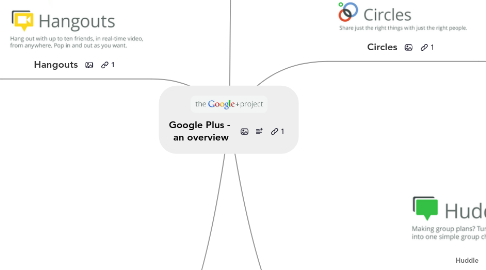
1. Hangouts
1.1. A massive online chat feature
1.1.1. Video included!
1.2. Leveraging the "unplanned" meeting
1.3. Reminds me of:
1.3.1. ChatRoulette
1.3.1.1. but cleaner
1.3.1.2. and safer
1.3.1.3. and not as creepy
1.3.1.4. and ...
1.4. From Google:
1.4.1. "With Hangouts, the unplanned meet-up comes to the web for the first time. Let specific buddies (or entire circles) know you’re hanging out and then see who drops by for a face-to-face-to-face chat. Until teleportation arrives, it’s the next best thing."
2. Sparks
2.1. A recommendation engine for finding content of interest to you
2.1.1. Articles
2.1.2. Videos
2.1.3. Photos
2.2. Also a prime driver of sharing content with friends
2.3. Driven by the Google Algorithm and pools data from other Google products
2.3.1. Search
2.3.2. +1 button
2.4. The goal is to not only become the one stop shop for sharing content, but for finding it as well
2.5. Reminds me of:
2.5.1. Twitter
2.5.2. Twibes
2.6. From Google:
2.6.1. "Tell Sparks what you’re into and it will send you stuff it thinks you’ll like, so when you’re free, there’s always something cool to watch, read, or share."
3. Circles
3.1. Specific/Targeted sharing to select groups of individuals
3.1.1. The antithesis of mass-sharing
3.2. Various individuals can be segmented into "Circles"
3.3. Google hopes to succeed where Facebook and Twitter have failed at "lists"
3.3.1. ...as they were an add-on afterthought
3.4. HTML5 elements allow for drag-and-drop organization
3.4.1. Friends
3.4.2. Family
3.4.3. School
3.4.4. Etc.
3.5. Individuals can be dragged from one group to another
3.6. Niceties:
3.6.1. Removing a friend creates a Mac like poof of smoke
3.6.2. Removing a social circle triggers the group to roll off the screen
3.7. Reminds me of:
3.7.1. Groups on Facebook
3.7.1.1. but a bit more fun and intuitive to use
3.8. From Google:
3.8.1. "You share different things with different people. So sharing the right stuff with the right people shouldn’t be a hassle. Circles makes it easy to put your friends from Saturday night in one circle, your parents in another, and your boss in a circle by himself - just like real life."
4. Mobile
4.1. Huddle
4.1.1. Essentially a group messaging service
4.1.2. Will first roll out to Android
4.1.2.1. Additional support to be rolled out at a later date
4.1.2.1.1. read:iPhone
4.1.3. Reminds me of:
4.1.3.1. Disco
4.1.4. From Google:
4.1.4.1. "Texting is great, but not when you’re trying to get six different people to decide on a movie. Huddle turns all those different conversations into one simple group chat, so everyone gets on the same page all at once. Your thumbs will thank you."
4.2. Instant Upload
4.2.1. Just as it says, an "Instant Uploader"
4.2.2. Any photo or video content taken with your phone will be automatically uploaded to your Google+ account, ready to be shared
4.2.2.1. in a private directory
4.2.3. Replaces the tedious hours of transferring and uploading photos and video
4.2.4. Photos and videos are available for sharing for up to 8 hours after they were captured
4.2.5. Downsizes to 2048*2048 for big photos
4.2.5.1. via Thomas Christensen
4.2.6. Reminds me of:
4.2.6.1. Eye-fi
4.2.6.1.1. but with the added bonus of "already uploaded" and "ready to be shared"
4.2.7. From Google:
4.2.7.1. "Taking photos is fun. Sharing photos is fun. Getting photos off your phone is pretty much the opposite of fun. With Instant Upload, your photos and videos upload themselves automatically, to a private album on Google+. All you have to do is decide who to share them with."
5. Stream
5.1. The core functionality of the new Google social offering
5.2. Users can share with other Google+ connections
5.2.1. Photos
5.2.2. Videos
5.2.3. Links
5.2.4. Location
5.3. Reminds me of:
5.3.1. Facebook
5.3.1.1. plain and simple
5.3.1.1.1. in a good way
