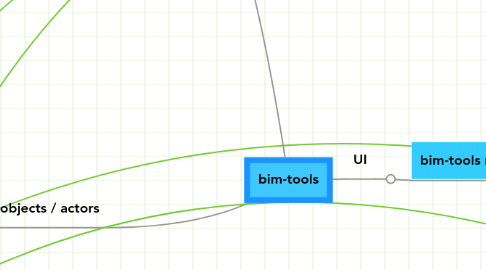
1. Actions
1.1. On open
1.1.1. Check = IFC project?
1.1.1.1. List all IFC objects
1.2. On edit group
1.2.1. Check = Ifc object?
1.2.1.1. Reset geometry
1.3. Export
1.3.1. Document saved?
1.3.1.1. Yes
1.3.1.1.1. Active selection?
1.3.1.1.2. List all IFC objects
1.3.1.2. No
1.3.1.2.1. Message: "save first"
1.3.1.2.2. Cancel export
1.4. On create IFC object
1.4.1. Choose IFC type
1.4.1.1. Wall
1.4.1.1.1. Select objects
1.4.1.1.2. Active selection?
1.4.1.2. Slab / Floor
1.4.1.3. Space
1.4.1.4. Opening
2. objects / actors
2.1. Exporter
2.1.1. gather export data
2.1.1.1. creator data
2.1.1.2. project data
2.1.1.3. IFC objects
2.2. IFC creator
2.2.1. Company
2.2.1.1. name
2.2.1.2. id
2.2.2. Person
2.2.2.1. name
2.2.2.2. id
2.3. IFC project
2.3.1. site
2.3.1.1. site name
2.3.1.2. site location
2.3.2. list of id numbers
2.4. IFC objects library
2.4.1. IFC objects
2.4.1.1. wall
2.4.1.1.1. Create base geometry
2.4.1.1.2. auto define basic relations
2.4.1.1.3. Create attributes
2.4.1.2. floor
2.4.1.3. space
2.4.2. IFC object modifiers
2.4.2.1. openings
2.4.2.2. profiles
2.4.2.2.1. type
3. UI
3.1. bim-tools menu
3.1.1. project data
3.1.2. Export to IFC
3.1.3. Create IFC object
3.1.4. creator data
3.1.5. materials
3.1.5.1. list of existing materials
3.1.5.1.1. material name
3.1.5.1.2. AcousticRating
3.1.5.1.3. FireRating
3.1.5.1.4. Combustible
3.1.5.1.5. SurfaceSpreadOfFlame
3.1.5.1.6. ThermalTransmittance
3.1.5.2. create new material
3.1.5.2.1. color / texture
3.1.6. profiles
3.1.6.1. list of profile components
3.1.6.1.1. name
3.1.6.1.2. thumbnail
3.1.6.1.3. edit
3.1.6.1.4. type
3.1.6.2. define new profile
3.1.7. Relations
3.1.7.1. List all relations of selected object
3.1.7.1.1. relation type
3.1.7.1.2. IFC object type
3.1.7.1.3. Object name
3.1.7.1.4. relation rules
