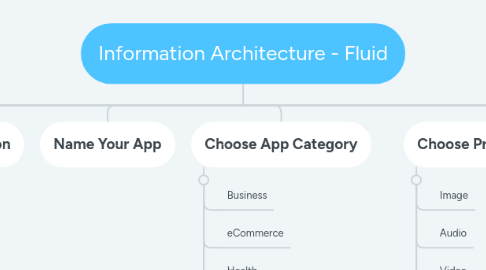
1. Choose Device Type
1.1. Smartwatch
1.2. Mobile
1.3. Tablet
1.4. Desktop
2. Choose Prototyping Device:
2.1. Choose Platform
2.1.1. iOS
2.1.2. Android
2.2. Choose Brand
2.2.1. Apple
2.2.2. Samsung
2.2.3. Google
2.2.4. OnepLus
2.2.5. Motorola
2.2.6. LG
2.2.7. HTC
2.2.8. Sony
2.2.9. Razer
2.3. Choose Prototyping Device
2.3.1. iPhone 4S
2.3.2. iPhone 5S
2.3.3. iPhone 8
2.3.4. iPhone X
3. Choose Platforms and Compatibility
3.1. Choose Platform
3.1.1. iOS
3.1.2. Android
3.2. Choose Compatibility
3.2.1. iOS
3.2.1.1. iOS 7 or above
3.2.1.2. iOS 8 or above
3.2.1.3. iOS 9 or above
3.2.1.4. iOS 10 or above
3.2.1.5. iOS 11 or above
3.2.2. Android
3.2.2.1. Android 4.0 Kitkat or above
3.2.2.2. Android 5.0 Lollipop or above
3.2.2.3. Android 6.0 Marshmallow or above
3.2.2.4. Android 7.0 Nougat or above
3.2.2.5. Android 8.0 Oreo or above
3.2.2.6. Android 9.0 P or above
4. Choose Content Hierarchy Parameters
4.1. Chronological
4.2. Popularity
4.3. Location
4.4. Ratings
4.5. Promotion
4.6. Range
4.7. Category
4.8. Alphabetical
4.9. Recency
5. Screen Configuration Compatibility
5.1. Optimize for longer Aspect Ratios
5.1.1. Yes (Recommended)
5.1.2. No
5.2. Optimize for various dpi
5.2.1. Yes (Recommended)
5.2.2. No
6. Choose Your App Icon
6.1. Previews
6.1.1. xxxhdpi
6.1.2. xxhdpi
6.1.3. xhdpi
6.1.4. hdpi
6.1.5. mdpi
6.1.6. ldpi
7. Name Your App
8. Choose App Category
8.1. Business
8.2. eCommerce
8.3. Health
8.4. Organization
8.5. Gaming
8.6. Informative
8.7. Social
8.7.1. Choose Type of Social App
8.7.1.1. Blogging
8.7.1.2. Microblogging
8.7.1.3. Media Sharing
8.7.1.4. Messenger
8.8. Education
8.9. Portal
8.10. Bookings
9. Choose Primary Media Category
9.1. Image
9.2. Audio
9.3. Video
9.4. Text
9.5. Links
9.6. GIFs
9.7. Stories
9.8. Documents
9.9. Location
10. Choose Subscription Plans:
10.1. Freeware
10.2. Freemium
10.2.1. Choose Time Range
10.3. Premium
10.3.1. Choose Time Range
11. Choose Design Language
11.1. Material Design
11.2. Flat Design
11.3. Skeuomorphic
11.4. Custom
12. Choose Naviagtion System
12.1. Side Menu
12.2. Header + Footer Menu
12.3. Swipable Tabs
12.4. Swipable Screens
13. Choose App Layout:
13.1. Grid
13.2. List
13.3. Coverflow
13.4. Carousel
14. Personalize the Footer Menu:
14.1. Select number of Icons
14.1.1. 1
14.1.2. 2
14.1.3. 3
14.1.4. 4
14.1.5. 5
14.2. Upload Icon
14.2.1. Custom
14.2.1.1. Supported Formats
14.2.1.1.1. .ai
14.2.1.1.2. .svg
14.2.1.1.3. .eps
14.2.1.1.4. .sketch
14.2.2. Material
14.2.2.1. Search Bar
14.2.2.2. Category
14.2.3. iOS
14.3. Edit Label
14.4. Hide Label
14.5. Hide Background Color
15. Choose Color Scheme
15.1. `Custom
15.1.1. Colors
15.1.1.1. Primary Color
15.1.1.2. Secondary Color
15.1.2. Color Picker
15.1.2.1. Hex Code

