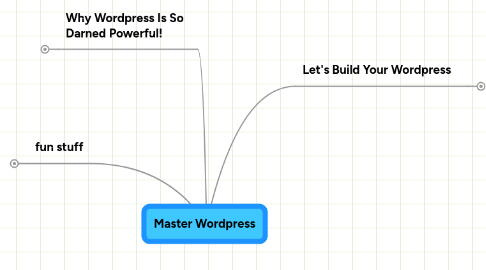
1. Why Wordpress Is So Darned Powerful!
1.1. Very Easily Create Content
1.2. Tons of plugins so you can easily create the powerhouse you want
1.3. Keeps track of all your content
1.4. Looks very professional and can be done low budget
2. fun stuff
2.1. change the favicon
3. Let's Build Your Wordpress
3.1. As A Blog
3.1.1. Easy way
3.1.1.1. Go find a theme...
3.1.1.1.1. install theme
3.1.1.2. find extra plugins
3.1.1.2.1. what are some of the best plugins
3.1.1.2.2. how to install the plugins
3.1.1.2.3. activate the plugins
3.1.1.2.4. changes settings
3.1.1.3. How to use wordpress
3.1.2. Hard way
3.1.2.1. Customize a theme from bare bones
3.1.2.1.1. Start with wordpress naked theme
3.1.2.2. find extra plugins
3.1.2.2.1. what are some of the best plugins
3.1.2.2.2. how to install the plugins
3.1.2.3. How to use wordpress
3.2. As A CMS
3.2.1. Let's find a good CMS theme
3.2.1.1. my favorite is wordpress remix
3.2.1.2. install the theme
3.2.1.2.1. activate
3.2.1.3. customize your theme and explore the options
3.2.1.3.1. Let's explore the CSS
3.2.1.4. how to use the theme to publish like a mad man
3.2.2. What are all of the best plugins to use
3.2.2.1. activate them
3.2.2.2. how to install them
3.2.2.3. edit options for them
3.2.2.4. names
3.2.3. How to use wordpress as a cms
3.3. As A Hybrid Beast!
3.3.1. Use the CMS theme...
3.3.1.1. Add a blog page to it though!
3.4. As A Membership Site
3.4.1. choose your membership script
3.4.1.1. dlguard
3.4.1.1.1. benefits
3.4.1.1.2. negatives
3.4.1.1.3. how to use
3.4.1.2. amember
3.4.1.2.1. benefits
3.4.1.2.2. negatives
3.4.1.2.3. how to use
3.4.2. choose your cms theme
3.4.2.1. install wp remix
3.4.2.2. activate
3.4.3. create a password protected template
3.4.3.1. get protect code
3.4.3.2. copy page.php
3.4.3.3. add code to top of php
3.4.4. choose page template every time you want to protect a page
