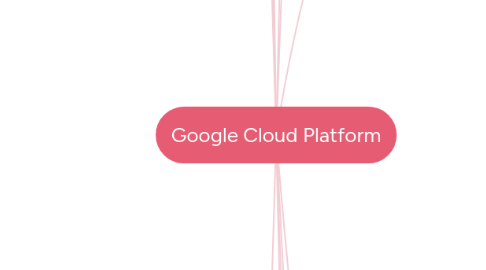
1. Compute
1.1. App Engine (GAE)
1.1.1. Standard Env
1.1.2. Flexible Env
1.2. Compute Engine (GCE)
1.2.1. VM Instances
1.2.1.1. Machine types
1.2.1.1.1. Standard
1.2.1.1.2. High-memory
1.2.1.1.3. High-CPU
1.2.1.1.4. Shared
1.2.1.1.5. Memory-optimized
1.2.1.2. Processor
1.2.1.2.1. Sandy Bridge
1.2.1.2.2. Ivy Bridge
1.2.1.2.3. Haswell
1.2.1.2.4. Broadwell
1.2.1.2.5. Skylake
1.2.1.3. Management
1.2.1.3.1. Automation
1.2.1.3.2. Availability policy
1.2.1.4. Security
1.2.1.4.1. Shielded VM
1.2.1.4.2. SSH keys
1.2.1.5. Disks
1.2.1.5.1. Boot disks
1.2.1.5.2. Encryption
1.2.1.6. Networking
1.2.1.6.1. Network
1.2.1.6.2. Subnet
1.2.1.6.3. Alias IP range
1.2.1.6.4. Network tags
1.2.1.6.5. External IP
1.2.1.6.6. IP forwarding
1.2.1.7. Sole Tenancy
1.2.2. Instance groups
1.2.2.1. Group Type
1.2.2.1.1. Unmanaged
1.2.2.1.2. Managed
1.2.2.2. Location
1.2.2.2.1. Single Zone
1.2.2.2.2. Multi-Zones
1.2.3. Instance Templates
1.2.4. Sole Tenant Nodes
1.2.4.1. Node groups
1.2.4.2. Node templates
1.2.5. Disks
1.2.6. Firewalls
1.2.6.1. 443 - https
1.2.6.2. 80 - http
1.2.6.3. 22 - tcp
1.2.6.4. 20 - ssh
1.2.6.5. 3389 - RDP
1.2.7. Snapshots
1.2.8. Images
1.3. Kubernetes Engine (GKE)
1.4. Cloud Functions
1.4.1. Triggers
1.4.1.1. http request
1.4.1.2. pub/sub event
1.4.1.3. cloud storage event
2. AI
2.1. ML Engine
2.2. Natural Language
2.3. Translation
2.3.1. Speech-to-Text
2.3.2. Text-to-Speech
2.3.3. Translation API
2.4. Vision
3. Storage
3.1. Cloud Storage (GCS)
3.1.1. Storage class
3.1.1.1. Regional
3.1.1.2. Multi-regional
3.1.1.3. Nearline
3.1.1.4. Coldline
3.2. Memorystore
3.2.1. Fully managed In-Memory database
3.2.2. Extremely low latency (sub milli seconds)
3.2.3. 300gb scaling per instance
3.2.4. connect with
3.2.4.1. app engine
3.2.4.2. compute engine
3.2.4.3. kubernetes engine
3.2.5. service tiers
3.2.5.1. Basic
3.2.5.2. Standard
3.2.6. use cases
3.2.6.1. caching layer in gaming, stream processing from IoT devices and analytical processing
3.3. Firestore
3.4. Capacity
3.4.1. Petabytes
3.4.1.1. Cloud Storage
3.4.1.2. Bigtable
3.4.1.3. BigQuery
3.4.2. Terabytes
3.4.2.1. Datastore
3.4.2.2. Cloud SQL
4. Networking
4.1. Services
4.1.1. Cloud Load Balancing
4.1.1.1. Global
4.1.1.1.1. https lb
4.1.1.1.2. tcp proxy lb
4.1.1.1.3. ssl proxy lb
4.1.1.2. Regional
4.1.1.2.1. network lb
4.1.1.2.2. internal lb
4.1.1.3. How to Choose?
4.1.2. Cloud CDN
4.1.2.1. Stackdriver monitoring & logging
4.1.3. Cloud DNS
4.1.4. Cloud NAT
4.2. Network Security
4.2.1. Cloud Armor
4.2.1.1. Blacklist / whitelist
4.2.1.1.1. CIDR range
4.2.1.1.2. source ip address
4.2.1.1.3. IPv4 or IPv6 IP addresses can be used in black/white list
4.2.1.1.4. Deny rule: 403, 404, 502 error codes
4.2.1.1.5. Priority: Rule order
4.2.2. SSL Policies
4.3. Hybrid Connectivity
4.3.1. Virtual Private Cloud (VPC)
4.3.2. Interconnect
4.3.2.1. Dedicated Interconnect
4.3.2.1.1. highest bandwidth 10gb/sec per circuit (max 8 circuit)
4.3.2.1.2. direct connection with google's network
4.3.2.1.3. 69 co-location facilities in 17 regions
4.3.2.1.4. routing equipment is required at co-location facility
4.3.2.2. Partner Interconnect
4.3.2.2.1. connect to 3rd party service provider
4.3.2.2.2. no routing equipment required
4.3.2.2.3. bandwidth 50mb/sec to 10gb/sec
4.3.3. Cloud Router
4.4. VPN (IPsec)
4.4.1. Routing method supported
4.4.1.1. Dynamic gateways using BGP
4.4.1.2. Policy based routing
4.4.1.3. Route based VPN
4.5. Sharing Networks across Projects
4.5.1. Shared VPC
4.5.2. VPC Peering
4.5.2.1. Direct Peering
4.5.2.2. Carrer Peering
4.6. coursera vpc
4.6.1. Projects
4.6.2. Networks
4.6.2.1. default
4.6.2.2. auto mode
4.6.2.3. custom mode
4.6.3. Subnetworks
4.6.4. Regions
4.6.5. Zones
4.6.6. IP Addresses
4.6.6.1. Internal
4.6.6.2. external
4.6.6.3. range
4.6.7. Routes
4.6.8. Firewall rules
4.6.8.1. direction of traffic
4.6.8.1.1. ingress
4.6.8.1.2. egress
4.6.8.2. Priority
4.6.8.3. Target
4.6.8.3.1. All the instances in network
4.6.8.3.2. Specified target tags
4.6.8.3.3. Specified service account
4.6.8.4. action on match
4.6.8.4.1. allow
4.6.8.4.2. deny
4.6.8.5. source filter
4.6.8.5.1. IP ranges
4.6.8.5.2. Subnets
4.6.8.5.3. source tags
4.6.8.5.4. service accounts
4.6.8.6. Destination filter
4.6.8.6.1. IP ranges
4.6.8.6.2. Subnets
4.6.8.7. Protocol and Ports
4.6.8.7.1. icmp
4.6.8.7.2. tcp
4.6.8.7.3. ssh
4.6.8.7.4. http
4.6.8.7.5. https
4.6.8.7.6. allow/deny all
4.6.9. VMs
5. IAM
5.1. Overview
5.1.1. Policy
5.1.1.1. Member Identity
5.1.1.1.1. Google account
5.1.1.1.2. Service account
5.1.1.1.3. Google Group
5.1.1.1.4. Cloud Identity
5.1.1.1.5. G Suite domain
5.1.1.2. Roles
5.1.1.2.1. Primitive roles
5.1.1.2.2. Predefined roles
5.1.1.2.3. Custom roles
5.1.2. Access Management
5.1.2.1. Resource
5.1.2.2. Roles
5.1.2.2.1. Permissions
6. Security
6.1. Tital Security Key
6.2. Shielded VMs
6.3. Cloud Security Scanner
6.3.1. scan & detect
6.3.1.1. Cross site scripting (XSS)
6.3.1.2. Flash injection
6.3.1.3. Mixed content (http & https)
6.3.1.4. Clear text passwords
6.3.1.5. outdated insecure libraries
6.3.2. works in
6.3.2.1. app engine
6.3.2.2. compute engine
6.4. Cloud Identity-Aware Proxy
6.4.1. Application level authorization service
6.4.2. Based on BeyondCorp
6.4.3. It's ideal for Line Of Business apps
6.4.4. No VPN needed
6.4.5. Simple to use for remote users
6.5. Cloud KMS
6.5.1. Hierarchy
6.5.1.1. Project > Location > Key Ring > Key > Key version
6.5.2. Key version states/life cycle
6.5.2.1. Enabled
6.5.2.2. Disabled
6.5.2.3. Scheduled for destruction
6.5.2.4. Destroyed
6.6. category
6.6.1. data protection
6.6.1.1. governance
6.6.1.2. DLP
6.6.1.3. DCAP
6.6.1.4. encryption & tokenization
6.6.1.5. HSM
6.6.2. infrastructure security
6.6.2.1. DDoS
6.6.2.2. Firewall
6.6.2.3. IDS/IPS
6.6.2.4. WAF
6.6.2.5. Container security
6.6.3. scan,log,monitor
6.6.3.1. Vulnerability scanners
6.6.3.2. SIEM/Security analytics
6.6.4. Identity & user protection
6.6.4.1. SSO
6.6.4.2. IAM
6.6.4.3. Anti-malware
6.6.4.4. MDM/MAM
6.6.4.5. Gateways & CASB
7. Databases
7.1. No SQL
7.2. SQL
7.2.1. Cloud SQL
7.2.1.1. MySQL
7.2.1.1.1. first gen
7.2.1.1.2. second gen
7.2.1.2. PostgreSQL
7.3. Relational
7.3.1. Cloud Spanner
7.3.1.1. relational database with SQL queries and horizontal scalability
7.3.1.2. Scales horizontally like nosql db
7.3.1.3. high availability 99.999
7.3.1.4. standard sql support
7.3.1.5. supports DDL language
7.3.1.6. relational
7.3.1.7. fully managed
7.4. Non-relational
7.4.1. Cloud Big table
7.4.1.1. Structured objects, with lookups based on a single key
7.4.1.2. no-sql
7.4.1.3. wide column database
7.4.1.4. single key per row
7.4.1.5. capable for holding hundreds of petabytes of information
7.4.1.6. consistent low latency and high throughput
7.4.1.7. Use cases
7.4.1.7.1. financial data
7.4.1.7.2. IoT data
7.4.1.7.3. graph data
7.4.1.7.4. marketing data
7.5. Scaling
7.5.1. Horizontal
7.5.1.1. Cloud Datastore
7.5.1.1.1. Structured objects, with transactions and SQL-like queries
7.5.1.1.2. document database
7.5.1.1.3. GQL (SQL like language) to query data
7.5.1.1.4. supports ACID property
7.5.1.1.5. any number of property can be indexed
7.5.1.1.6. Use case:s
7.5.1.1.7. Structure
7.5.2. Vertical
8. Big Data
8.1. BigQuery
8.2. Colud Pub/Sub
8.2.1. fully managed messaging middleware service
8.2.2. communication
8.2.2.1. one to many
8.2.2.2. many to many
8.2.2.3. many to one
8.2.3. delivery method
8.2.3.1. push (to end point)
8.2.3.2. pull
8.2.4. allows secure and highly available messaging between independent apps
8.2.5. works with both google and external services
8.3. Cloud Dataflow
8.3.1. ETL
8.3.2. Serverless
8.3.3. no cluster
8.4. Cloud Dataproc
8.4.1. fully managed cluster data processing service
8.5. Cloud Dataprep
8.6. Cloud Datalab
8.6.1. based on Juipyter notebook
8.7. Data Studio
8.8. Iot Core
8.9. Genomics
9. Migration to GCP
9.1. Google Transfer Appliance
9.2. Cloud Storage Transfer Service
10. Tools
10.1. Developer Tools
10.1.1. Cloud SDK
10.1.2. Cloud Build
10.1.3. Cloud Source Repositories
10.1.4. Cloud Scheduler
10.1.5. Cloud Test Lab
10.1.6. Cloud tools for
10.1.6.1. PowerShell
10.1.6.2. Visual Studio
10.1.6.3. Eclipse
10.1.6.4. Intelij
10.2. Management Tools
10.2.1. Stackdriver
10.2.1.1. Monitoring
10.2.1.2. Logging
10.2.1.3. Debugger
10.2.1.4. Profiler
10.2.1.5. Trace
10.2.1.6. Error Reporting
10.2.1.7. Works with
10.2.1.7.1. Google Cloud
10.2.1.7.2. AWS
10.2.2. Deployment Manager
10.2.3. Cloud Endpoints
10.2.4. Cloud Console
10.2.5. Cloud Shell
10.2.6. Cloud Mobile app
10.2.6.1. Android
10.2.6.2. iOS
10.2.7. Billing
10.2.7.1. Account Type
10.2.7.1.1. Self-serve
10.2.7.1.2. Invoices
10.2.7.2. Billing cycle
10.2.7.2.1. Monthly billing
10.2.7.2.2. Threshold billing
10.2.7.3. connected to
10.2.7.3.1. Payments profile
10.2.7.4. Imp. Roles
10.2.7.4.1. Domain
10.2.7.4.2. Payments Profile
11. Architecture
11.1. Organization
11.1.1. Folders
11.1.1.1. Projects
11.2. Resources
11.2.1. Global
11.2.1.1. Addresses
11.2.1.2. Images
11.2.1.3. Snapshots
11.2.1.4. Instance Template
11.2.1.5. VPC network
11.2.1.6. Firewalls
11.2.1.7. Routes
11.2.2. Regional
11.2.2.1. Addresses
11.2.2.2. Subnets
11.2.2.3. Regional managed instance groups
11.2.2.4. Regional persistent disk
11.2.3. Zonal
11.2.3.1. Instances
11.2.3.2. Persistent disks
11.2.3.3. Machine types
11.2.3.4. Zonal managed instance groups

