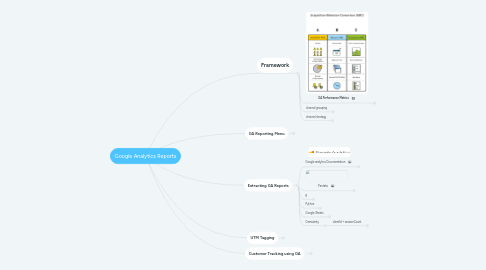
1. GA Reporting Menu
1.1. top level
1.1.1. audience
1.1.1.1. active users
1.1.1.1.1. 30 User 14
1.1.1.2. user explorer
1.1.1.2.1. clientId or userId ga:clientId
1.1.1.3. lifetime value and cohort analysis
1.1.1.3.1. 21 Lifetime Value and Cohorts 25
1.1.1.4. demographics and interests (Google Proprietary)
1.1.1.4.1. 5 Audience 6
1.1.1.5. geo
1.1.1.5.1. 18 Geo Network 18
1.1.1.6. behaviour
1.1.1.6.1. new vs returning
1.1.1.6.2. Frequency and Recency
1.1.1.6.3. Engagement
1.1.1.6.4. session quality
1.1.1.6.5. conversion probability
1.1.1.7. technology and mobile / cross device
1.1.1.7.1. 23 Platform or Device 13
1.1.1.7.2. 27 System 8
1.1.1.8. custom
1.1.1.8.1. 9 Custom Variables or Columns 5
1.1.1.9. benchmarking
1.1.1.10. users flow
1.1.1.10.1. 22 Page Tracking 22
1.1.2. acquisition
1.1.2.1. traffic
1.1.2.1.1. channels
1.1.2.1.2. treemps
1.1.2.1.3. source/medium and referrals
1.1.2.2. google ads and campaigns
1.1.2.2.1. Advertising
1.1.2.2.2. Google Ad
1.1.2.3. search console
1.1.2.4. social
1.1.2.4.1. 26 Social Interactions 8
1.1.3. behaviour
1.1.3.1. behaviour flow and site content
1.1.3.1.1. 22 Page Tracking 22
1.1.3.1.2. 8 Content Grouping 4
1.1.3.2. site speed
1.1.3.2.1. 25 Site Speed 20
1.1.3.3. site search
1.1.3.3.1. 20 Internal Search 23
1.1.3.4. events
1.1.3.4.1. 16 Event Tracking 9
1.1.3.5. publisher
1.1.3.6. experiments
1.1.3.6.1. 7 Content Experiments 3
1.1.4. conversion
1.1.4.1. goals
1.1.4.1.1. 19 Goal Conversions 17
1.1.4.2. ecommerce
1.1.4.2.1. 15 Ecommerce 64
1.1.4.3. multi-channel funnels
1.1.5. date and time
1.1.5.1. 28 Time 22
1.1.5.1.1. Date ga:date
1.1.5.1.2. Year ga:year
1.1.5.1.3. Year Period
1.1.5.1.4. Month
1.1.5.1.5. Week
1.1.5.1.6. Day
1.1.5.1.7. Time
1.1.5.1.8. ISO
1.1.6. others
1.1.6.1. mobile app
1.1.6.1.1. 4 App Tracking 13
1.1.6.2. 17 Exceptions 5
1.1.6.2.1. dimension
1.1.6.2.2. metric
1.1.6.3. 31 User Timings 6
1.1.6.3.1. dimension
1.1.6.3.2. metric
1.1.7. cannot combine
1.1.7.1. clientId
1.1.7.1.1. demographics
1.1.7.1.2. interest
1.1.7.1.3. cohort
1.1.7.2. interest
1.1.7.2.1. only one interest category is allowed
1.1.7.2.2. no gender or age
1.1.7.3. segment row cannot contain less than 10 users
1.1.7.3.1. ga:interestAffinityCategory, ga:hostname, ga:pagePath, ga:userGender, ga:mobileDeviceBranding, ga:mobileDeviceModel
1.1.7.3.2. ga:interestAffinityCategory, ga:hostname, ga:pagePath, ga:mobileDeviceBranding, ga:mobileDeviceModel
2. Extracting GA Reports
2.1. Google analytics Documentation
2.1.1. google analytics query explorer
2.1.1.1. Query Explorer — Google Analytics Demos & Tools
2.1.1.2. Core Reporting API - Reference Guide | Analytics Core Reporting API
2.1.2. Dimensions and metrics
2.1.2.1. Dimensions & Metrics Explorer — Google Analytics Demos & Tools
2.1.2.2. What Is The Metadata API - Overview | Analytics Metadata API
2.1.3. GA Constraints
2.1.3.1. allowed in segments
2.1.3.2. Limits on daily requests
2.1.3.3. Sampling
2.1.3.4. If less than 10 users in a segment, the rows are censored
2.1.3.4.1. clientId + date-hour-min
2.1.3.4.2. audience
2.1.3.5. faq
2.2. Pentaho
2.2.1. google analytics input step
2.2.2. Documentation
2.2.2.1. Old documentation with Simple API Key
2.2.3. steps
2.2.3.1. setup GA connection setting
2.2.3.2. setup query definitions
2.2.3.3. click Get fields
2.2.3.4. Edit the output columns
2.2.4. Google analytics connection settings
2.2.4.1. Application name
2.2.4.1.1. Enter an application name such as "PDI" or leave the default.
2.2.4.2. Email and Password
2.2.4.2.1. Your Google Developer Service Account's Email Address (e.g. "<random [email protected]>").
2.2.4.3. Simple API Key
2.2.4.3.1. See the prerequisites section above to acquire the API key
2.2.4.4. Specifiy tableId Directly
2.2.4.4.1. Check this option, if you want to specify the tableId directly without getting the tableId from the profile
2.2.4.5. Get tableId from profile
2.2.4.5.1. Get profiles
2.2.5. Query definition
2.2.5.1. Start date
2.2.5.1.1. Specifies the start date associated with the query. The date must be entered in the following format: YYYY-MM-DD.
2.2.5.2. End date
2.2.5.2.1. Specifies the end date associated with the query. The date must be entered in the following format: YYYY-MM-DD.
2.2.5.3. Dimensions
2.2.5.3.1. Specifies the dimension fields for which you want to query. The Google Analytics API documentation provides you with a list of valid inputs and metrics that can be combined.
2.2.5.4. Metrics
2.2.5.4.1. Specifies the metrics fields you want returned. At least one metric must be provided.
2.2.5.5. Filters
2.2.5.5.1. Specifies the filter (described in the Google Analytics API documentation). Here is an example: 'ga:country==Algeria'.
2.2.5.6. Sort
2.2.5.6.1. Specifies a field on which to sort. Here is an example: 'ga:city'.
2.2.5.7. Specifiy a segment
2.2.5.7.1. Allows you to specify a segment for the query. A segment is analogous to a database "view."
2.2.5.8. Use custom segment
2.2.5.8.1. Use predefined segment
2.2.5.8.2. Check this option, when you want to specify a custom segment. A segment is analogous to a database "view."
2.2.6. Get Fields
2.2.6.1. get the fields from GA based on the Query definitions
2.2.7. Output fields
2.2.7.1. Feed field type
2.2.7.1.1. from GA
2.2.7.2. Feed field
2.2.7.2.1. from GA
2.2.7.3. Output field
2.2.7.3.1. define the new column name
2.2.7.4. Output type
2.2.7.4.1. define the data type
2.2.7.5. Input format
2.2.7.5.1. define the formatting
2.3. R
2.3.1. Google Analytics API into R
2.4. Python
2.4.1. Hello Analytics Reporting API v4; Python quickstart for service accounts
2.4.2. googleanalytics
2.4.3. Google Analytics Reporting API v4 using Python [2020 update] - JC Chouinard
2.5. Google Sheets
2.5.1. Chrome extension to import into Google sheets
2.5.2. Google sheets add on
2.6. Granularity
2.6.1. clientId + sessionCount
2.6.1.1. Available in In User explorer only
3. Framework
3.1. GA Performance Metrics
3.1.1. GA Performance Metrics
3.1.2. Acquisition
3.1.2.1. Users
3.1.2.2. New Users
3.1.2.3. Sessions
3.1.2.4. How did the user land in your website?
3.1.3. Behaviour
3.1.3.1. Pages per session
3.1.3.2. Bounce rate
3.1.3.3. Average session duration
3.1.3.4. What do they do in your website?
3.1.4. Conversion
3.1.4.1. goals
3.1.4.1.1. ecomm
3.1.4.1.2. events
3.1.4.2. transactions
3.1.4.3. revenue
3.1.4.4. ecomm conversion rate
3.1.4.5. Did they convert to your objective?
3.2. channel grouping
3.2.1. responsibility accounting
3.2.1.1. Assign customer traffic to organisation
3.2.2. Source and Media
3.2.2.1. Source
3.2.2.1.1. Who/What initiated the traffic
3.2.2.2. Media
3.2.2.2.1. How did the user get here
3.2.2.2.2. What action did the person take to get here
3.2.2.3. examples
3.2.2.3.1. salesforce - email
3.2.2.3.2. newsletter - email
3.3. channel strategy
3.3.1. Top of funnel
3.3.1.1. Paid
3.3.1.1.1. Placement of ads
3.3.1.2. Earned
3.3.1.2.1. Word of Mouth
3.3.2. Consideration
3.3.2.1. Marketplaces
3.3.3. Bottom of funnel
3.3.3.1. Owned
3.3.3.1.1. Existing customers
3.3.3.2. Marketplace
4. UTM Tagging
4.1. examples
4.1.1. ex 1: campaign tagging
4.1.1.1. 20200102_01sale_email_window_p 200102_01_01sale_email_window_ 20200102_01sale_email_window_p 200102_02_01sale_email_window_ 20200102_01sale_email_window_p 200102_03_01sale_email_window_ 20200102_01sale_email_window_p 200102_04_01sale_email_window_ 20200102_01sale_email_window_p 200102_05_01sale_email_window_
4.1.1.1.1. utm_source: salesforce
4.1.1.1.2. utm_medium: segment
4.1.1.1.3. utm_campaign: teatree_2020
4.1.1.1.4. utm_content: 20200102_01sale_email_window_p
4.1.1.2. url: www.thebodyshop.co.id?utm_source=salesforce&utm_medium=email&utm_campaign=teatree-2020&utm_content=20200102_01sale_email_window_p
4.1.2. ex 2: referral
4.1.2.1. www.thebodyshop.co.id
4.1.2.2. What Is Referral Traffic in Google Analytics?
4.1.2.3. Does not work!
4.2. How is Traffic sources captured?
4.2.1. UTM Parameters
4.2.1.1. utm_source: Identify the advertiser, site, publication, etc. that is sending traffic to your property, for example: google, newsletter4, billboard.
4.2.1.2. utm_campaign: The individual campaign name, slogan, promo code, etc. for a product.
4.2.1.3. utm_medium: The advertising or marketing medium, for example: cpc, banner, email newsletter.
4.2.1.4. advertising
4.2.1.4.1. utm_content: Used to differentiate similar content, or links within the same ad. For example, if you have two call-to-action links within the same email message, you can use utm_content and set different values for each so you can tell which version is more effective.
4.2.1.4.2. utm_term: Identify paid search keywords. If you're manually tagging paid keyword campaigns, you should also use utm_term to specify the keyword.
4.3. managing UTM parameters
4.3.1. UTM Parameters: Demystify Your Marketing In Minutes
4.3.2. google sheet
4.3.2.1. UTM Generator
4.3.3. ga dev
4.3.3.1. Campaign URL Builder — Google Analytics Demos & Tools
4.4. filter and transform source medium
4.4.1. Facebook Referrals in Google Analytics – Loves Data
4.5. ga:campaignCode utm_id: Campaign id or granular tag
4.5.1. how to use
4.5.1.1. Take UTM Parameters to the next Level with “utm_id”
4.6. channel grouping
4.6.1. Automatic assignment of channel grouping by GA based on defined rules
4.6.2. default channel grouping rules
4.6.2.1. Direct Source exactly matches direct AND Medium exactly matches (not set) OR Medium exactly matches (none)
4.6.2.2. Organic Search Medium exactly matches organic
4.6.2.3. Social Social Source Referral exactly matches Yes OR Medium matches regex ^(social|social-network|social-media|sm|social network|social media)$
4.6.2.4. Email Medium exactly matches email
4.6.2.5. Affiliates Medium exactly matches affiliate
4.6.2.6. Referral Medium exactly matches referral
4.6.2.7. Paid Search Medium matches regex ^(cpc|ppc|paidsearch)$ AND Ad Distribution Network does not exactly match Content
4.6.2.8. Other Advertising Medium matches regex ^(cpv|cpa|cpp|content-text)$
4.6.2.9. Display Medium matches regex ^(display|cpm|banner)$ OR Ad Distribution Network exactly matches Content
4.6.2.10. (unavailable) or (other) Sessions don't match any channel description.
4.6.3. customizing
4.7. Auto-tagging for Google Ads
4.7.1. DEFAULT setting id OFF
4.7.2. Auto-tagging: Definition - Google Ads Help
5. Customer Tracking using GA
5.1. setting USERID in GTM
5.1.1. example
5.1.1.1. admin set preprty userid tracking
5.1.2. youtube
5.1.3. google youtube
5.1.4. youtube
5.1.5. weltpixel
5.1.5.1. youtube
5.2. Using Salesforce for tracking Website
5.2.1. web analytics connector
5.2.2. sfmc collect code?
5.3. Web log
5.3.1. Matching with Web Log
5.3.1.1. more rows in weblog
5.3.1.1.1. There are more rows in weblog vs GA
5.3.1.2. decode user agent UA string
5.3.1.2.1. Detect Apple iPhone Model Numbers and User-Agents
5.3.1.2.2. List of User Agent strings
5.3.1.2.3. Tutorial about Detecting User Agent Types and Client Device Capabilities
5.3.1.2.4. WURFL - Mobile Device Database by ScientiaMobile
5.4. Physical Traffic in Brick Mortar
5.4.1. Check-in capture
5.4.1.1. QR Code
5.4.1.2. Bluetooth Beacon
5.4.1.3. Wifi captive portal
