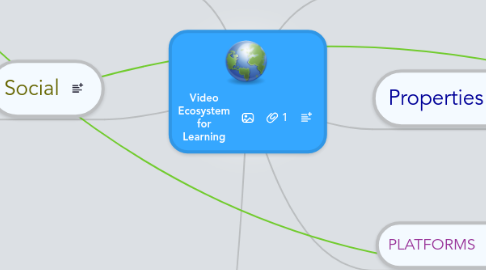
1. Search & Discovery
1.1. CURATION
1.1.1. Pinterest
1.1.2. Edmediashare
1.1.3. Vidque
1.1.4. Scoop.it
1.1.5. YouTube Playlist
1.1.5.1. Google Art Project
1.2. Search
1.2.1. YouTube Search
1.2.2. Google
1.2.2.1. Google Search Course
1.2.3. Semantic
1.2.3.1. Deep Search in Video
1.2.3.1.1. Audio
1.2.3.1.2. Text
1.2.3.1.3. Motion
1.2.3.1.4. Colour
1.2.3.1.5. Shape
1.2.4. G+
1.3. Aggregation
1.3.1. Watchknow
1.3.2. TeacherTube
2. Pedagogy
2.1. Transmissive
2.1.1. Lecture Capture
2.1.1.1. Vital
2.1.1.2. Recall Project
2.1.2. Subject focussed
2.1.2.1. Support Materials
2.1.3. Narrative
2.2. Learning Designs
2.2.1. Dial e
2.3. Affordances
2.3.1. Narrative
2.3.2. Instruct
2.3.2.1. consolidate
2.3.3. Affective
2.3.3.1. empath
2.3.4. Stimulus / Hook
2.3.5. Signpost
2.4. Schools
2.4.1. Edutube Plus
2.4.2. ClipBanks
2.4.3. National Broadcaster
2.4.3.1. BBC
2.4.3.2. WGBH
2.5. Assessment
2.5.1. Khan
2.5.1.1. Metrics
2.5.2. Quizzes
2.5.3. Video Blogs
2.5.3.1. User Reflection
2.5.3.2. Reportage
2.5.4. Comments
2.5.5. Video Analysis
2.5.5.1. Sports.Arts
2.5.5.2. Scientific
2.5.5.2.1. Slow Motion / High Speed
2.5.5.3. Class Observation
2.5.5.4. Visual Problem Analysis
2.5.5.5. CPD
2.5.6. Competitions / Awards
2.5.6.1. Badges
2.6. HE
2.6.1. Course Design
2.7. Rhizomatic
2.8. Simulation
2.8.1. Games
2.8.2. Virtual Worlds
2.8.3. Games
2.9. Research
2.9.1. Video as a Research Method
2.9.2. Learning Analytics
3. Social
3.1. Sharing
3.1.1. Social media
3.1.1.1. Facebook
3.1.1.2. Twitter
3.1.1.3. Blogs
3.2. Communities of Practice
3.2.1. Media & Learning
3.2.2. Edmediashare
3.2.3. Vital
3.2.4. Open Video Alliance
3.3. Activism
3.3.1. iFiles TV
3.3.2. One Day On Earth
3.4. Collaborative Video
3.5. Ethics
3.6. Administrative
3.6.1. policies
3.7. Conferences
4. Content
4.1. Creation
4.1.1. Authoring
4.1.1.1. Desktop
4.1.1.2. Cloud
4.1.2. Format
4.1.3. Download
4.1.4. Remix
4.1.5. Value Added
4.1.5.1. Subtitles & Translation
4.1.5.1.1. Amara - (Universal Subtitles)
4.1.5.1.2. DotSub
4.1.6. New node
4.2. Access
4.2.1. YouTube Tools
4.2.1.1. 3rd Party
4.2.1.1.1. TubeChop
4.2.1.1.2. Download & Converters
4.2.1.1.3. QuietTube
4.2.1.2. Video Manager
4.2.1.2.1. Playlists
4.2.1.2.2. History
4.2.1.3. Editor
4.2.2. Paid
4.2.3. Free
4.3. Licences
4.3.1. Public Domain
4.3.2. CC
4.3.2.1. OER
4.3.3. ©
5. PLATFORMS
5.1. Video Platforms
5.1.1. YouTube
5.1.2. Vimeo
5.1.3. Blip.tv
5.2. Educational
5.2.1. TedEd
5.2.2. YouTube for Schools
5.2.3. New node
5.2.4. Watchknow
5.2.5. Khan Academy
5.2.5.1. SmartHistory.org
5.2.6. iTunesU
5.2.6.1. OU
5.2.6.1.1. Open Learn
5.2.7. Educational Clipbanks
5.2.8. MOOC
5.2.8.1. edX
5.3. Archive
5.3.1. Europeanna
5.3.1.1. Open Images EU
5.3.2. Internet Archive
5.3.3. Museums
5.3.4. Commercial Archives
5.3.5. BFI
5.3.6. BUVFC
5.3.7. `Wellcome Collection
6. Properties
6.1. Streaming
6.1.1. Downloads Enabled
6.1.1.1. yes
6.1.1.2. No
6.1.2. Embedded
6.2. Files
6.2.1. Open Standards
6.2.1.1. MPEG4
6.2.1.2. Open Source
6.2.1.2.1. OGG
6.2.2. Proprietary Formats
6.2.2.1. wnv
6.2.2.2. avi
6.2.2.3. mov
6.2.3. Flash
6.3. Video Conferencing
6.3.1. Skype
6.3.2. Adobe Connect
6.3.3. Google Hangouts on Air
6.4. Aesthetic
6.4.1. Technical Quality
6.4.1.1. Audio
6.4.1.2. Video
6.4.1.2.1. Animation
6.4.1.3. Filmic
6.4.2. Represenational
6.4.2.1. Subtitles
6.4.2.1.1. SLS
6.4.2.2. Captions
6.4.2.2.1. Closed captions
6.4.3. Structure
6.4.3.1. Length
6.4.4. Game format
6.5. Mobile
6.5.1. Apps
6.5.1.1. phone
6.5.1.2. Tablet
6.5.2. GIS
6.5.3. Editors
6.5.3.1. Coaches Eye
6.5.3.2. Reel Director
6.6. Interactivity
6.6.1. HTML 5.0
6.6.1.1. Semantic
6.6.2. Embedded Links
6.6.3. Discussion
6.6.3.1. example
6.7. Video Podcasts
6.8. Lecture Capture Technology
6.8.1. Motion Detection
6.8.2. Automatic camera control
