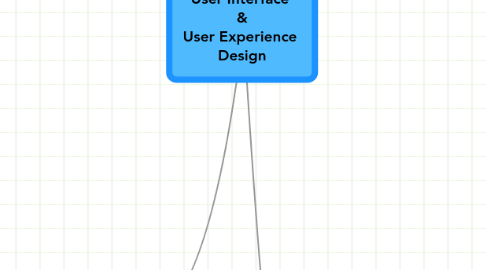
1. Introduction
2. Designer vs. Client
2.1. Language difference
2.1.1. Classic misunderstanding between business-coders
2.1.2. Insolvency debtors module
2.1.3. the essence of problem
2.1.4. experiment
2.1.5. The story about a fox and a pan
2.2. Personality difference
2.2.1. Beliefs, true or not, determine actions
2.2.2. "I want = I can"
2.2.3. Money is not the best job motivator
2.2.4. Programmer is like an onion
2.2.4.1. Coder
2.2.4.1.1. Beliefs
2.2.4.1.2. Pros
2.2.4.1.3. Cons
2.2.4.1.4. Support by
2.2.4.1.5. Coder efficiency chart
2.2.4.1.6. Ideal coder from client POV
2.2.4.2. Developer
2.2.4.2.1. Beliefs
2.2.4.2.2. Pros
2.2.4.2.3. Cons
2.2.4.2.4. Support by
2.2.4.2.5. Rubber duck debuging
2.2.4.2.6. Changing the environment
2.2.4.3. Leader
2.2.4.3.1. Beliefs
2.2.4.3.2. Pros
2.2.4.3.3. Cons
2.2.4.3.4. Support by
2.2.4.3.5. What if one person becomes team superman?
3. Let's paint something
4. Inception
5. Metatopic : presentation
5.1. Principles
5.1.1. No text excess
5.1.2. No image excess
5.1.3. No speech excess
5.2. Goals
5.2.1. Make everyone say something on-topic
5.2.2. Make anyone laugh at least once
5.2.3. Make you feel you understand interface design
5.3. Techniques
5.3.1. Talk instead of introduction
5.3.2. Case study instead of main part
5.3.3. Exercise instead of ending
5.3.4. MindMap instead of Powerpoint
5.3.5. Rule of 3
6. Defining basic
6.1. Jacob Nielsen's Principles
6.1.1. Learnability
6.1.2. Efficiency
6.1.3. Memorability
6.1.4. Errors
6.1.5. Satisfaction
6.2. Common Terms
6.2.1. Usability ("The Feel")
6.2.1.1. Effective
6.2.1.2. Easy to learn
6.2.1.3. Friendly and comfortable
6.2.1.4. Benefit users
6.2.2. Functionality
6.2.3. Ergonomy
6.2.3.1. Fitt's Law
6.2.4. User Experience
6.2.5. User-Centered Design (UCD methodology)
7. Phases of design
7.1. Planning
7.1.1. 5 Questions designer has to answer
7.1.1.1. Who?
7.1.1.1.1. Who is responsible for
7.1.1.2. What?
7.1.1.2.1. What PRECISELY needs to be done?
7.1.1.3. How?
7.1.1.3.1. What technological and organizational resources we have?
7.1.1.4. When?
7.1.1.4.1. What is schedule and deadlines?
7.1.1.5. For how much?
7.1.1.5.1. What is the budget?
7.1.2. Key factors
7.1.2.1. What is the product purpose?
7.1.2.2. Who are users?
7.1.2.3. What are client organizational demands towards product?
7.1.2.4. What are technological limitations?
7.1.2.4.1. Computer specification
7.1.2.4.2. Transfer bandwidth
7.1.2.4.3. Web browser
7.1.2.5. What are key functionalities?
7.1.2.6. What are typical use cases?
7.1.2.7. What are goals of (re)design?
7.1.2.7.1. Ease of access
7.1.2.7.2. Time consumption
7.1.2.7.3. Minimizing user errors
7.1.2.8. How are users going to receive support?
7.1.2.9. Are there any graphical concept?
7.1.2.10. Are there any competition and competitor analysis?
7.1.2.11. What is user context?
7.2. Analyze & requirements
7.2.1. Interviews
7.2.1.1. with individual user
7.2.1.2. group interview
7.2.1.3. card sorting
7.2.1.3.1. types
7.2.1.3.2. analysis
7.2.1.3.3. Pros & Cons
7.2.2. User tasks analysis
7.2.3. Case scenarios
7.2.4. Personas
7.3. Design & prototype
7.3.1. Tools
7.3.1.1. Axure
7.3.1.2. Blend for Visual Studio
7.3.1.3. Paper models
7.4. Test & rating
7.4.1. Experts rating
7.4.2. Heuristics
7.4.2.1. Use simple dialect
7.4.2.2. Speak with language understandable by users
7.4.2.3. Minimize users memory usage
7.4.2.4. Keep it exact
7.4.2.5. Make sure its responsible
7.4.2.6. Make sure there's always way out
7.4.2.7. Make shortcuts
7.4.2.8. Inform about errors
7.4.2.8.1. What happend?
7.4.2.8.2. Why did it happen?
7.4.2.8.3. What user should do now?
7.4.2.9. Prevent errors
7.4.2.10. Deliver help and documentation
7.4.3. Tests with users
7.4.3.1. Typical tasks from case scenarios
7.4.3.2. From easiest to most difficult
7.4.3.3. Shorter than 1.5 hour
7.4.3.4. Thinking-aloud protocol
7.4.3.4.1. +Cheap and effective
7.4.3.4.2. +Helps getting to source of problem
7.4.3.4.3. - Speaking while doing task is quite unnatural
7.4.3.5. Eyetracking
