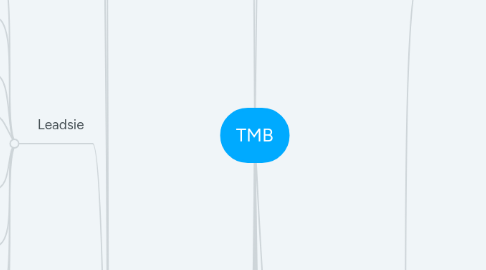
1. Delivery
1.1. Onboarding
1.1.1. How to onboard a client
1.1.2. How to set up a new client Space in Clickup
1.1.3. How to get access to client systems
1.1.4. How to send a client onboarding gift
1.1.5. How to set up a client on Agency Analytics
1.1.6. How to set up a client Onboarding Call
1.1.7. How to Set Up Client Goals and KPIs
1.1.8. How to Onboard a Client to Communication Tools
1.1.9. How to Set Expectations for Delivery Timeframes
1.1.10. How to Train Clients on Agency Analytics reporting link
1.1.11. How to Set Up Billing & Invoicing
1.1.12. How to Track Client Onboarding Progress
1.1.13. How to Assign Client-Specific Tasks to our Team
1.2. One-Off Strategy Sessions
1.2.1. How to book a strategy session
1.2.2. How to send prep work before session
1.2.3. How to run a strategy session
1.2.4. How to create a strategy
1.2.5. How to Set Objectives for a Strategy Session
1.2.6. How to Gather Necessary Data Before the Session
1.2.7. How to Conduct Market and Competitor Research
1.2.8. How to Create a Client Discovery Questionnaire
1.2.9. How to Facilitate Client Brainstorming During the Session
1.3. Ongoing Support
1.3.1. How to book initial strategy session
1.3.2. How to set up recurring meetings
1.3.3. How to set up shared Google Folder
1.3.4. How to Manage Client Feedback Over Time
1.3.5. How to Set Up a Task Tracking System in ClickUp
1.3.6. How to Set Up Regular Client Performance Reviews
1.3.7. How to Automate Task Reminders for Recurring Deliverables
1.3.8. How to Escalate Client Issues Efficiently
1.3.9. How to Use Google Workspace for Collaboration
1.3.10. How to Transition Clients Between Support Tiers
1.4. Workshops
1.4.1. Venues
1.4.1.1. How to find a suitable venue
1.4.1.1.1. How to Negotiate Venue Rates
1.4.1.1.2. How to Assess Venue Accessibility
1.4.1.1.3. How to Review Venue Capacity and Layout
1.4.1.1.4. How to Confirm AV and Technical Requirements
1.4.1.1.5. How to Create a Venue Checklist
1.4.1.2. How to book a venue
1.4.1.3. How to Coordinate Venue Branding and Signage
1.4.1.4. How to Manage Venue Contracts and Payments
1.4.1.5. How to book catering
1.4.1.5.1. How to Plan a Catering Menu
1.4.1.5.2. How to Coordinate Catering Logistics
1.4.1.5.3. How to Calculate Food Quantities
1.4.1.5.4. How to Negotiate Catering Prices
1.4.1.5.5. How to Arrange for Special Dietary Requirements
1.4.1.5.6. How to Select Beverage Options
1.4.1.5.7. How to Handle Last-Minute Catering Changes
1.4.1.5.8. How to Incorporate Workshop Branding into Catering
1.4.2. Website
1.4.2.1. How to create a workshop product on WooCommerce
1.4.2.2. How to create a workshop landing page
1.4.2.3. How to Add Workshop Testimonials
1.4.2.4. How to Add a Workshop FAQ Section
1.4.2.5. How to Add a Countdown Timer for Workshops
1.4.2.6. How to Embed Workshop Videos on a Website
1.4.2.7. How to Track Workshop Conversions
1.4.2.8. How to Implement Workshop Upselling
1.4.2.9. How to Host a Workshop Post-Event Survey
1.4.3. Promotion
1.4.3.1. How to create a Facebook event
1.4.3.2. How to boost the Facebook event
1.4.3.3. How to create a Facebook advert
1.4.3.4. How to Create a Workshop Event on LinkedIn
1.4.3.5. How to Promote a Workshop on Instagram
1.4.3.6. How to Create a Workshop Promo Video
1.4.3.7. How to Design Workshop Promotion Graphics
1.4.3.8. How to Create a Workshop Countdown Email Campaign
1.4.3.9. How to Utilise Facebook Groups for Workshop Promotion
1.4.3.10. How to Create Workshop Promo Flyers
1.4.3.11. How to Use Google Business to Promote Workshops
1.4.3.12. How to Send Direct Invitations for Workshops
1.4.4. Content
1.4.4.1. How to make a workshop workbook
1.4.4.2. How to create a workshop presentation
1.4.4.2.1. How to Create a Visual Content Plan for Workshops
1.4.4.3. How to Create a Workshop Agenda
1.4.4.4. How to Design Workshop Activities and Exercises
1.4.4.5. How to Record Workshop Sessions
1.4.4.6. How to Create a Workshop Feedback Form
1.4.4.7. How to Build a Workshop Resource Library
1.4.4.8. How to Develop Case Studies for Workshops
1.4.4.9. How to Build an Online Course from Workshop Content
1.5. Implementation
1.5.1. Social Media
1.5.1.1. Meta
1.5.1.1.1. How to add a client to Business Manager
1.5.1.1.2. How to create a Facebook Pixel
1.5.1.1.3. How to group client Facebook assets
1.5.1.1.4. How to get support from Meta
1.5.1.2. LinkedIn
1.5.1.2.1. How to set up a Business Manager
1.5.1.2.2. How to get access to a client page through LinkedIn Business Manager
1.5.1.2.3. How to get access to a client ad account through LinkedIn Business Manager
1.5.2. Website Development
1.5.2.1. How to run a website strategy session
1.5.2.2. How to select a template
1.5.2.3. How to set up hosting on client hosting
1.5.2.4. How to set up development hosting
1.5.2.5. How to get content from clients
1.5.3. Email Marketing
1.5.3.1. How to add a client in MailChimp to agency
1.5.3.2. How to set up a MailChimp template
1.5.4. Website Content
1.5.4.1. How to update content on a Squarespace website
1.5.4.2. How to update content on a Shopify website
1.5.5. Website Maintenance
1.5.6. Google Ads
1.6. Offboarding
1.6.1. How to offboard a client
1.6.2. How to remove permissions on systems (link to tech)
1.6.3. How to Prepare an Offboarding Checklist
1.6.4. How to Review and Finalize Billing
1.6.5. How to Send a Formal Offboarding Email
1.6.6. How to Offer Future Support Options
1.6.7. How to Collect Client Testimonials
1.6.8. How to Create a Client Offboarding Survey
1.6.9. How to Offer Referral Incentives
1.6.10. How to Create a Client Offboarding Guide
1.7. Customer Care
1.7.1. Client service level
1.7.2. How to order a gift box
1.7.3. How to order client Christmas Gifts
1.7.4. How to Handle Customer Complaints
1.7.5. How to Conduct Customer Satisfaction Surveys
1.7.6. How to Personalise Customer Interactions
1.7.7. How to Respond to Customer Reviews
1.7.8. How to Send Customer Follow-Up Emails
1.7.9. How to Develop a Customer Feedback Loop
1.7.10. How to Communicate Service Changes to Customers
1.7.11. How to ask a customer for a google review
1.7.12. How to set up recurring client meetings
2. Tech
2.1. Canva
2.1.1. How to create a shared folder
2.1.2. How to save files to a shared folder
2.1.3. How to share files with clients
2.1.4. How to create templates
2.1.5. How to set up a brand kit
2.1.6. How to Create Animations and Videos
2.1.7. How to Resize Designs for Multiple Platforms
2.1.8. How to Integrate Canva with Other Tools
2.2. Agency Analytics
2.2.1. How to set up a client campaign
2.2.2. How to integrate data sources
2.2.3. How to Create Custom Reports
2.2.4. How to Set Up Automated Alerts
2.2.5. How to Use SEO Tools
2.2.6. How to Monitor Social Media Analytics
2.2.7. How to Set Up Conversion Tracking
2.2.8. How to Manage Multiple Clients
2.2.9. How to Analyse Google Ads Performance
2.2.10. How to Track Website Performance
2.2.11. How to send a client monthly performance report
2.3. Leadsie
2.3.1. How to set up an access request for a client
2.3.2. How to Track Pending Access Requests
2.3.3. How to Revoke Access to Client Accounts
2.3.4. How to Troubleshoot Access Issues
2.3.5. How to Set Up Two-Factor Authentication (2FA) for Account Security
2.3.6. How to Use Leadsie for Team Access
2.3.7. How to View and Manage Connected Accounts
2.3.8. How to Update Client Permissions
2.4. Acuity Scheduling
2.4.1. How to Set Up a New Appointment Type
2.4.2. How to Share Your Booking Link
2.4.3. How to Sync Acuity with Google Calendar
2.4.4. How to Accept Payments Through Acuity
2.4.5. How to Customize Confirmation and Reminder Emails
2.4.6. How to Set Up Appointment Packages
2.4.7. How to Manage Appointment Availability
2.4.8. How to Reschedule or Cancel Appointments
2.4.9. How to Track Client History and Appointment Details
2.5. tawk.to
2.5.1. How to Respond to Chats
2.5.2. How to Set Up a Knowledge Base
2.5.3. How to Monitor Website Visitors in Real-Time
2.5.4. How to Track and Analyze Chat Performance
2.5.5. How to personalize response shortcuts
2.5.6. How to connect Tawk.to with CRM systems
2.5.7. How to Handle Multiple Chats at Once
2.6. Dropbox
2.6.1. How to Upload Files to Dropbox
2.6.2. How to Share Files and Folders
2.6.3. How to Organize Files and Folders
2.6.4. How to Set Up File Requests
2.6.5. How to Restore Deleted Files
2.6.6. How to Sync Dropbox with Your Computer
2.6.7. How to Set Up Notifications for File Changes
2.7. LastPass
2.7.1. How to add a password to LastPass
2.7.2. How to update a password in LastPass
2.7.3. How to share a password in LastPass
2.7.4. How to Organize Passwords with Folders
2.7.5. How to Use LastPass for Auto-Fill
2.7.6. How to Manage Password Access for Team Members
2.7.7. How to Recover Your Account
2.8. Click Up
2.8.1. How to track time
2.8.2. How to set up a task
2.8.3. How to set up a recurring task
2.8.4. How to update a task status
2.8.5. How to Create Custom Fields
2.8.6. How to Use the Gantt Chart View
2.8.7. How to Conduct Task Reviews and Feedback Sessions
2.9. Loom
2.9.1. How to Create a New Video
2.9.2. How to Edit a Loom Video
2.9.3. How to Share a Loom Video
2.9.4. How to Organize Videos in Folders
2.9.5. How to Customize Video Thumbnails
2.9.6. How to Add Captions or Transcripts
2.9.7. How to Embed Loom Videos in Other Platforms
2.9.8. How to Use Loom for Team Training
2.9.9. How to Use Loom for Client Demos
2.10. Google Drive
2.10.1. How to Upload Files and Folders
2.10.2. How to Share Files and Folders
2.10.3. How to Organize Files with Folders
2.10.4. How to Create and Share Google Docs, Sheets, and Slides
2.10.5. How to Set Up File Backup
2.10.6. How to Create a Shared Drive for Teams
2.11. Google Workspace
2.11.1. How to Set Up Google Workspace for our Domain
2.11.2. How to Create and Manage User Accounts
2.11.3. How to Use Google Calendar for Team Scheduling
2.11.4. How to Create Google Forms for Surveys and Feedback
2.11.5. How to Set Up Email Signatures in Gmail
2.12. PandaDoc
2.12.1. How to Create a New Document
2.12.2. How to Add Interactive Elements to Documents
2.12.3. How to Send Documents for E-Signature
2.12.4. How to Create and Manage Pricing Tables
2.13. MailChimp
2.13.1. How to access our agency account
2.13.2. How to connect a client Mailchimp to our agency account
2.13.3. How to create an email campaign
2.13.4. How to automate campaigns
2.13.5. How to Manage and Clean our List
2.13.6. How to Schedule Emails
2.14. LinkedIn
2.14.1. How to Optimize LinkedIn Profile
2.14.2. How to Use LinkedIn Groups for Networking
2.14.3. How to Utilize LinkedIn’s Advanced Search
2.14.4. How to Create Engaging LinkedIn Articles
2.14.5. How to Use LinkedIn Analytics
2.14.6. How to Use LinkedIn for Lead Generation
2.15. Meta Business Suite
2.15.1. How to get access to our business manager
2.15.2. How to manage client accounts in business manager
2.15.3. How to manage payment methods in business manager
2.15.4. How to Create and Schedule Posts
2.15.5. How to Manage Comments and Messages
2.15.6. How to Set Up Automated Responses
2.15.7. How to Use Insights for Content Strategy
2.15.8. How to Manage Multiple Pages and Accounts
2.16. eClincher
2.16.1. How to Connect Social Media Accounts
2.16.2. How to Schedule Posts Across Multiple Platforms
2.16.3. How to Monitor Social Media Engagement
2.17. Active Campaign
2.17.1. How to Set Up ActiveCampaign Account
2.17.2. How to Import Contacts to ActiveCampaign
2.17.3. How to Create and Manage Email Campaign
2.17.4. How to Set Up Automated Email Sequences
2.18. Scoreapp
2.18.1. How to Customize Your Scorecard Design
2.18.2. How to Create Conditional Logic in Scorecards
2.18.3. How to Set Up Scoring Criteria
2.18.4. How to Create a Lead Magnet Using Scoreapp
2.18.5. How to Test Your Scorecard Before Launch
2.18.6. How to Optimize Scorecard for Mobile Users
2.18.7. How to Promote Your Scorecard with Email Marketing
2.19. Metricool
2.19.1. How to set up a new client in Metricool
2.19.2. How to set up a post queue
2.19.3. How to do an individual post
2.19.4. How to Connect Your Social Media Profiles
2.19.5. How to Create and Schedule Posts
2.19.6. How to Analyze Your Social Media Performance
2.19.7. How to Track Website Analytics
2.19.8. How to Export Reports for Analysis
2.19.9. How to Use the Google Analytics Integration
2.20. Lazy Magnet
2.20.1. How to Connect Lazy Magnet with Your Social Media Platforms
2.20.2. How to Schedule Content Posts
2.21. Ignition
2.21.1. How to set up a new proposal
2.21.2. How to add a new service
2.21.3. How to Automate Client Engagement
2.21.4. How to Add Pricing Options to Proposals
2.21.5. How to Track Proposal Status
2.21.6. How to Add Team Members
3. Management
3.1. Staff
3.1.1. How do to a performance review
3.1.1.1. Guidelines
3.1.1.2. How to set goals and give constructive feedback during reviews
3.1.1.3. How to document performance reviews for future reference and follow-up
3.1.2. How to do a restructure
3.1.2.1. Steps for planning and implemention
3.1.2.2. How to reassign roles and responsibilities
3.1.2.3. Legal considerations and compliance during restructuring
3.1.3. How to approve leave requests
3.1.3.1. How to use leave management tools (e.g., Xero, GSuite) to track leave balances
3.1.4. How to Handle Disciplinary Actions
3.1.4.1. Steps for addressing staff misconduct or performance issues
3.1.4.2. Guidelines
3.1.5. How to Promote Team Development
3.1.5.1. How to identify skill gaps
3.1.5.2. How to provide training or development opportunities for staff
3.1.5.3. How to set up mentoring or coaching programs to support employee growth
3.1.5.4. How to optimize Skillbuilder for employee needs
3.1.6. How to Conduct Exit Interviews
3.1.6.1. How to gather valuable feedback from departing employees
3.1.6.2. How to ensure a smooth transition and knowledge transfer when an employee leaves
3.1.7. How to Handle Conflict Resolution
3.1.7.1. How to have techniques for mediating and resolving conflicts
3.1.8. How to Implement Employee Recognition Programs
3.1.8.1. How to creating formal and informal recognition programs to boost morale and retention
3.1.9. How to Conduct 360-Degree Feedback
3.1.9.1. How to gather feedback from subordinates to gain a holistic view of an employee’s performance
3.1.10. How to Manage Remote Employees
3.1.10.1. How to use the communication tools
3.1.10.2. How to do task tracking and accountability measures
4. Brand Identity
4.1. Logo
4.2. Website Design
4.3. Mission & Vision
4.4. Tagline
5. Competitive Advantage
5.1. Innovative Campaigns
5.2. Data-Driven Strategy
5.3. Personalized Services
5.4. Plain English Approach
6. Target Audience
6.1. Small and Medium-size Enterprises
7. Marketing
7.1. Social Media
7.1.1. Facebook
7.1.1.1. Content
7.1.1.2. Ad Types
7.1.1.3. Metrics
7.1.2. Instagram
7.1.2.1. Content
7.1.2.2. Ad Types
7.1.2.3. Metrics
7.1.3. LinkedIn
7.1.3.1. How to accept a connection request
7.1.3.2. Content
7.1.3.3. Metrics
7.2. Google My Business
7.2.1. Content Types
7.2.2. Ad Types
7.2.3. Metrics
7.3. Management Tools
7.3.1. eClincher
7.3.1.1. How to Create a Content Queue in eClincher
7.3.1.2. How to Schedule a One-Off Post in eClincher
7.3.2. Metricool
7.3.2.1. How to Create a Content Queue in Metricool
7.3.2.2. How to Schedule a One-Off Post in Metricool
7.4. Networking
7.4.1. Bx
7.4.1.1. How to do a 40 second intro
7.4.1.2. Goal
7.4.1.3. Format
7.4.2. The Click
7.4.2.1. How to set up the stand
7.4.2.2. Goal
7.4.2.3. Tools
7.4.3. General Networking Tips
7.4.3.1. Elevator Pitch
7.4.3.2. Business Cards
7.4.3.3. Follow-Up
7.4.3.4. Online Presence
7.5. Blogs
7.5.1. How to plan a blog topic
7.5.2. How to load a blog to the website
7.5.3. How to promote a blog
7.6. Website
7.6.1. Lead Magnets
7.6.1.1. How to set up a Scoreapp scorecard
7.6.1.2. Types
7.6.1.2.1. Ebooks/Guides
7.6.1.2.2. Templates/Checklists
7.6.1.2.3. Webinars
7.6.1.2.4. Free Tools
7.6.1.2.5. Case Studies/Reports
7.6.1.2.6. Discounts/Free Consultations
7.6.2. Landing Pages
7.6.3. Core Content Pages
7.6.4. Web Administration
7.6.4.1. How to Update
7.6.4.2. How to Add a Blog Post
7.6.4.3. How to Update Staff Bios
7.6.4.4. How to Check & Improve Website Speed
7.6.4.5. How to Update Wordpress
7.6.4.6. How to Add/Remove Website Access
7.7. Partnerships
7.7.1. How to select a partner
7.7.2. How to approach a potential partner
7.7.3. How to reward a partner for a referral
7.8. Email Campaigns
7.8.1. How to create a newsletter
7.8.2. How to create an automation sequence
7.8.3. How to come up with Email Ideas
7.8.4. How to Subscribe someone to our list
7.8.5. How to write email series
7.8.6. How to Format & Test Emails
7.8.7. How to Manage Emails that bounce
7.8.8. How to Manage Unsubscribe
7.9. Ads
7.9.1. Google Ads
7.9.1.1. Search Ads
7.9.1.2. Display Ads
7.9.1.3. Video Ads
7.9.1.4. How to create effective Google Ads
7.9.2. Social Ads
7.9.2.1. Facebook Ads
7.9.2.1.1. How to boost an Ad in Meta
7.9.2.1.2. Best Practices for Boosting Ads in Meta
7.9.2.2. Instagram Ads
7.9.2.3. LinkedIn Ads
7.9.2.4. How to create effective Social Ads
7.10. Reviews
7.10.1. How to ask for reviews
7.10.2. How to respond to reviews
7.11. Word of Mouth
7.12. Copywriting
7.13. Graphic Design
8. Sales
8.1. CRM / Lead Tracker
8.1.1. How to track a lead in Click Up
8.1.2. How to score and prioritize leads based on engagement and potential value
8.1.3. How to categorize leads by industry, size, or business needs.
8.1.4. How to move leads through the sales funnel in ClickUp.
8.1.5. How to Automate Lead Tracking in ClickUp
8.1.6. How to Create a Lead Nurturing Workflow
8.1.7. How to Manage Cold vs. Warm Leads
8.1.8. How to Sync CRM Data with Other Sales Tools
8.2. Enquiries
8.2.1. How to respond to a sales email
8.2.2. How to respond to a Facebook / Social message
8.2.3. How to Craft a Winning First Impression
8.2.4. How to Personalize Responses
8.2.5. How to Automate Follow-Up Emails
8.2.6. How to Set Expectations Early in the Sales Process
8.2.7. How to Use FAQs to Streamline Enquiry Responses
8.3. Taste Tester Session
8.3.1. How to book a taste tester session
8.3.2. How to run a taste tester session
8.3.3. What to do after a taste tester session
8.3.4. How to Promote a Taste Tester Session
8.3.5. How to Confirm Attendance for a Taste Tester Session
8.3.6. How to Customize the Taste Tester Session for Different Industries
8.3.7. How to Follow Up with Non-Attendees
8.3.8. How to Use Testimonials from Taste Tester Sessions
8.3.9. How to Use Data from Taste Tester Sessions to Improve Sales
8.4. Regional Business Partner Network
8.4.1. How to apply for funding
8.4.2. How to process RBP claim
8.5. Proposals
8.5.1. How to create a proposal
8.5.2. How to send a proposal
8.5.3. How to follow up a proposal
8.5.4. How to handle questions / objections / concerns
8.5.5. How to Use Templates for Faster Proposal Creation
8.6. Referrals
8.6.1. How to refer to a delivery partner
8.6.2. How to Ask for Referrals from Satisfied Clients
8.6.3. How to Track Referral Conversions
8.6.4. How to Build Long-Term Relationships with Referral Partners
8.7. Sales Metrics and Reporting
8.7.1. How to Create a Sales Dashboard
8.7.2. How to Analyze Sales Cycle Length
9. Finance
9.1. Accounts
9.1.1. How to create an invoice
9.1.2. How to receive an invoice
9.1.3. How to pay an invoice
9.1.4. How to set up a client in Xero
9.1.5. How to Reconcile Accounts
9.1.6. How to Track Expenses
9.1.7. How to Set Up Payment Reminders
9.1.8. How to Handle Overdue Payments
9.1.9. How to Generate Financial Reports
9.1.10. How to Manage Taxes
10. Human Resources
10.1. Recruitment
10.1.1. How to create a job description
10.1.2. How do create a job advert
10.1.3. How to create a contract
10.1.4. How to offboard a staff member/contractor
10.2. Onboarding
10.2.1. How to onboard a staff member/contractor
10.2.2. How to set up access to systems for new hire
10.2.3. How to set up gsuite access
10.2.4. How to manage your tasks
10.2.5. How to track your time
10.3. Leave
10.3.1. How to book sick leave
10.3.2. How to request holiday leave
10.4. Performance Management
10.4.1. How to Manage Performance Reviews
10.5. Employee Relations
10.5.1. How to Address Employee Grievances
10.6. Team Collaboration
10.6.1. How to Foster Team Collaboration and Communication
11. Admin
11.1. Supplies
11.1.1. How to order printer toner
11.1.2. How to Track Office Supplies Inventory
11.1.3. How to Manage Vendor Relationships for Office Supplies
11.2. Password
11.2.1. How to add a password to LastPass
11.2.2. How to update a password in LastPass
11.3. Logistics & Courier
11.3.1. How to Book a Courier
11.4. File Management
11.4.1. How to Name a File
11.4.2. How and Where to Save Files
11.5. Office
11.5.1. How to Office Maintenance
11.6. Document
11.6.1. How to Manage Document Signatures Electronically
11.7. Meeting & Calendar
11.7.1. How to Manage Calendar and Meetings
11.8. Data Backup
11.8.1. How to Back Up Important Data
