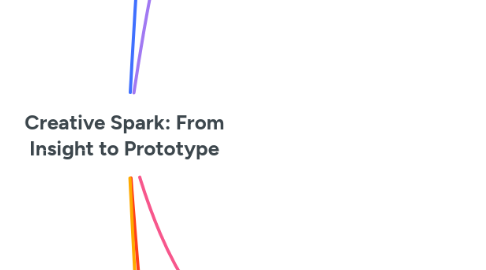
1. Analyze
1.1. Day 1 9:00-10:30am Goals: Stimulate students' interest in design; Cultivate user thinking and identify real problems.
1.1.1. 【 Ice Breaking Activity 】 Product Fun Conference (20 min)
1.1.1.1. Share the "hardest product" or "worst feature" you've ever used.
1.1.1.2. The whole class paste post-it notes to form a "user pain point wall"
1.1.2. 【 Campus pain point quick search task 】 (40 min)
1.1.2.1. Go out in groups for 10 minutes and find a specific problem in campus life (e.g., confusing campus map, complicated printing process)
1.1.2.2. Brief user interview with 2 people + photo/voice recording
1.1.2.3. After coming back to present the observation results, select a pain point "to be solved" as the project theme of the group
1.1.3. 【 User Portrait Production 】 (30 min)
1.1.3.1. Guide students to define target users
1.1.3.2. Create a user profile (including: age, background, behavior, needs, pain points)
1.1.3.3. Output a User Persona card
2. Design
2.1. Day 1 10:45-12:30 am Goals: Learn to be creative; Build basic product ideas and user processes.
2.1.1. 【 Design Thinking Process Teaching 】 (15 min)
2.1.1.1. The Empathize-Define-Ideate-Prototype-test process is briefly explained
2.1.2. 【SCAMPER Creative Method 】 (30 min)
2.1.2.1. Teacher explains 7 creative thinking perspectives (Substitute, Combine...)
2.1.2.2. The team used the SCAMPER method to brainstorm 5 creative solutions
2.1.3. 【Idea Evaluation + Concept Selection】 (20 min)
2.1.3.1. Use the Feasibility - Innovation matrix to vote for the best option
2.1.3.2. Each group is clear: what is the product, who is it for, what problem is it solving?
2.1.4. 【 User Storyboard drawing 】 (40 min)
2.1.4.1. Drawing scene flow (before use → during use → after use)
2.1.4.2. Show the user's interaction logic with the product
3. Develop
3.1. Day 1 14:00-16:30 PM Goals: Make hands-on product prototypes; Learn to express functional flow and interface logic.
3.1.1. 【 Prototype Introduction 】 Low fidelity VS High fidelity (15 min)
3.1.1.1. Introduces the advantages and disadvantages of paper mold, Figma, POP App and Lego prototype
3.1.1.2. Show good examples
3.1.2. 【 Group making low-fidelity prototype 】 (90 min)
3.1.2.1. Tools provided (cardboard, tape, markers, building blocks)
3.1.2.2. Team work together to build a product model/APP paper model/service flow chart
3.1.2.3. Whether the function design of teacher tour guidance is reasonable
3.1.3. 【 Flash test wheel 】 (30 min)
3.1.3.1. Groups swap test prototypes, with each group experimenting with the other group's product
3.1.3.2. Two "things I like" and "a bit of advice"
3.1.3.3. Record in the test feedback form
3.1.4. 【 Function Fine-tuning 】 (15 min)
3.1.4.1. Quickly modify key features or interfaces based on test feedback
4. Implement
4.1. Day 2 9:00-11:30 a.m Goals: Able to present product design results clearly and logically; Develop presentation and communication skills.
4.1.1. 【 Presentation Preparation 】 (45 min)
4.1.1.1. Each group makes display materials
4.1.1.1.1. Product poster/PPT
4.1.1.1.2. Prototype physical or electronic version (Figma, etc.)
4.1.1.1.3. Product highlights, user stories, flow charts
4.1.2. 【 Creative Conference 】 (90 min)
4.1.2.1. Presentation time for each group: 5 minutes speech + 2 minutes defense
4.1.2.2. Show order random draw
4.1.2.3. Teachers and students asked questions on the spot. The scoring dimensions were creativity, practicability, logical clarity and expressiveness
5. Evaluate
5.1. Day 2 13:30-15:30 p.m Goals: Reflect on the design process and personal growth; Receive feedback from others to enhance design effort.
5.1.1. 【Group Evaluation]】Product Score Card (30 min)
5.1.1.1. Each group fills out an anonymous mutual score card (creativity, user friendliness, feasibility)
5.1.1.1.1. Voting: Most creative award; Users most want to use prizes; Best Presentation Award.
5.1.2. 【 Reflection Card 】 (20 min)
5.1.3. 【 Teacher summary feedback 】 (20 min)
5.1.3.1. Teachers combined the process observation to share typical cases and highlights
5.1.3.2. Emphasize the spirit of continuous learning and user feedback in product design
