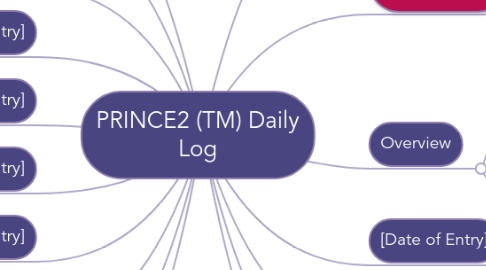
1. [Date of Entry]
1.1. Problem, action, event or comment
1.1.1. [...]
1.2. Person Responsible
1.2.1. [...]
1.3. Target Date
1.3.1. [...]
1.4. Results
1.4.1. [...]
2. [Date of Entry]
2.1. Problem, action, event or comment
2.1.1. [...]
2.2. Person Responsible
2.2.1. [...]
2.3. Target Date
2.3.1. [...]
2.4. Results
2.4.1. [...]
3. [Date of Entry]
3.1. Problem, action, event or comment
3.1.1. [...]
3.2. Person Responsible
3.2.1. [...]
3.3. Target Date
3.3.1. [...]
3.4. Results
3.4.1. [...]
4. [Date of Entry]
4.1. Problem, action, event or comment
4.1.1. [...]
4.2. Person Responsible
4.2.1. [...]
4.3. Target Date
4.3.1. [...]
4.4. Results
4.4.1. [...]
5. [Date of Entry]
5.1. Problem, action, event or comment
5.1.1. [...]
5.2. Person Responsible
5.2.1. [...]
5.3. Target Date
5.3.1. [...]
5.4. Results
5.4.1. [...]
6. [Date of Entry]
6.1. Problem, action, event or comment
6.1.1. [...]
6.2. Person Responsible
6.2.1. [...]
6.3. Target Date
6.3.1. [...]
6.4. Results
6.4.1. [...]
7. [Date of Entry]
7.1. Problem, action, event or comment
7.1.1. [...]
7.2. Person Responsible
7.2.1. [...]
7.3. Target Date
7.3.1. [...]
7.4. Results
7.4.1. [...]
8. [Date of Entry]
8.1. Problem, action, event or comment
8.1.1. [...]
8.2. Person Responsible
8.2.1. [...]
8.3. Target Date
8.3.1. [...]
8.4. Results
8.4.1. [...]
9. [Date of Entry]
9.1. Problem, action, event or comment
9.1.1. [...]
9.2. Person Responsible
9.2.1. [...]
9.3. Target Date
9.3.1. [...]
9.4. Results
9.4.1. [...]
10. [Date of Entry]
10.1. Problem, action, event or comment
10.1.1. [...]
10.2. Person Responsible
10.2.1. [...]
10.3. Target Date
10.3.1. [...]
10.4. Results
10.4.1. [...]
11. Document information
11.1. Project Name
11.1.1. [name]
11.2. Date
11.2.1. [date]
11.3. Release
11.3.1. Draft/Final
11.4. Author
11.4.1. [author]
11.5. Owner
11.5.1. [owner]
11.6. Client
11.6.1. [client]
11.7. Document Number
11.7.1. [number]
11.8. Revision, Approvals & Distribution
11.8.1. Revision History
11.8.1.1. Revision # [....]
11.8.1.1.1. Revision Date
11.8.1.1.2. Previous Revision Date
11.8.1.1.3. Summary of Changes
11.8.1.1.4. Changes Marked
11.8.1.2. Revision # [....]
11.8.1.2.1. Revision Date
11.8.1.2.2. Previous Revision Date
11.8.1.2.3. Summary of Changes
11.8.1.2.4. Changes Marked
11.8.1.3. Revision # [....]
11.8.1.3.1. Revision Date
11.8.1.3.2. Previous Revision Date
11.8.1.3.3. Summary of Changes
11.8.1.3.4. Changes Marked
11.8.1.4. Date of next revision:
11.8.1.4.1. [....]
11.8.2. Approvals
11.8.2.1. Approval # [....]
11.8.2.1.1. Name
11.8.2.1.2. Signature
11.8.2.1.3. Title
11.8.2.1.4. Date of Issue
11.8.2.1.5. Version
11.8.2.2. Approval # [....]
11.8.2.2.1. Name
11.8.2.2.2. Signature
11.8.2.2.3. Title
11.8.2.2.4. Date of Issue
11.8.2.2.5. Version
11.8.2.3. Approval # [....]
11.8.2.3.1. Name
11.8.2.3.2. Signature
11.8.2.3.3. Title
11.8.2.3.4. Date of Issue
11.8.2.3.5. Version
11.8.3. Distribution
11.8.3.1. Distribution # [....]
11.8.3.1.1. Name
11.8.3.1.2. Title
11.8.3.1.3. Date of issue
11.8.3.1.4. Version
11.8.3.2. Distribution # [....]
11.8.3.2.1. Name
11.8.3.2.2. Title
11.8.3.2.3. Date of issue
11.8.3.2.4. Version
12. How to use this template
12.1. How to share this template with your team
12.1.1. Send an email
12.1.1.1. 1. Click Share this map
12.1.1.2. 2. Select Invite People
12.1.1.3. 3. Write a message
12.1.1.4. 4. Click Invite
12.1.2. Send a link
12.1.2.1. 1. Click Share this map
12.1.2.2. 2. Tick Link to share
12.1.2.3. 3. Copy the link to share it
12.1.3. Export
12.1.3.1. 1. Click down arrow, bottom right
12.1.3.2. 2. Select the export option you want
12.2. How to complete this template
12.2.1. Complete the sections in square brackets
12.2.1.1. [....]
12.2.2. Read these sections for help on this template
12.2.2.1. Purpose
12.2.2.2. Advice
12.2.3. Navigate using the links in Contents
12.2.3.1. Contents
12.3. Attribution
12.3.1. Copyright © AXELOS Limited 2009. All rights reserved. Material is reproduced with the permission of AXELOS
12.4. Get this template here
13. Overview
13.1. Purpose
13.1.1. A Daily Log is used to record informal issues, required actions or significant events not caught by other PRINCE2 registers or logs. It acts as the project diary for the Project Manager.
13.1.2. It can also be used as a repository for issues and risks during the Starting up a Project process if the other registers have not been set up.
13.1.3. There may be more than one Daily Log as Team Managers may elect to have one for their Work Packages, separate from the Project Manager’s Daily Log.
13.2. Contents
13.2.1. The Daily Log is in free form but it is likely to include date, event, responsibility and result information as proposed in the following grid.
13.3. Advice
13.3.1. Entries are made when the Project Manager or Team Manager feels it is appropriate to log some event. Often entries are based on thoughts, conversations and observations.
13.3.2. A Daily Log can take a number of formats including a Document or Spreadsheet; Desk diary or log book; Electronic diary/calendar/task lists or Entry in a project management tool.
13.3.3. The following quality criteria should be observed:
13.3.3.1. Entries are sufficiently documented to be understandable later (a short note might make sense at the time, but will it in several months’ time?)
13.3.3.2. Date, person responsible and target date are always filled in
13.3.3.3. Consideration has been given to access rights for the Daily Log (e.g. should the Daily Log be visible to everyone working on the project?).
14. [Date of Entry]
14.1. Problem, action, event or comment
14.1.1. [...]
14.2. Person Responsible
14.2.1. [...]
14.3. Target Date
14.3.1. [...]
14.4. Results
14.4.1. [...]
15. [Date of Entry]
15.1. Problem, action, event or comment
15.1.1. [...]
15.2. Person Responsible
15.2.1. [...]
15.3. Target Date
15.3.1. [...]
15.4. Results
15.4.1. [...]
16. [Date of Entry]
16.1. Problem, action, event or comment
16.1.1. [...]
16.2. Person Responsible
16.2.1. [...]
16.3. Target Date
16.3.1. [...]
16.4. Results
16.4.1. [...]
17. [Date of Entry]
17.1. Problem, action, event or comment
17.1.1. [...]
17.2. Person Responsible
17.2.1. [...]
17.3. Target Date
17.3.1. [...]
17.4. Results
17.4.1. [...]
