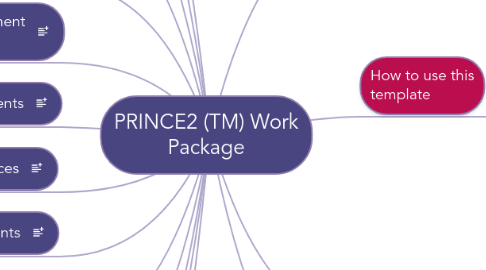
1. Work Package Authorisation
1.1. Title
1.1.1. [...]
1.2. Person Authorised
1.2.1. [Name the Team Manager or individual with whom the agreement has been made]
1.3. Date
1.3.1. [Give the date of the agreement between the Project Manager and the Team Manager/person authorised]
2. Description
2.1. [Give a description of the work to be done]
3. Techniques, Processes and Procedures
3.1. [Note any techniques, tools, standards, processes or procedures to be used in the creation of the specialist products]
4. Development Interfaces
4.1. [Document the interfaces that must be maintained while developing the products. These may be people providing information or those who need to receive information]
5. Operations and Maintenance Interfaces
5.1. [Identify any specialist products with which the product(s) in the Work Package will have to interface during their operational life. These may be other products to be produced by the project, existing products, or those to be produced by other projects]
6. Configuration Management Requirements
6.1. [State any arrangements that must be made by the producer for: version control of ; obtaining copies of other products; submission to configuration management; any storage or security requirements; and who, if anyone, needs to be advised of changes in the status of the Work Package]
7. Joint Agreements
7.1. [Detail the agreements on effort, cost, start and end dates, and key milestones for the Work Package]
8. Tolerances
8.1. [Time and cost tolerances (may also include scope and risk)]
9. Constraints
9.1. [Enter any constraints e.g. on the work, people, timings, rules etc.]
10. Reporting Arrangements
10.1. [Enter the frequency and content of Checkpoint Reports]
11. Problem Handling and Escalation
11.1. [How issues and risks will be raised and handled]
12. Extracts or References
12.1. [References to related documents and/or extracts of related documents]
13. Approval Method
13.1. [Who will approve and how the Project Manager will be advised]
14. Work Package Acceptance
14.1. Person Accepting
14.1.1. [Name of the person accepting the work package]
14.2. Date
14.2.1. [Give the date of the acceptance]
14.3. Assessment and feedback
14.3.1. [Provide comments on the work package possibly to go towards performance appraisal for the individual or teams involved]
15. Document information
15.1. Project Name
15.1.1. [name]
15.2. Date
15.2.1. [date]
15.3. Release
15.3.1. Draft/Final
15.4. Author
15.4.1. [author]
15.5. Owner
15.5.1. [owner]
15.6. Client
15.6.1. [client]
15.7. Document Number
15.7.1. [number]
15.8. Revision, Approvals & Distribution
15.8.1. Revision History
15.8.1.1. Revision # [....]
15.8.1.1.1. Revision Date
15.8.1.1.2. Previous Revision Date
15.8.1.1.3. Summary of Changes
15.8.1.1.4. Changes Marked
15.8.1.2. Revision # [....]
15.8.1.2.1. Revision Date
15.8.1.2.2. Previous Revision Date
15.8.1.2.3. Summary of Changes
15.8.1.2.4. Changes Marked
15.8.1.3. Revision # [....]
15.8.1.3.1. Revision Date
15.8.1.3.2. Previous Revision Date
15.8.1.3.3. Summary of Changes
15.8.1.3.4. Changes Marked
15.8.1.4. Date of next revision:
15.8.1.4.1. [....]
15.8.2. Approvals
15.8.2.1. Approval # [....]
15.8.2.1.1. Name
15.8.2.1.2. Signature
15.8.2.1.3. Title
15.8.2.1.4. Date of Issue
15.8.2.1.5. Version
15.8.2.2. Approval # [....]
15.8.2.2.1. Name
15.8.2.2.2. Signature
15.8.2.2.3. Title
15.8.2.2.4. Date of Issue
15.8.2.2.5. Version
15.8.2.3. Approval # [....]
15.8.2.3.1. Name
15.8.2.3.2. Signature
15.8.2.3.3. Title
15.8.2.3.4. Date of Issue
15.8.2.3.5. Version
15.8.3. Distribution
15.8.3.1. Distribution # [....]
15.8.3.1.1. Name
15.8.3.1.2. Title
15.8.3.1.3. Date of issue
15.8.3.1.4. Version
15.8.3.2. Distribution # [....]
15.8.3.2.1. Name
15.8.3.2.2. Title
15.8.3.2.3. Date of issue
15.8.3.2.4. Version
16. How to use this template
16.1. How to share this template with your team
16.1.1. Send an email
16.1.1.1. 1. Click Share this map
16.1.1.2. 2. Select Invite People
16.1.1.3. 3. Write a message
16.1.1.4. 4. Click Invite
16.1.2. Send a link
16.1.2.1. 1. Click Share this map
16.1.2.2. 2. Tick Link to share
16.1.2.3. 3. Copy the link to share it
16.1.3. Export
16.1.3.1. 1. Click down arrow, bottom right
16.1.3.2. 2. Select the export option you want
16.2. How to complete this template
16.2.1. Complete the sections in square brackets
16.2.1.1. [....]
16.2.2. Navigate using the links in Contents
16.2.2.1. Contents
16.2.3. Read these sections for help on the template
16.2.3.1. Purpose
16.2.3.2. Advice
16.3. Attribution
16.3.1. Copyright © AXELOS Limited 2009. All rights reserved. Material is reproduced with the permission of AXELOS
16.4. Get this template here
17. Overview
17.1. Purpose
17.1.1. A Work Package is a set of information about one or more required products collated by the Project Manager to pass responsibility for work or delivery formally to a Team Manager or team member.
17.2. Contents
17.2.1. A Work Package should cover the following topics. The content may vary greatly according to the relationship between the Project Manager and the recipient of the Work Package.
17.2.2. Work Package Authorisation
17.2.3. Description
17.2.4. Techniques, Processes and Procedures
17.2.5. Development Interfaces
17.2.6. Operations and Maintenance Interfaces
17.2.7. Configuration Management Requirements
17.2.8. Joint Agreements
17.2.9. Tolerances
17.2.10. Constraints
17.2.11. Reporting Arrangements
17.2.12. Problem Handling and Escalation
17.2.13. Extracts or References
17.2.14. Approval method
17.2.15. Work Package Acceptance
17.3. Advice
17.3.1. A Work Package is derived from any existing commercial agreements between the customer and supplier (if appropriate); Quality Management Strategy; Configuration Management Strategy; Stage Plan
17.3.2. A Work Package can take a number of formats, including: Document; Oral conversation between the Project Manager and a Team Manager; Entry in a project management tool.
17.3.3. Where the work is being conducted by a team working directly under the Project Manager, the Work Package may be an oral instruction - although there are good reasons for putting it in writing, such as avoidance of misunderstanding and providing a link to performance assessment. Where the work is being carried out by a supplier under a contract and the Project Manager is part of the customer organization, there is a need for a formal written instruction in line with standards laid down in that contract.
17.3.4. The following quality criteria should be observed:
17.3.4.1. The required Work Package is clearly defined and understood by the assigned resource
17.3.4.2. There is a Product Description for each required product, with clearly identified and acceptable quality criteria
17.3.4.3. The Product Description(s) matches up with the other Work Package documentation
17.3.4.4. Standards for the work are agreed
17.3.4.5. The defined standards are in line with those applied to similar products
17.3.4.6. All necessary interfaces have been defined
17.3.4.7. The reporting arrangements include the provision for raising issues and risks
17.3.4.8. There is agreement between the Project Manager and the recipient on exactly what is to be done
17.3.4.9. There is agreement on the constraints, including effort, cost and targets
17.3.4.10. The dates and effort are in line with those shown in the Stage Plan for the current management stage
17.3.4.11. Reporting arrangements are defined
17.3.4.12. Any requirement for independent attendance at, and participation in, quality activities is defined.
