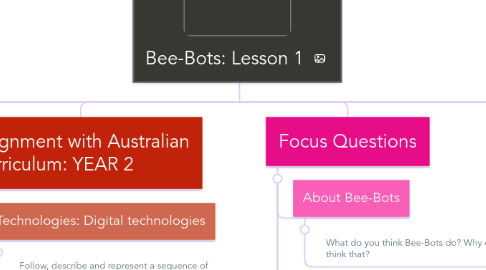
1. Topic/Theme
1.1. Technology: Bee-Bots
1.1.1. I used Bee-Bots, including the physical Bee-Bots and the application as a theme for all 5 lessons to teach a variety of curriculum links
1.1.2. Lesson 1 is an introduction to Bee-Bot and is an experiential lesson to get students familiar with using Bee-Bots
2. Materials Required/Supporting Information
2.1. Bee-Bot robots
2.1.1. One to model to the class & one for each group
2.1.2. Information about Bee-Bots (Blog Post)
2.1.3. Video on using Bee-Bots
2.2. Individual whiteboards and markers
2.3. Bee-Bot grids for each group: (15x15cm squares, 4x4 squares)
2.4. Magnetic command cards (Bee-Bot commands)
2.5. Command cards for each group
2.5.1. Printable command cards
2.6. 3 different coloured hats/lanyards for each group for 3 different roles
3. STEM links
3.1. Technologies
3.1.1. Explanation: As this is a technologies based lesson, the main focus is on using the Bee-Bot robots as a technology to teach students the basics of how to code and create algorithms
3.2. Mathematics
3.2.1. Explanation: Mathematics is the key STEM link in this lesson, where students are learning to describe and identify quarter and half turns as done by the Bee-Bot robots
4. Allignment with Australian Curriculum: YEAR 2
4.1. Technologies: Digital technologies
4.1.1. Follow, describe and represent a sequence of steps and decisions (algorithms) needed to solve simple problems (ACTDIP004)
4.2. Mathematics Curriculum
4.2.1. Identify and describe half and quarter turns (ACMMG046)
5. Focus Questions
5.1. About Bee-Bots
5.1.1. What do you think Bee-Bots do? Why do you think that?
5.2. About algorithms
5.2.1. What is an algorithm?
5.2.2. Is there another word or phrase we would use to describe an algorithm?
5.2.3. What is this plan of steps called? (alrogithm)
5.2.4. •Was it the algorithm that had a bug or did we make a mistake when we programmed it? (Debugging)
5.3. About mathematics
5.3.1. What is a half turn? What does it look like?
5.3.2. What is a quarter turn? What does it look like?
5.3.3. Where else do we see/hear half/quarter? (clocks) - half past, quarter past - looking at hands
5.4. Reflecting
5.4.1. What worked? What didn't? Why didn't it?
5.4.2. What is an algorithm?
5.4.3. What does programming/coding mean? What is debugging?
6. The Lesson: Steps
6.1. Introduction
6.1.1. Get students all on the mat and begin to give instructions, e.g. stand up, sit down, take 2 steps forward, turn to the right
6.1.2. Explain to students that the set of instructions just given to them in called an algorithm – explain that algorithms are important because they show us what to do and how to make things happen
6.1.3. Think Pair Share: Turn to a partner and is whisper voices tell what an algorithm is, then teacher call on to share to the class
6.1.4. Explain purpose of the lesson: use algorithms to write a series of instructions (called programs)
6.1.5. Introduce Bee-Bots: Robots that remember algorithms and that move how we tell them to
6.1.6. Show students’ the buttons to the Bee-Bots – ask what they think they do
7. The Lesson: Body
7.1. Body
7.1.1. • Explicitly show students what Bee-Bots do – explain buttons and what they do, and what flashing eyes mean
7.1.1.1. Link here to half and quarter turns, what they would look like and how to do them – model and practice as a whole class
7.1.2. • Get students to stand up (as in beginning) and pretend they are Bee-Bots: teacher will give instructions like the commands to Bee-Bots (using forward, backward, quarter turn left/right etc.) and students follow them (pretend they are the Bee-Bots and “flash” or “beep” at each step)
7.1.3. • Get students in semi-circle on the mat with individual whiteboards • Model: Put start and end cards on 2 locations on Bee-Bot grid in the middle of the semi-circle, and show students how to plan an algorithm to move from start to end with command cards
7.1.4. • Get students to all copy down the algorithm onto whiteboards to follow along
7.1.5. • Hit GO and see if Bee-Bot reached location – if make mistake, see focus question (debugging) • Move start and end tiles to new location on grid
7.1.6. • Get students working in pairs to come up with their own algorithm on individual whiteboards on how to get Bee-Bot from start to end -> test students algorithms as a whole class (put on whiteboard with magnetic command cards) – focus here is on practicing using the Bee-Bot, not necessarily getting the algorithms right
7.1.7. • Test students algorithms as whole class • Give students opportunity for students to ‘debug’ • Point out how there are sometimes more than one way to reach the end (to find a solution) and as long as they get to the end, they’re correct
7.1.8. • Get students in threes with a Bee-Bot per group. Get students to nominate themselves 1, 2 or 3, and designate roles to each number: one the challenge setter, one the algorithm writer and one the programmer • Give each group command cards, start and end cards, and a 4x4 grid – take one whiteboard and marker with them
7.1.9. • Explain task: Have different hat/lanyard for each role
7.1.9.1. The challenge setter places the start and end cards.
7.1.9.2. The algorithm writer works out the algorithm using program cards if needed – peers can offer guidance
7.1.9.3. The programmer programs the Bee-Bot using the algorithm
7.1.9.4. They all check the result, helping each other to change the algorithm and re-program as needed. (Debugging)
7.1.9.5. Then change roles (and hats/lanyards). Repeat until each student has had a turn in each role.
7.1.10. • Get students to turn to partner and explain task in whisper voices – then teacher call on students to explain task back to them – once students all understand, begin task. • Teacher walk around and assess students developing understanding with checklist and anecdotal notes
8. The Lesson: Conclusion & Reflection
8.1. Conclusion
8.1.1. • Get students to share their experiences, what worked and what didn’t
8.1.2. • Recap key terminology
8.1.3. • Students share what they enjoyed most
8.2. Reflection/advice
8.2.1. Command cards are nearly essential in this introductory lesson to get students familiar with Bee-Bots controls to be able to use them effectively
