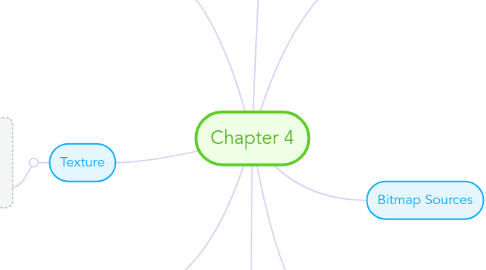
1. 3-D drawing and rendering
1.1. 3-D animation tools
1.1.1. -Daz3D -Form*Z
1.2. Features of a 3-D application
1.2.1. Modeling
1.2.1.1. Placing all the elements into 3-D space
1.2.2. Extrusion
1.2.2.1. The shape of a plane surface extends some distance
1.2.3. Lathing
1.2.3.1. A profile of the shape is rotated around a defined axis
1.3. Rendering
1.3.1. Use of intricate algorithms to apply user-specified effects
2. Texture
2.1. -refers to the properties held and sensations caused by the external surface of objects received through the sense of touch.
3. Colors and Palettes in Multimedia
3.1. Additive color
3.1.1. In the additive color method, a color is created by combining colored light sources in three primary colors - red, green, and blue (RGB).
3.2. Subtractive color
3.2.1. In the subtractive color method, color is created by combining colored media such as paints or ink.
3.3. Dithering
3.3.1. -Usually, digitised images are 24 bit, 16 million colour depth. -If display system is limited to less than 16 million colours, the image must be transformed for display in the lesser colour environment (colour dithering).
4. Image File Types Used In Multimedia
4.1. Macintosh formats
4.1.1. PICT is a versatile format developed by Apple.
4.2. Windows formats
4.2.1. The most commonly used image file format on Windows is DIB, also known as BMP.
4.3. Cross-platform formats
4.3.1. JPEG, GIF, and PNG – Most commonly used format on the Web
4.4. JPEG(Joint Photographic Expert Group )
4.4.1. Commonly used standard method of compression for photographic images.
4.5. GIF
4.5.1. -8-bit per pixel, bitmap image format commonly used by the world wide web. -Uses lossless compression technique.
4.6. PNG (Portable Network Graphic )
4.6.1. -Supports more than 16.7 million colors. -Use Lossless Compression Technique -Image can have transparent portion -No animation
4.7. Image File Compression
4.7.1. lossless compression
4.7.1.1. every single bit of data that was originally in the file remains after the file is uncompressed. All of the information is completely restored
4.7.2. Lossy compression
4.7.2.1. reduces a file by permanently eliminating certain information, especially redundant information.
5. Making Skill Images
5.1. -Still images may be the most important element of a multimedia project. -Still images may be small or large, or even full screen. They may be colored, placed at random on the screen, evenly geometric, or oddly shaped.
5.1.1. Bitmaps (raster)
5.1.1.1. -A bitmap is a simple matrix of the tiny dots that form an image and are displayed on a screen or printed. -Photo-realistic images -Complex drawings requiring fine detail
5.1.2. Vector-drawn graphics
5.1.2.1. -Applications of vector-drawn object -How vector-drawn images work -Vector-drawn images versus bitmaps
5.2. Image editing programs enable the user to: -Enhance and make composite images
6. Bitmap Graphic
6.1. Advantages
6.1.1. Can have different textures on the drawings; detailed and comprehensive.
6.2. Disadvantages
6.2.1. -Large file size -Not easy to make modification to objects/drawings
7. Bitmap Sources
7.1. -Capture a bitmap using a camera. -Capture a bitmap from a photo or other artwork using a scanner to digitize the image.
7.1.1. Adobe’s Photoshop and Illustrator
7.1.2. Corel’s Painter and CorelDraw
8. Vectors Graphic
8.1. Advantages
8.1.1. -Vector images use less memory space. -Vector objects are easily scalable without loss of resolution or image quality.
8.2. Disadvantages
8.2.1. -Objects/drawings cannot have texture. -cannot be used for photorealistic images.

