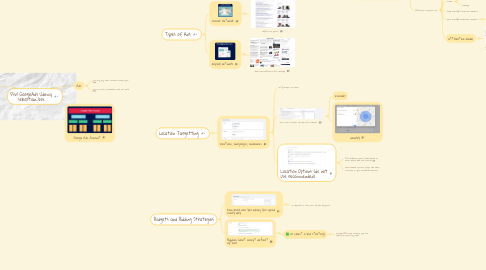
1. Ads
1.1. you only pay when someone clicks your add
1.2. you can set a maximum cost per click CPC
2. BEtter Udemy Course
3. Types of Ads
3.1. Search Network
3.1.1. different places
3.2. display network
3.2.1. Wall StreetJournal for example
4. Google Ads Account
5. Location Targetting
5.1. locations, languages, audiences
5.1.1. as granular as cities
5.1.2. use enter another location for custom
5.1.2.1. exclude!!
5.1.2.2. nearby
5.1.3. Location Options (do not use recommended)
5.1.3.1. The default option could should to more people but less precise $$
5.1.3.2. also exclude options, people who show interest in your excluded locations
6. Budgets and Bidding Strategies
6.1. how much are you willing you spend every day
6.1.1. it depends on the price of the keyword
6.2. Bidding (don't accept default option)
6.2.1. or select a bid strategy
6.2.1.1. manual CPC (max amount you are willing to spent by click)
7. Creating Google Ads
7.1. In the add groups
7.1.1. It offers a preview and the keywords for that adv
7.1.1.1. Responsive Search Add
7.1.1.1.1. Insert up to 50 different headlines
7.1.1.1.2. google automatically show variations and select which one performs the best
7.1.1.1.3. you can select the url to show too
8. Google ads Conversions ads and goals in analytics
8.1. How they work together
8.2. COnversion components
8.2.1. ID
8.2.2. type
8.2.2.1. Conversion types
8.2.2.1.1. Default types
8.2.3. Value
8.2.3.1. one
8.2.3.2. multiple
8.2.4. Click-through Conversion Window
8.2.5. view-through conversion wiindow
8.2.5.1. not only if it clicks but also if you view
8.2.6. attribution model
8.2.6.1. how to attribute value to adds inlved in the convertion
