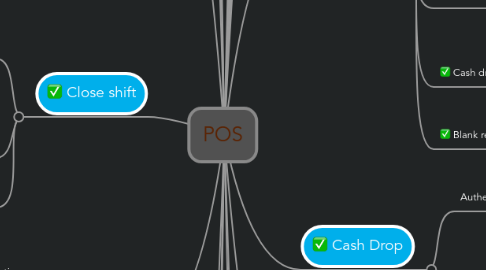
1. Sale
1.1. Park/ Retrieve
1.2. Remove all
1.2.1. Authentication
1.2.1.1. By Card
1.2.1.2. By ID
1.3. Search
1.3.1. By ID
1.3.2. Name
1.4. Payment
1.4.1. By Cash
1.4.1.1. denominations
1.4.1.2. Exact amount
1.4.2. By Card
1.4.2.1. Has no enough money
1.5. Service
1.5.1. Buy Code
1.5.1.1. HQ Request error
1.5.2. Paypill
1.5.2.1. Thanh toan that bai do thong tin Hoa Don khong hop le
1.5.3. Top - up
1.5.3.1. Tra truoc
1.5.3.1.1. Nap Tien That Bai, o man hinh payment
1.5.3.2. Tra sau
1.6. 5 buttons
1.6.1. [HQ] edit POS Setting --> [SC] sync data ---> POS sync data success
1.7. Scan Product
2. Discount
2.1. Scan discount item
2.1.1. Materials
2.1.2. Personel
2.1.3. Services
2.1.4. Duration
2.2. Choose discount item, add to sale list
2.3. Sale Discount_Product
2.4. Receipt with discount info
3. Training (SM) - change
3.1. Enable
3.1.1. Transaction History
3.1.2. Discount
3.1.3. Return
3.1.3.1. Can return again
3.1.4. Blank Receipt
3.1.5. Close Training
3.1.5.1. Authentication
3.1.5.1.1. By Card
3.1.5.1.2. By ID
3.1.5.2. case
3.1.5.2.1. No Training account in the Store
3.1.6. Sale
3.1.6.1. Payment by Cash
3.1.6.1.1. Receipt: Training receipt
3.1.6.2. Payment by Card: "Credit card not apply in training mode"
3.2. Condition
3.2.1. Has no Transaction item/ Parked
3.2.1.1. There are still transaction items in progress or parked, please try it later
3.2.2. Login with SM account
3.2.3. Don't open Cash tray
4. Sync data (SM)
4.1. Step
4.1.1. Authentication (SM)
4.1.1.1. By card
4.1.1.2. By ID
4.1.2. Close shift
4.1.2.1. Step
4.1.2.1.1. Authentication
4.1.2.1.2. Cash Count
4.1.2.1.3. Confirm
4.1.3. shift in
4.1.3.1. Step
4.1.3.1.1. Authentication
4.1.3.1.2. Cash Count
4.1.3.1.3. Confirm
4.2. Type
4.2.1. Sync the first time - Confirm
4.2.1.1. Sync Product && Setting of System.
4.2.1.1.1. [Sync = success] ==> [service, shortcut, 5 buttons]
4.2.1.1.2. [Sync = fail] ==> auto sync again (2 time) . If fail ==> Stop
4.2.2. Sync by manual
4.2.3. Sync data By Scheduler
4.2.3.1. In shift: Time [ 23:55] show count down popup
4.2.3.2. No shift: Show popup & user can not interact with POS
4.3. Note
4.3.1. Warning message: "YOUR CURRENT DATA IS OUT OF DATE" ==> data sync was be fail or can not close shift for auto sync
5. Transfer (SM)
5.1. Step
5.1.1. Authentication
5.1.1.1. By Card
5.1.1.2. By ID
5.1.2. Cash Count
5.1.3. Confirm
5.1.3.1. By Card
5.1.3.2. By ID
6. Return
6.1. Condition
6.1.1. <= 7 days
6.1.2. Only one time
6.1.3. Max return quantity = quantity on receipt
6.1.4. Remove all
6.1.5. Cash return < Cash in cash tray
6.2. By card
6.2.1. Search / Scan Receipt
6.2.1.1. Dependencies
6.2.1.2. Milestones
6.2.2. Don't open cash tray
6.3. By Cash
7. Cash Summary (SM)
7.1. Authentication
7.1.1. By Card
7.1.2. By ID
7.2. Condition
7.2.1. SM
8. Transaction History
8.1. Print Receipt
8.2. Print Invoice
9. Blank Receipt
10. Close shift
10.1. Step
10.1.1. Authentication
10.1.1.1. By Card
10.1.1.2. By ID
10.1.2. Cash Count
10.1.3. Confirm
10.1.3.1. By Card
10.1.3.2. By ID
10.2. Close shift when POS has transaction
10.3. Condition
10.3.1. Authentication: SA in shift / SM
10.3.2. Confirm: SA by self or SA/SM has no shif
11. Login
11.1. Authentication
11.1.1. By Card
11.1.2. By ID
11.2. Condition
11.2.1. Auto show Login screen after 1 minutes
11.2.2. SA/SA in their shift - SA/SM has no shift
12. Promotion
12.1. Type
12.1.1. Single Discount
12.1.2. Combo Discount
12.1.3. Bill Discount
12.1.4. Single Gift
12.1.5. Combo gift
12.1.6. Bill Gift
12.2. Add on/ Non add on
12.3. Rule
12.3.1. 1 Product can not in many promotion (policy)
12.3.2. 1 Product in many promotion ==> choose discount amount is best
12.3.3. Discount amount A = discount amount B ==> System decided
12.3.4. Add on
12.3.4.1. When has no normal promotion (SID or Combo) ==> suggest 1 add on has best value
12.3.4.2. Discount Amount A = Discount Amount B ==> System decided
12.4. Related
12.4.1. Park/ Retrieve
12.4.2. Remove All
12.4.3. Transaction history
12.4.3.1. Reprint receipt / invoice
12.4.4. Receipt
12.4.5. Turn off POS and restart
12.4.6. Markup/mark down
12.4.6.1. MK/MD had been apply ==> sync promotion ==> Product display original price
12.4.6.2. Scan MK/MK product has no promotion ==> show MK/MD price
12.4.7. Discount
12.4.7.1. [SC] Discount product had been lost name
12.4.7.2. Discount item has no promotion ==> Can not sale
12.4.7.3. [POS] Scan discount has no promotion
12.4.7.4. [POS] Scan discount had promotion
12.4.7.4.1. Result: Can not found
12.4.8. Return
12.5. Test case
12.5.1. Discount price = product price ==> Total amount = 0, Transaction is still work.
13. Shift In
13.1. Step
13.1.1. Authentication
13.1.1.1. By Card
13.1.1.2. By ID
13.1.2. Cash Count
13.1.3. Confirm
13.1.3.1. By Card
13.1.3.2. By ID
13.2. Logic: User has no shift at current time
14. No Sale
14.1. Authentication
14.1.1. By card
14.1.2. By ID
14.2. Logic: SA/SM in their shift.
15. Receipt
15.1. Close shift
15.2. Cash Summary
15.3. Bill
15.3.1. Sell normal
15.3.1.1. Name: max: 24 characters
15.3.1.2. TransactionID: STOREID+POSID+SHIFTID+STAFFID+"4 number increment series"
15.3.2. Pay pill
15.3.3. Top up trả trước
15.3.4. Top up trả sau
15.3.5. Approve promotion
15.3.6. Invoice
15.4. Return Receipt (2 receipts)
15.4.1. by card
15.4.2. by cash
15.5. Cash drop (2 receipts)
15.5.1. Bill denomination && Cash drop amount
15.5.2. No. start = 001 (if SA Cash drop 2 times ==> 001, 002. Then SM Cash drop ==> 001)
15.6. Blank receipt
16. Cash Drop
16.1. Authentication
16.1.1. By Card
16.1.2. By ID
16.2. Condition
16.2.1. cash guard : 12,000,000
16.2.2. Cash drop: 3,000,000
16.2.3. SM/SA in their shift. SM has no shift
17. Offline
17.1. Enable
17.1.1. Sale transaction (status = offline)
17.1.2. Discount
17.1.3. Payment by cash
17.2. Disable
17.2.1. Close Shift
17.2.2. Shift in
17.2.3. Transfer Shift
17.2.4. Cash drop
18. Hardware
18.1. EDC
18.1.1. Test Case
18.1.1.1. Cancel Transaction
18.1.1.2. POS can not access to EDC (EDC not on main screen)
18.1.1.3. Time out 1 minute ==> cancel
18.1.1.4. POS - SC accessed ->
18.1.1.4.1. Disconnect
18.1.1.4.2. Scan Card success
18.1.1.4.3. Card is error
18.2. Printer
18.2.1. Out of the paper
18.2.1.1. While printing ==> go to Log screen. Red light at Printer. Input paper ==> continue print
18.2.1.2. before payment ==> "Please connect Printer & Try again"
18.2.2. Disconnect
18.2.2.1. Before print ==> Show notify screen
18.2.2.2. While printing: Go to login screen
18.3. Cash tray
18.3.1. Open: show warning message to Close Cash Tray and can't do any things
18.4. Scaner
18.4.1. Scan Product on sale screen
18.4.2. Scan discount product on Discount function
19. Bank Account ID
20. Log feature
21. Cash Count
21.1. Logic
21.1.1. Authentication: SM
21.1.1.1. By Card
21.1.1.2. By ID
21.1.2. Reported Cash = Total amount in Cash tray
21.1.3. Partial Sale: Total amount from 00:00 to Cash count time (Bug SC)
21.1.4. POB: 2,000,000
21.2. Test case
21.2.1. Total cash amount < POB ==> Surplus = 0
21.2.2. Total cash amount = POB ==> Surplus = 0
21.2.3. Total cash amount > POB
21.2.3.1. Has no Partial sale ==> Check receipt
21.2.3.2. Has Partial sale ==> Check Receipt
21.2.4. Count cash ==> Check surplus ==> Recount ==> Check surplus again
21.2.5. Can not close Cash tray
21.2.5.1. On Count Cash screen
21.2.5.2. On Over/Short Amount screen
21.2.5.3. On Cash count: Surplus amount screen
