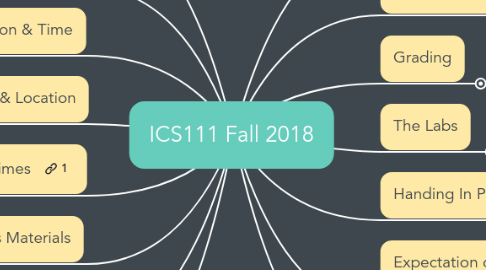
1. Instructor
1.1. Jason Leigh
1.2. http://jasonleigh.me
2. TAs
2.1. Kristy Gong
2.1.1. gongxue@hawaii.edu
2.2. Yannik Glasser
2.2.1. yannikglaser@googlemail.com
2.3. Jeremy Ong
2.3.1. jeremyon@hawaii.edu
2.4. Ritika Sharma
2.4.1. rshar@hawaii.edu
3. Class Location & Time
3.1. Art 132
3.2. Monday and Wednesday at 1:30-2:45
3.3. https://manoa.hawaii.edu/campusmap/uhmmap.pdf
4. Office Hours & Location
4.1. Jason Leigh
4.1.1. Monday and Wednesday 12pm-1pm
4.1.2. Keller 102
4.2. Xue Gong
4.2.1. Please contact her directly
4.3. Yannik Glasser
4.3.1. Please contact her directly
4.4. Jeremy Ong
4.4.1. Please contact her directly
4.5. Ritika Sharma
4.5.1. Please contact her directly
5. Lab Location & Times
5.1. All Labs are Tues and Thurs except Section 7
5.2. Section 1: 9a @ POST 318A
5.2.1. Yannick Glasser
5.2.2. (ATA)
5.3. Section 2: 9a @ POST 319
5.3.1. Xue Gong
5.3.2. Sae Hyun Song
5.4. Section 3: 10:30a @ POST 318A
5.4.1. Ritika Sharma
5.4.2. (ATA)
5.5. Section 4: 12p @ POST 318A
5.5.1. Jeremy Ong
5.5.2. (ATA)
5.6. Section 5: 1:30p @ POST 318A
5.6.1. Yanniick Glasser
5.6.2. (ATA)
5.7. Section 6: 3p @ POST 318A
5.7.1. Xue Gong
5.7.2. Brandon Doan
5.8. Section 7: WF 10:30a @ POST 318A
5.8.1. Ritika Sharma
5.8.2. (ATA)
6. Required Class Materials
6.1. Your own laptop
6.2. EZ Graphics
6.3. Java
6.4. Eclipse
6.5. Audacity
6.6. Gimp
6.7. Open Broadcaster Software
7. Textbook
7.1. Java for Dummies (free from UH Digital Library)
7.1.1. http://proquestcombo.safaribooksonline.com.eres.library.manoa.hawaii.edu/book/programming/java/9781118417645
7.2. Beginning Programming with Java (free from UH Digital Library)
7.2.1. https://ebookcentral.proquest.com/lib/uhm/reader.action?docID=1711615&query=
7.3. ICS111 Just Enuf Java - availabe on Laulima under Resources
7.4. All class slides are available on Laulima under Resources
8. Additional Assistance
8.1. Code Academy
8.2. ICS Open Labs
8.2.1. POST 318A
8.2.2. Mondays 9am-9pm Tuesdays: 6pm-9pm Wednesdays: 6pm-9pm Thursdays: 6pm-9pm Fridays: 6pm-9pm
8.3. Learning Emporium
8.3.1. Bilger Addition 209
8.3.2. Tuesday: 12:00-2:00 Riley Wednesday: 12:00-2:00 Dylan Thursday: 12:00-2:00 Riley; 2:00-4:00 Brendt Friday: 12:00-2:00 Eugene
9. What's the class about?
9.1. Introduction to Computer Science
9.2. Overview of computer science through writing programs in Java involving graphics, sound and interaction.
9.3. Student Outcomes
9.3.1. An ability to apply mathematical foundations, algorithmic principles, and computer science theory to the modeling and design of computer-based systems
9.3.1.1. Finite state machines
9.3.1.2. Basic geometry and trigonometry for interactive graphical applications
9.3.1.3. Recursion
9.3.2. An ability to define the computing requirements of a problem and to design appropriate solutions based on established design principles and with an understanding of the tradeoffs involved in design choices
9.3.2.1. Software projects
9.3.2.2. Lab problems
9.3.3. An ability to use sound development principles to implement computer-based and software systems of varying complexity, and to evaluate such systems
9.3.3.1. Coding standards
9.3.3.2. Defensive programming
9.3.3.3. Object-oriented design
9.3.3.4. Deconstruct programs into separate functions
9.3.3.5. Finite state machine
9.3.4. An ability to use current techniques, skills, and tools necessary for computing practice
9.3.4.1. Java
9.3.4.2. Eclipse
9.3.4.3. Gimp
9.3.4.4. Audacity
9.3.5. Performance Indicators
9.3.5.1. Students are able to trace algorithms (sources: homework assignments, exam questions, etc.)
9.3.5.2. Students are able to understand computing problems and define computing requirements (source: homework assignments, exam questions)
9.3.5.2.1. Software Projects
9.3.5.3. Students are able to design solutions to computing problems using sound design principles, and able to compare design options (source: homework assignments, exam questions)
9.3.5.3.1. Object oriented design
9.3.5.3.2. Finite State Machines
9.3.5.3.3. Defensive Programming
9.3.5.3.4. Recursion
9.3.5.4. Students are able to evaluate a computer-based and/or software system (source: homework assignment, course project, exam questions)
9.3.5.5. Students are able to use programming languages (source: homework assignments, exam questions, etc.)
9.3.5.5.1. Java
9.3.5.6. Students are able to use current development environments and frameworks (source: homework assignments, exam questions, etc.)
9.3.5.6.1. Java
9.3.5.6.2. Eclipse
9.3.5.6.3. Gimp
9.3.5.6.4. Audacity
9.3.5.6.5. EZ
9.4. Previous Projects
10. SCHEDULE
11. Grading
11.1. Labs - 10 points total
11.1.1. 5 random quizzes throughout the semester (2 points each)
11.2. 5 Assignments - 25 points total
11.2.1. There are generally 5 types of questions
11.2.1.1. Question to give you practice with language syntax (e.g. write a for loop to do something)
11.2.1.2. Question to give you practice with language semantics (e.g. trace some code)
11.2.1.3. Questions to give students practice by modifying code examples from the lectures.
11.2.1.4. Question to give you practice turning english to pseudo-code (e.g. write the pseudo-code to have a computer read from a file and count how many vowels there are in the file).
11.2.1.5. Question to turn pseudo-code to code (e.g. turn some pseudo-code into actual Java code)
11.3. 3 Midterms - 40 points total
11.3.1. All Midterms are closed book, no calculators
11.3.2. Midterm 1 - 10 points
11.3.3. Midterm 2 - 15 points
11.3.4. Midterm 3 - 15 points
11.4. 3 Projects - 25 points total
11.4.1. Project 1 - 5 points
11.4.1.1. Individual project
11.4.2. Project 2 - 10 points
11.4.2.1. Individual project
11.4.3. Project 3 - 10 points
11.4.3.1. Design your own project as a team of 3
11.4.3.2. Choose your own team members
11.4.3.3. Previous Projects
11.5. Extra Credit
11.5.1. Extra credit is already built into your grade.
11.5.2. See "How to Compute Your Grade".
11.6. What if I Miss a Lab or Quiz?
11.6.1. See "How to Compute Your Grade"
11.7. How to Compute Your Grade
11.7.1. In the class you can earn 110 points.
11.7.2. So grades are assigned as follows:
11.7.3. A+ = 90%
11.7.4. A = 86%
11.7.5. A- = 81%
11.7.6. B+ = 77%
11.7.7. B = 73%
11.7.8. B- = 68%
11.7.9. C+ = 64%
11.7.10. C = 59%
11.7.11. C- = 55%
11.7.12. D+ = 50%
11.7.13. D = 46%
11.7.14. D- =40%
11.7.15. Note: You get a 10 point boost to your grade at the beginning of class to make up for missed quizzes or labs or any other random acts of life. If your final grade is on the edge of a letter grade do not ask for any extra credit work. None will be given as you were already given 10 free extra points.
11.7.16. Since you get 10 free extra credit points, that means if you get 100/110 points that computes to 90% which will get you an A+.
12. The Labs
12.1. Installing and setting up Java and Eclipse
12.2. Bring your laptop to every class and every lab
12.3. Login into your lab account
12.4. Tues: Problem solving assignments
12.5. Thurs: Help on projects.
12.6. WARNING
12.6.1. No food or drink allowed in labs
12.6.2. No unplugging equipment in labs
12.6.3. Anyone caught doing it will be dismissed from lab and given ZERO points for their lab session that day.
13. Handing In Projects, Assignments
13.1. To upload your project
13.1.1. Go to your project folder and zip everything up into a single Zip file. Make sure all sound files and images are included as well as a copy of EZ.java and all other java files you wrote.
13.1.2. Turn in this zip file in Laulima under the Assignments folder (the same place where you downloaded the assignment in the first place).
13.1.3. If your zip file is over 100M place it in your Google Drive using your UH account and share the link and copy that URL into your project hand in.
13.1.4. As for the video URL, go to the Resources Folder on Laulima. You will find a subfolder for this project in which you can add your URL.
13.2. Projects & assignments will be handed-in by uploading to Laulima under the ASSIGNMENT by the deadline indicated for the assignment.
13.3. No late work accepted.
13.4. Missed quizzes cannot be retaken.
14. Expectation of Professional Conduct for Students
14.1. All students will be treated equally and fairly as adults throughout the course.
14.2. In order to maintain equality and fairness for all, NO form of cheating will be tolerated.
14.3. Taking the quizzes physically outside of the lab and/or lab time you signed up for.
14.4. Cheating is defined as:
14.4.1. Copying someone else's class project and claiming it as your own. (plagiarism)
14.4.2. Copying code you find on the Internet and claiming it as your own. (plagiarism)
14.5. If you are caught cheating in any midterm you will automatically get a ZERO.
14.6. If you are caught more than once cheating in any way, you will instantly FAIL the class and be brought up for disciplinary action with the university administration which could result in EXPULSION.
15. Frequently Asked Questions
15.1. What if I missed the first week or so of class?
15.1.1. If you miss class it is your responsibility to speak to another student to catch up. We cannot repeat the entire series of lectures for you. We do however have all class slides available for download.
15.2. What if I miss a quiz, assignment or midterm, can I make it up?
15.2.1. No. See "How to Compute Your Grade" under Grading.
15.3. If I miss a class, quiz, assignment, midterm, project, do I need to give you a note?
15.3.1. No. See "How to Compute Your Grade" under Grading.
