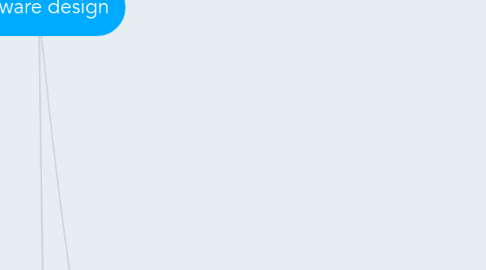
1. Author: Christophe Calvet http://thecrazyconsultant.com/ @ccalvetTCC
2. References
2.1. Books
2.1.1. It Architect: Foundation in the Art of Infrastructure Design: A Practical Guide for It Architects by John Yani Arrasjid, Mark Gabryjelski, Chris Mccain
2.1.2. VMware vSphere Design, 2nd Edition by Scott Lowe, Forbes Guthrie
2.1.3. VCAP5-DCD Official Cert Guide: VMware Certified Advanced Professional 5-Data Center Design by Paul McSharry
2.1.4. VMware vSphere Design Essentials by Puthiyavan Udayakumar
2.1.5. VCDX Boot Camp: Preparing for the VCDX Panel Defense by Mostafa Khalil, Ben Lin, John Arrasjid
2.2. Set
2.2.1. For VMware partner only VMware partner central > Contents > Tags SET
3. Design drivers
3.1. Requirements
3.2. Constraints
3.3. Assumptions
3.4. Risks
4. Design qualities
4.1. Availability
4.2. Manageability
4.3. Performance
4.4. Recoverability
4.5. Security
4.6. Costs
4.6.1. I added this one here. The budget is part of the constraints but an extra cost could be justified if it brings new qualities to the design
5. Design considerations for Data Center Virtualization
5.1. Storage
5.1.1. Storage options
5.1.1.1. Local
5.1.1.1.1. Impact:
5.1.1.1.2. Implementation
5.1.1.1.3. Local swap file
5.1.1.2. Networked
5.1.1.2.1. Fibre Channel (FC)
5.1.1.2.2. Fibre Channel over Ethernet (FCoE)
5.1.1.2.3. Internet SCSI (iSCSI)
5.1.1.2.4. Network-attached Storage (NAS)
5.1.1.2.5. Shared Serial Attached SCSI (SAS)
5.1.1.3. VMware Virtual SAN
5.1.2. VAAI
5.1.2.1. Identify if the storage array supports VAAI
5.1.3. Datastore size
5.1.4. VM Disk format
5.1.4.1. Thin Provision
5.1.4.2. Thick Provision Eager Zeroed
5.1.4.3. Thick Provision Lazy Zeroed
5.1.5. VVOL
5.1.6. Storage Policy
5.1.7. Datastore Cluster
5.1.7.1. Cluster Settings
5.1.7.1.1. Automation Overrrides
5.1.7.1.2. Default IntraVMAffinity
5.1.7.1.3. Storage DRS Enabled
5.1.7.1.4. IO Load Balance enabled
5.1.7.1.5. loadBalanceInterval
5.1.7.1.6. Option
5.1.7.1.7. Rule
5.1.7.1.8. spaceLoadBalanceConfig
5.1.7.2. Per VM basis Settings
5.1.7.2.1. behavior
5.1.7.2.2. enabled
5.1.7.2.3. intraVmAffinity
5.1.7.2.4. intraVmAntiAffinity
5.1.8. Datastore dedicated for ISO?
5.2. Compute
5.2.1. Cluster
5.2.1.1. Dedicated management cluster?
5.2.1.2. How many extra servers?
5.2.1.2.1. One extra is a minimum to handle a host failure
5.2.1.2.2. One extra for maintenance operations
5.2.1.3. Scaling UP or Out
5.2.1.3.1. UP
5.2.1.3.2. Out
5.2.1.4. HA
5.2.1.4.1. HA for specific VMS
5.2.1.4.2. Advanced settings
5.2.1.5. DPM
5.2.1.5.1. DPM for specifics hosts
5.2.1.6. DRS
5.2.1.6.1. DRS for specific VMs
5.2.1.7. EVC
5.2.1.8. Affinity
5.2.1.8.1. VM Affinity rules
5.2.1.8.2. VM Anti Affinity rules
5.2.1.8.3. VM Host Affinity tyles
5.2.1.9. FT
5.2.1.10. VSAN
5.2.2. Hosts
5.2.2.1. Form Factor
5.2.2.1.1. Rack
5.2.2.1.2. Blade
5.2.2.1.3. Headless
5.2.2.2. CPU
5.2.2.2.1. NX/XD
5.2.2.2.2. Hardware virtualization support
5.2.2.2.3. Family
5.2.2.2.4. Intel/AMD
5.2.2.2.5. Generation
5.2.2.2.6. Core
5.2.2.2.7. Frequency
5.2.2.3. Memory
5.2.2.4. Settings
5.2.2.4.1. NTP
5.2.2.4.2. Agent VM Settings
5.2.2.4.3. Firewall
5.2.2.4.4. Enable ESXi Shell
5.2.2.4.5. Enable SSH
5.2.2.4.6. Syslog
5.2.2.4.7. Log Filtering
5.2.2.4.8. Security Profiles
5.2.2.5. Custom Packages
5.2.2.6. Advanced System Settings
5.2.2.7. Boot device
5.2.2.7.1. BIOS
5.2.2.7.2. UEFI
5.2.2.7.3. Local
5.2.2.7.4. SAN FC
5.2.2.7.5. SAN iSCSI
5.2.2.7.6. Scratch partition
5.2.2.8. How to install?
5.2.2.8.1. Interactive ESXi Installation
5.2.2.8.2. Scripted ESXi Installation
5.2.2.8.3. Software FCoE
5.2.2.8.4. Software iSCSI Disk
5.2.2.8.5. Remote Management Applications
5.2.2.8.6. Autodeploy (See dedicated section in management)
5.2.2.8.7. How much to configure in the initial installation?
5.2.2.8.8. Custom ESXi Image
5.2.2.9. Check HCL for servers, PCI card, graphic crad
5.2.3. Resource Pools
5.2.3.1. CpuAllocation
5.2.3.1.1. expandableReservation
5.2.3.1.2. limit
5.2.3.1.3. reservation
5.2.3.1.4. shares
5.2.3.2. MemoryAllocation
5.2.3.3. Child
5.2.3.4. General thoughts
5.2.3.4.1. Resource pool should not be used as administration boundary, Use folder instead
5.2.3.5. Notes: A VirtualApp object extend a Resource Pool object
5.2.4. General thoughts:
5.2.4.1. Largest virtual machines Check VNUMA
5.2.4.2. Licensing (Separate cluster for Linux windows?)
5.2.4.3. Mix of hardware inside cluster
5.3. Network
5.3.1. Separate physically traffic?
5.3.1.1. Isolate Management?
5.3.1.2. Isolate SCSI?
5.3.1.3. Isolate NFS?
5.3.2. Number of uplinks
5.3.2.1. Could influence server choice or be influenced by it
5.3.2.2. Number of network card needed?
5.3.3. Number of vSwitch
5.3.4. vSwith Type
5.3.4.1. DistributedVirtualSwitch
5.3.4.1.1. contact
5.3.4.1.2. defaultPortConfig
5.3.4.1.3. PVLANs
5.3.4.1.4. vSphere Network I/O Control
5.3.4.2. StandardSwitch
5.3.5. Custom IP stack
5.3.6. Jumbo Frame
5.3.7. VMKernel
5.3.7.1. Management
5.3.7.2. VMotion
5.3.7.2.1. Multiple-NIC vMotion in vSphere
5.3.7.2.2. vMotion traffic routed across IP subnets
5.3.7.3. Storage
5.3.7.4. Fault Tolerance
5.3.7.5. VSAN
5.3.7.6. Provisioning traffic (for cold migration)
5.3.8. Connection to rest of the infrastrucure
5.3.8.1. Which network design?
5.3.9. MAC Management
5.3.10. vShield Zones
5.3.11. NSX
5.4. Virtual Machine
5.4.1. VNUMA
5.4.2. Virtual hardware
5.4.2.1. CPU
5.4.2.1.1. Don't overallocate, more vCPU means more difficult to schedule the VM on the physical hardware
5.4.2.2. DVD/CD-ROM Drive
5.4.2.2.1. Keep it for more flexibility
5.4.2.2.2. Remove it for more security
5.4.2.3. Floppy Drive
5.4.2.3.1. Keep it for more flexibility
5.4.2.3.2. Remove it for more security
5.4.2.4. Hard Disk
5.4.2.4.1. Recommended one hard disk per partition
5.4.2.4.2. vDISK
5.4.2.4.3. RDM
5.4.2.5. Memory
5.4.2.5.1. Don't overallocate, more memory doesn't necessary means more performance if there is already memory contention
5.4.2.6. Network Adapter
5.4.2.6.1. Use VMxnet 3 if possible
5.4.2.7. Parallel port
5.4.2.7.1. Remove it for more security
5.4.2.8. PCI Device
5.4.2.8.1. 16 PCI vSphere DirectPath They must be reserved at the host level Sometimes necessary to use some hardware not yet managed by VMware like 100GB ethernet connection
5.4.2.8.2. CON: Less flexibility for the VM in term of migration
5.4.2.9. Serial Port
5.4.2.9.1. Remove it for more security
5.4.2.10. SATA controller
5.4.2.10.1. Recommend only for CD
5.4.2.11. SCSI controller
5.4.2.11.1. LSI Logic Parallel
5.4.2.11.2. LSI Logic SAS
5.4.2.11.3. VMware Paravirtual
5.4.2.12. USB controller
5.4.2.12.1. Remove it for more security
5.4.2.12.2. Some good reason to keep it if an application is associated to a USB dongle for licensing
5.4.3. General Options
5.4.3.1. HotAdd
5.4.3.1.1. CPU
5.4.3.1.2. Memory
5.4.3.2. SCSI controller
5.4.3.3. Network
5.4.4. VMware Tools
5.4.5. Advanced Options
5.4.6. Power Management
5.4.7. CPUID Mask
5.4.7.1. Avoid change at this level EVC should be enough
5.4.8. Memory/CPU Hotplug
5.4.9. Boot Options
5.4.10. Fibre Channel NPIV
5.4.11. vApp Options
5.4.12. BIOS or EFI
5.4.13. Deploy from Templates
5.4.13.1. Align disk partitions
5.4.13.2. Creating and Managing Customization Specifications
5.4.13.2.1. Windows only create custom sysprep?
5.4.13.3. If using vcenter on windows add sysprep files
5.4.13.4. Create a vCenter Server Application to Generate Computer Names and IP Addresses
5.4.14. Using Content Libraries
5.5. Management
5.5.1. vCenter Server /PSC / SSO
5.5.1.1. Deployment Options
5.5.1.1.1. How many SSO / PSC / VC?
5.5.1.1.2. Windows based or Appliance?
5.5.1.1.3. Physical or virtual?
5.5.1.1.4. Need Enhanced Linked Mode?
5.5.1.2. vCenter server
5.5.1.2.1. vCenter Server Availability
5.5.1.2.2. Database
5.5.1.2.3. Settings
5.5.1.2.4. Reconfigure services?
5.5.1.2.5. Scheduled taks
5.5.1.2.6. Storage Providers
5.5.1.2.7. Alarm
5.5.1.2.8. Organizing Inventory
5.5.1.2.9. TAGS
5.5.1.2.10. vCenter Inventory Service
5.5.1.2.11. PostgreSQL
5.5.1.2.12. vSphere Web Client
5.5.1.2.13. vSphere ESXi Dump Collector
5.5.1.2.14. VMware vSphere Syslog Collector
5.5.1.2.15. VMware Syslog Service
5.5.1.2.16. vSphere Auto Deploy
5.5.1.2.17. Host profiles
5.5.1.3. Platform Services Controller
5.5.1.3.1. vCenter Single Sign-On
5.5.1.3.2. vSphere License Service
5.5.1.3.3. VMware Certificate Authority
5.5.2. Content Libraries
5.5.2.1. Local
5.5.2.1.1. Identify if one vCenter should have the master library replicated to all others
5.5.2.2. Subscribed
5.5.2.3. Storage location
5.5.2.3.1. Windows vCenter
5.5.2.3.2. Appliance
5.5.2.4. Global Permissions
5.5.3. Others managements tools
5.5.3.1. PowerCLI
5.5.3.2. vSphereCLI
5.5.3.3. VMA
5.5.4. vSphere Authentication Proxy
5.5.4.1. Install vSphere Authentication Proxy to enable ESXi hosts to join a domain without using Active Directory credentials
5.5.4.1.1. PRO: Security
5.5.4.1.2. CON: One component more to manage
5.5.5. VUM
5.5.5.1. Database
5.5.5.1.1. SQL Express
5.5.5.1.2. SQL
5.5.5.1.3. Oracle
5.5.6. SSO
5.5.7. vRealize Orchestrator
5.5.8. vCenter Host Gateway
5.6. Others
5.6.1. Migration Limit
5.6.1.1. Network Limits
5.6.1.2. Datastore limits
5.6.1.3. Host limits
5.7. Monitoring
5.7.1. VMware vRealize Operations
5.8. BCDR
5.8.1. VMware Site Recovery Manager
5.8.2. Backup
5.8.2.1. Backup solution
5.8.2.1.1. vSphere Data Protection
5.8.2.2. General questions
5.8.2.2.1. Can the solution backup also physical servers?
5.8.2.2.2. Deduplication?
5.8.2.2.3. Can we use already existing backup solution?
5.8.2.2.4. Deploy new one specialised for virtualization?
5.8.2.2.5. How long to restore?
5.8.2.2.6. Can we test restore in isolated environment?
5.9. MultiSite
5.10. Security
5.10.1. Security should not be thought as and add on but on every design choices. For extra security use Hardening guide
5.10.2. vSphere 6.0 Hardening Guide
5.10.3. vSphere 5.5 Update 1 Hardening Guide
