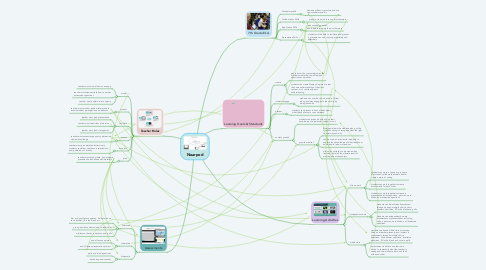
1. Teacher Roles
1.1. model
1.1.1. teacher must model how to use app
1.1.2. teacher must demonstrate how to answer assessment questions
1.1.3. teacher must explain rules of game
1.2. monitor
1.2.1. teacher must monitor student interaction to ensure student participation and attention
1.3. facilitate
1.3.1. teacher must give presentation
1.3.2. teacher must lead class discussion
1.3.3. teacher must lead class games
1.4. assess
1.4.1. teacher must assess responses to determine student knowledge
1.5. instructor
1.5.1. teacher must give detailed instruction to students to deliver directions, expectations, and guidelines of activity
1.6. plan
1.6.1. teacher must plan, create, and prepare presentation and all needed materials
2. Assessments
2.1. formative
2.1.1. Pre- and post-lesson quizzes: multiple choice, short answer, fill in the blank, etc.
2.1.2. group and class discussion and reflections
2.1.3. mid lesson checks, questions, and polls
2.2. summative
2.2.1. end of lesson quizzes
2.2.2. end of lesson presentation project
2.3. diagnostic
2.3.1. polls and initial questions
2.3.2. introducing new content
3. 7th Grade ELA
3.1. Vocabulary skills
3.1.1. students will know, practice, and use new vocabulary words
3.2. Collaboration Skills
3.2.1. group or team work to construct answers
3.3. Application Skills
3.3.1. take vocabulary words and be able to apply them to literature
3.4. Presentation Skills
3.4.1. students will be able to facilitate and present a presentation on a topic appropriately and effectively
4. Learning Goals & Standards
4.1. create
4.1.1. get to know the content better as the students create their own Nearpod questions and quizzes
4.1.2. students can create Nearpod quizzes to test their own understanding of the class content, or to test their peer's understanding
4.2. interact/engage
4.2.1. students can use their own device to follow along and stay engaged in the activity by being hands-on
4.3. present
4.3.1. students can present in front of their peers what they have come to understand
4.4. content growth
4.4.1. students can expand and build on their knowledge of a particular subject or unit.
4.4.2. growth mindset
4.4.2.1. Nearpod allows the students who got the question wrong to recognize what the right answer was and why
4.4.2.2. can be used as a review for students to explore their knowledge of what they know and need to learn more about
4.4.2.3. allows for mistakes to be made when learning, but with the ultimate result of mastery about the subject
5. Learning Activities
5.1. Group work
5.1.1. students can work in teams or groups to discuss and collaborate answers and/or create a piece of writing
5.1.2. students can work together to create assessments for each other
5.1.3. students can work together to create a presentation including videos, pictures, word slides, and interactive questions
5.2. Independent work
5.2.1. students can be individually assessed through quizzes; multiple choice, short answers, true/false, fill in the blank and polls
5.2.2. students can independently create assessments or presentations including videos, pictures, word slides, and interactive questions
5.3. whole class
5.3.1. students can have a whole class discussion, listen as a teacher presents, and interact in assessments through multiple choice questions, short answer questions, true/false questions, fill in the blank, and vote in polls
5.3.2. each student is able to use their own device to see exactly what the teacher is seeing and communicate back and forth with each other

