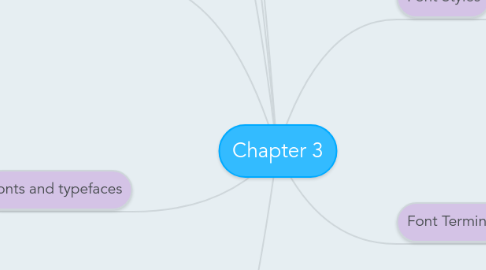
1. fonts and typefaces
1.1. Font styles
1.2. Font terminology
1.3. Cases
1.3.1. intercap
1.3.2. CamelCase
2. Text elements
2.1. Menus for navigation
2.1.1. A user navigates through content using a menu.
2.1.2. A simple menu consists of a text list of topics
2.2. Interactive buttons
2.2.1. A button is a clickable obkect that executes a command when activated
2.3. Fields for reading
2.3.1. Reading is a hard copy is easier and faster than reading from computer screen
2.3.2. A document can be printed in one of two orientations: portrait or landscape
2.4. HTML documents
2.4.1. is a standard markup language used to create web pages
2.4.2. DHTMLS uses
2.4.2.1. static HTML
2.4.2.2. Client side scripting language such as lavascript
2.4.2.3. Cascading Style Sheets(CSS)
2.5. Symbols and icons
2.5.1. they are uses to convey meaningful messages
2.5.2. Icon
2.5.2.1. are symbolic representations of objects and processes
2.5.3. Symbol
2.5.3.1. A symbol represents product or ideas
3. Choosing text fonts
3.1. Consider legibility and readability
3.2. Avoid too many faces
3.3. Use color purposefully
3.4. Use anti-aliased text
3.5. Use drop caps and initial caps for accent
3.6. Minimize centered text
3.7. Use white space
3.8. Use animated text to grab attention
4. Bitmap vs Vector
4.1. fonts can either be stored as bitnapped or vector
4.1.1. BItmaps font consists of a matrix of dots or pixels representng the image
4.1.1.1. fike size increases as more sizes are added
4.1.1.2. Require a lot of memory
4.1.1.3. Non-scalable
4.2. Vector fonts drawing use instructions and mathematical formulae to describe each glyph
4.2.1. can draw any size by scalling the vectors drawing primitives mathematically
4.2.1.1. File size is much smaller than bitmaps
4.2.1.2. TrueType,Opentype and PostScript are vector font formats
5. Anti-alisaing
5.1. Antialiasing blend the font into the background color
6. Unicode
6.1. Unicode is a 16-bit architecture for multilingual text and character encoding.
6.2. covers 96382 characters
7. Font Styles
7.1. Boldface
7.2. Italic
7.3. Underlining
7.4. Outlining
8. Font Terminology
8.1. Kerning
8.1.1. adjustment of space between certain pairs of letters(e.g. AV)to make them look more uniform
8.2. Tracking
8.2.1. adjustment of space for groups of letters
8.3. Baseline
8.3.1. the line on which the bases of characters are arranged
8.4. Cap height
8.4.1. cap height refers to the height of a capital letter
8.5. x-height
8.5.1. the distance between the baseline and the top of a lower-case letter x
8.6. Ascenders/descenders
8.6.1. strokes that rise above the x-height/drop below the baseline

