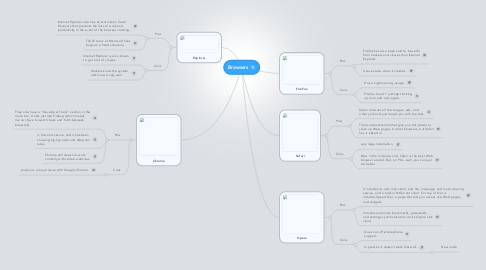
1. Explorer
1.1. Pros
1.1.1. Internet Explorer also has an Automatic Crash Recovery that prevents the loss of work and productivity in the event of the browser crashing.
1.1.2. The IE team at Microsoft fixes bugs on a fixed schedule.
1.2. Cons
1.2.1. Internet Explorer is also known to get a lot of viruses.
1.2.2. Hackers know the system, and know it very well.
2. Chrome
2.1. Pros
2.1.1. They also have a "Developer Tools" section in the menu bar. It acts just like Firebug (which makes me not have to switch back and forth between browsers).
2.1.2. is fast and secure, and it has been showing high growth and adoption rates.
2.1.3. Chrome still does not work correctly with certain websites.
2.2. Cons
2.2.1. privacy is a major issue with Google Chrome.
3. FireFox
3.1. Pros
3.1.1. Firefox has also been said to be safer from hackers and viruses than Internet Explorer.
3.1.2. It saves tabs when it crashes.
3.2. Cons
3.2.1. Has a high memory usage.
3.2.2. Firefox 6 and 7 just kept locking up over and over again.
4. Safari
4.1. Pros
4.1.1. Safari removes all the images, ads, and other junk and just leaves you with the text.
4.1.2. There are extensions that give you this power to clean up Web pages in other browsers, but Safari has it baked in.
4.2. Cons
4.2.1. very large installation.
4.2.2. Now in the mobile world, Safari is the best Web browser around. But, on PCs, well, you can just do better.
5. Opera
5.1. Pros
5.1.1. It includes its own mail client, and file, message, and music-sharing service, and a built-in BitTorrent client. On top of that it includes Speed Dial, a page that lets you access live Web pages and widgets.
5.1.2. Includes automatic bookmarks, passwords, and settings synchronization via its Opera Link cloud.
5.2. Cons
5.2.1. Does not offer telephone support.
5.2.2. In practice it doesn’t work that well.
5.2.2.1. New node
