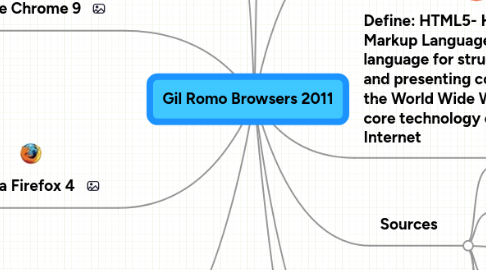
1. Marketshare
2. To Flash or Not to Flash
3. Google Chrome 9
3.1. Pros:
3.1.1. Blazing Speed
3.1.2. Minimal Clutter
3.2. Cons:
3.2.1. Simplicity may make it difficult for new users
3.2.2. Doesn’t load Flash as quickly as the others
4. Mozilla Firefox 4
4.1. Pros:
4.1.1. Customizable to add new functions
4.1.2. Open source means anyone can create their own add-on
4.2. Cons:
4.2.1. Too many add-ons can slow down the browser
4.2.2. Requires more space than some alternatives
5. Explorer9
5.1. Pros:
5.1.1. Familiarity for most users
5.1.2. Backwards Compatible
5.2. Cons:
5.2.1. Subject of most Malware attacks
5.2.2. Worst Browser in general
6. Browser: A browser is an application program that provides a way to look at and interact with all the information on the World Wide Web.
7. Define: HTML5- Hyper Text Markup Language is a language for structuring and presenting content for the World Wide Web, a core technology of the Internet
8. Sources
8.1. minimum 5 sources, only most recent versions as shown:
8.1.1. Shorten your URLs at the following link:
8.1.2. http://bit.ly/
8.2. http://bit.ly/aGfpXY
8.3. http://bit.ly/eaZUTZ
8.4. http://bit.ly/gFQrdP
8.5. http://bit.ly/gOqGql
8.6. http://bit.ly/mRtwt4
9. Apple Safari 5
9.1. Pros:
9.1.1. Low memory usage
9.1.2. Easy to use interface
9.2. Cons:
9.2.1. Proven to have the slowest loading time
9.2.2. No parental controls
10. Opera 11
10.1. Pros:
10.1.1. Loads Flash quickly
10.1.2. Easy to customize
10.2. Cons:
10.2.1. Uses the most memory when in operation
10.2.2. Not as compatible with all sites as other options
