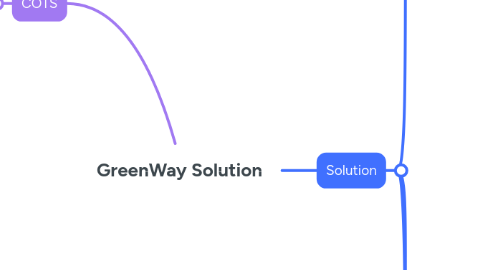
1. COTS
1.1. Phase 1
1.1.1. Contractor Management
1.1.1.1. Manage Contractors
1.1.1.2. Manage Contract Terms
1.1.1.3. Manage Contractor Operational Plan
1.1.1.4. Manage Invoices
1.1.1.5. Violation Management
1.1.1.6. Close Violations
1.1.1.7. Navigation
1.1.1.8. Approval Workflow
1.1.1.9. Raise Penality (FoxERP)
1.1.1.10. Define Contract Services
1.1.1.11. Define Contract Zones
1.1.1.12. KPI, SLA
1.1.1.13. Contract Renewal
1.1.2. Asset Management
1.1.2.1. Manage Assets
1.1.2.2. Manage Inventory
1.1.2.3. Asset Purchasing
1.1.2.4. Asset Depreceation
1.1.2.5. Approval Workflow
1.1.3. Project Management
1.1.3.1. Project Management Conferenc
1.1.3.2. 1. Project Planning
1.1.3.3. 2. Project Setup
1.1.3.4. 3. Project Execution
1.1.3.5. 4. Project Monitoring and Control
1.1.3.6. 5. Project Closure
1.1.3.7. Approval Workflow
1.1.4. Maintinance Management
1.1.4.1. Schedule Maintinance
1.1.4.2. Preventive Asset Maintenance
1.1.4.3. Approval Workflow
1.1.5. Incident Management
1.1.5.1. Escalation Management
1.1.5.2. Raise Incident
1.1.5.3. Check Incident Status
1.1.5.4. Close Incidents
1.1.5.5. Check Incident Status
1.1.5.6. Inspection Reporting
1.1.5.7. Approval Workflow
1.1.6. Reporting
1.1.6.1. Standard Reporting
1.1.7. Service Management
1.1.7.1. Define Services
1.1.7.2. Define Penalities per Services
1.1.7.3. Define VAT
1.2. Phase2
1.2.1. Mobile Application
1.2.1.1. Operation Monitoring
1.2.1.2. Contractor View (App)
1.2.1.3. View Survey Report
1.2.1.4. Task Sheet
1.2.1.5. Update Incident Status
1.2.1.6. Submit Operational Plan
1.2.1.7. Check Balances
1.2.1.8. Check Violations
1.2.1.9. Check Balances
1.2.1.10. Check Violations
1.2.1.11. Check Penalities
1.2.1.12. Request Asset
1.2.1.13. Order Management (Invoices)ural networks
1.2.2. Advanced Reporting
1.2.2.1. Custom Reports - KPI
1.2.2.2. Dashboards and Visualizations
1.2.2.3. Integration with Poer BI
1.3. Phase 3
1.3.1. CCTV Surveillance
1.3.2. Call Center
1.3.2.1. IVR
1.3.2.2. Talk to Agent
1.3.2.3. Integration with 940
1.3.2.4. Approval Cycle
1.3.3. HRM
1.3.3.1. Employee Management
1.3.3.2. Attendence System
1.3.4. Social Media Integration
1.3.4.1. Chatbot
1.3.4.2. Facebook
1.3.4.3. SMS
1.3.4.4. Whatsapp
2. Solution
2.1. Onboarding and Registration
2.1.1. Contractor Registration
2.1.1.1. Web Portal
2.1.1.1.1. Register Contractor
2.1.1.1.2. Approve Contractor
2.1.1.1.3. Contractos List
2.1.2. Contract Registration
2.1.2.1. Contract Management
2.1.2.1.1. Manage Contractor
2.1.2.1.2. Manage Contract Terms
2.1.2.1.3. Manage Contractor Operational Plan
2.1.2.1.4. Manage Workforce
2.1.2.1.5. Manage Invoices
2.1.2.1.6. Contracts
2.1.3. Asset Registration
2.1.3.1. Asset Management
2.1.3.1.1. Manage Amana Assets
2.1.3.1.2. Approval Workflow
2.1.3.1.3. Asset List
2.1.4. Asset Maintenance
2.1.4.1. Asset Maintenance Management
2.1.4.1.1. Preventive maintenance
2.1.4.1.2. Corrective maintenance
2.1.4.1.3. Condition-based maintenance
2.1.4.1.4. Assures all assets are properly maintained
2.2. Gardening Management & Monitoring Operations
2.2.1. GIS
2.2.1.1. Zone Management
2.2.1.1.1. Manage Zone
2.2.1.1.2. Manage Region , Cities , Districts
2.2.1.1.3. Activity Mapping
2.2.2. Operation Monitoring & Manage Activates
2.2.2.1. Operation Management
2.2.2.1.1. Tasks & Visits Management
2.2.2.1.2. Incident Management (Multiple channels)
2.2.2.1.3. Escalation Management
2.2.2.1.4. Violation Management
2.2.2.1.5. Raise Penality
2.2.2.1.6. Monitoring Oprations Activites
2.2.3. Citizen Relational Management
2.2.3.1. Incident Management
2.2.3.1.1. Raise Incident
2.2.3.1.2. Follow up the incident
2.2.3.1.3. Chatbot
2.2.3.1.4. Citizen engagement
2.2.4. Filed Observer View
2.2.4.1. Mobile App
2.2.4.1.1. Task Execution
2.2.4.1.2. Navigation
2.2.4.1.3. Raise Incident
2.2.4.1.4. Inspection reporting
2.2.4.1.5. Observer Application
2.3. Reports & Dashboard
2.3.1. Reports
2.3.1.1. Application Reports
2.3.1.1.1. Custom Reports
2.3.1.1.2. KPI
2.3.1.1.3. Status Reports
2.3.2. Dashboard
2.3.2.1. Management Reports
2.3.2.1.1. Dashboard
2.3.2.1.2. Visualization
2.3.2.1.3. Live Reports
