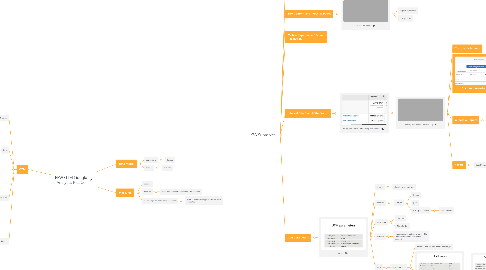
1. data model
1.1. dimensions
1.1.1. letters
1.2. metrics
1.2.1. numbers
2. measures
2.1. sessions
2.2. location
2.2.1. based on Internet Service Provider location
2.3. demographical data, gender, interest
2.3.1. from browser and app history across all websites
3. GTM
3.1. Triggers
3.1.1. Sending events to FB or any other api
3.1.1.1. Chain your event so it occurs after the lib script gets loaded
3.1.1.2. then create a custom HTML script tag and send the event
3.1.1.2.1. If you need variables you can create a Javascript variable of getting from a DOM
3.2. Tags
3.2.1. custom HTML
3.2.2. Product Vendor Specific
3.2.2.1. Google ANlaytics Settings
3.2.2.1.1. There is a settings section
3.3. Variables
3.3.1. {{ this }}
3.3.2. JS Variales
3.3.3. DOM Elements
3.3.3.1. Declare a variable of type DOM Element
3.3.3.2. assign it in more settings for the customer tracking id
3.3.4. Cookies
3.3.5. Google Analytics User-Id
3.3.5.1. enable it
3.3.5.1.1. then create a cookie variable in TAG
3.3.5.2. there should not be a way to track back the user from the ID
3.4. Debug
3.4.1. preview mode
4. GA Subtopics
4.1. Bounce Rate Exits and Sessions
4.2. Speed Data& Recommendation
4.3. Site Content and Types of pages
4.3.1. Content Grouping
4.3.1.1. regular expresions
4.3.1.2. title, path etc
4.4. Mobile Experience / Screen Resolution
4.5. Internal SIte SearchSite Search
4.5.1. Using Site Search vs not using Site Search
4.5.1.1. Enabling Site searcha nalytics
4.5.1.1.1. Custom definitions
4.5.1.1.2. Custom dimensions
4.5.1.1.3. CReate a Report
4.5.1.1.4. Facets
4.6. utm parameters
4.6.1. types
4.6.1.1. source
4.6.1.1.1. domain or ad platform
4.6.1.2. medium
4.6.1.2.1. ad type
4.6.1.3. campaign
4.6.1.3.1. Summer
4.6.1.3.2. Black Friday
4.6.1.4. content
4.6.1.4.1. ni specific rules but could be used to differentiate things like banner1 banner2
4.6.1.5. term
4.6.1.5.1. keyword ONLY
