MindMeister for iPad
создатель Ralph Kugler
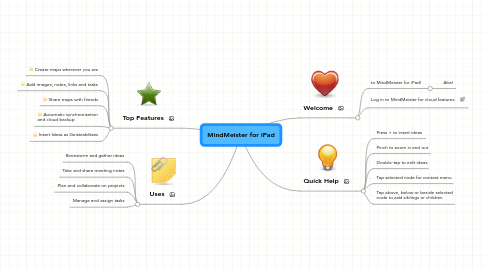
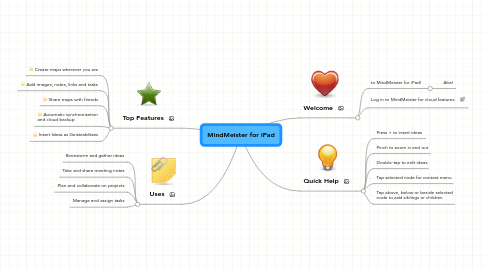
1. Top Features
1.1. Create maps wherever you are
1.2. Add images, notes, links and tasks
1.3. Share maps with friends
1.4. Automatic synchronization and cloud backup
1.5. Insert Ideas as Geistesblitzes
2. Uses
2.1. Brainstorm and gather ideas
2.2. Take and share meeting notes
2.3. Plan and collaborate on projects
2.4. Manage and assign tasks
3. Welcome
3.1. to MindMeister for iPad!
3.1.1. Aha!
