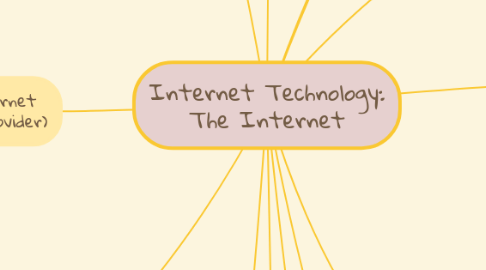
1. Types of Internet Connection
1.1. Dial-Up
1.1.1. Advantages
1.1.1.1. Security
1.1.1.2. Included inexpensive hardware
1.1.1.3. Ease of setup and use
1.1.1.4. Widespread availability
1.1.2. Disadvantages
1.1.2.1. Slow connection speed
1.1.2.2. Inconvenience
1.1.2.3. Telephone line tied up while accessing the Internet
1.2. Broadband
1.2.1. Types
1.2.1.1. DSL (Digital Subscriber Line)
1.2.1.2. FTTP (Fibre to the Premises)
1.2.1.3. Fixed wireless
1.2.1.4. Cellular radio network
1.2.1.5. Cable Internet service
1.2.1.6. Wi-Fi
1.2.1.7. Satellite Internet Service
1.3. Dial-up VS Broadband
1.3.1. DIAL-UP
1.3.1.1. Slow-speed
1.3.1.2. PC has to dial via phone line to connect
1.3.2. BROADBAND
1.3.2.1. High speed connection
1.3.2.2. PC continually connected to the Internet (always on connection)
2. ISP (Internet Service Provider)
2.1. Responsibilities
2.1.1. Provude & maintain connnection to Internet
2.1.2. Support hardware & software needed to service the connection
2.1.3. Protect site & network from external threats
2.1.4. Provide 24-hour customer service & technical support
2.2. Example
2.2.1. TMNet
2.2.2. Maxis
2.2.3. Celcom
2.2.4. Packet One Network
3. Internet Adress
3.1. Internet Protocal (IP)
3.2. IP adress
3.2.1. A unique number that identify each computer/ device connected to the Internet
3.2.2. Unique 32-bit number assigned to network devices that use IP
3.3. Type
3.3.1. IPv4
3.3.1.1. 4 group number
3.3.1.2. separated by periods
3.3.1.3. 1st portionL: identify network
3.3.1.4. Last portion: Identify specific computer
3.3.1.5. Number is between 0-255
3.3.2. IPv6
3.3.2.1. 8 groups
3.3.2.2. Hexadecimal number
3.3.2.3. Separated by clolons
3.3.2.3.1. Uses 128 bits adresses
4. World Wide Web
4.1. Web Page
4.1.1. Electronic document on the Web that contain text, graphics and animations.
4.2. Web Browser
4.2.1. Application software that allows users to access Web Pages
4.2.2. Support tabbed browsing
4.3. Home Page
4.3.1. First page that a Web site displays
4.3.2. Downloading
4.3.2.1. Process of receiving information
4.3.3. Uploading
4.3.3.1. Process of transferring documents, graphics
5. Navigating Web Pages
5.1. Hypertext
5.1.1. Links in text-based documents
5.2. Hypermedia
5.2.1. Combines text-based links with graphic, audio, video links
5.3. Surfing the web
5.3.1. Activity of using links to explore the web
5.4. Tabbed browsing
5.4.1. Allows open and view multiple Web pages ina single Web browser window
6. Internet
6.1. Definition
6.1.1. Worldwide collection of networjs that links millions of businesses, government agencies and individuals.
7. Advantages
7.1. Accessibility
7.2. Storage
7.3. Online activity
8. Disadvantages
8.1. Violatiion of privacy
8.2. Public safety
8.3. Health risks
9. Networks
9.1. Intranet
9.1.1. Internal network that uses Internet technologies
9.2. Extranet
9.2.1. Portion of company's network that allows customers or suppliers to access part of its intranet
10. Domain name
10.1. Text version of an IP adress
10.2. TLD (top-level domain)
10.2.1. Last section of the domain name
10.2.2. Example
10.2.2.1. biz- business
10.2.2.2. edu- educational
10.2.2.3. gov- government agencies
10.2.2.4. net- network provider/ commercial companies
10.2.2.5. org- nonprofit organizations
10.3. ccTLD (Country Code Top-level Domain
10.3.1. Example
10.3.1.1. my- Malaysia
10.3.1.2. au- Australia
10.3.1.3. sg- Singapore
11. Web Adress
11.1. http://
11.1.1. Hypertext Transfer Protocol
11.2. https://
11.2.1. Protocol for secured web pages
11.3. ftp://
11.3.1. FTP- File Transfer Protocol
12. Web searching
12.1. Search engine
12.1.1. Software use to find websites, web pages & other information related to a specific topic
12.2. Subject directory
12.2.1. Classifies Web pages ina norganized set of categories such as sports
12.3. Search Engine (Keyword search)
12.3.1. Require enter a word/ phrase, called search text or search query
13. Internet Services
13.1. E-mail
13.1.1. Unique name consists of a user name and domai name
13.2. Instant Messaging (IM)
13.2.1. Real time Internet conversation with another connected user
13.3. VoIP
13.3.1. Enables user to speak to other users over the Internet
13.4. Message Boards
13.4.1. Type of discussion group
13.4.2. Newsgroup
13.4.2.1. Online area where users discuss a particukar subject
